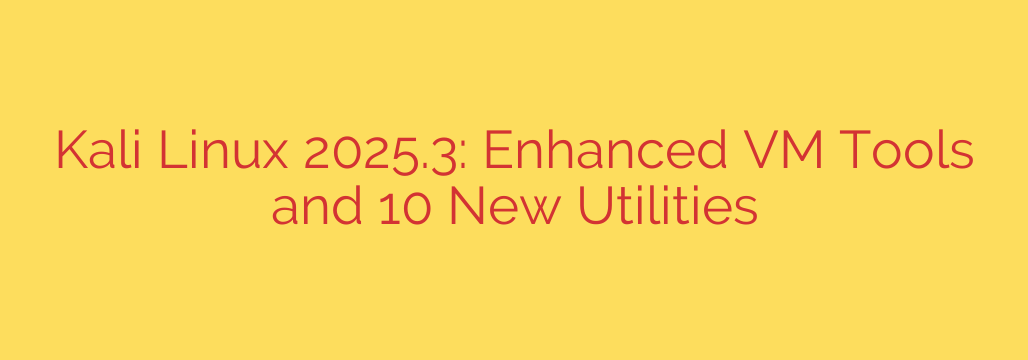
Exploring Kali Linux 2025.3: New Tools and Major VM Upgrades
The world of cybersecurity never stands still, and neither does its flagship operating system. The latest release, Kali Linux 2025.3, is here, bringing a host of powerful updates, new tools, and significant quality-of-life improvements that security professionals, penetration testers, and ethical hackers will appreciate. This version focuses heavily on enhancing the user experience within virtualized environments and expanding its already formidable toolkit.
Let’s dive into what makes this new release a must-have upgrade.
A Game-Changer for Virtual Machine Users
One of the most significant advancements in Kali Linux 2025.3 is the vastly improved experience for users running Kali in a virtual machine (VM), particularly on Microsoft Hyper-V.
For years, users have sought a more seamless integration between their host machine and their Kali VM. With this update, that integration has arrived. Kali now officially supports Hyper-V’s Enhanced Session Mode, bringing a native, fluid desktop experience.
What this means for you:
- Effortless File Transfers: Simply copy and paste files between your Windows host and your Kali VM.
- Shared Clipboard: The clipboard is now shared, allowing you to copy text or commands on your host and paste them directly into the Kali terminal, and vice-versa.
- Seamless Resizing: The Kali desktop will now automatically resize to fit the window, eliminating the need to manually adjust display resolutions.
To enable this, simply open a terminal in Kali and run the command: kali-tweaks. Navigate to the Virtualization section and select Hyper-V Enhanced Session Mode. After a quick reboot, you’ll be prompted to connect with the new, enhanced session. This is a massive improvement that makes working with Kali on Hyper-V more efficient than ever before.
A Fresh Arsenal: 10 New Tools Added
A Kali release wouldn’t be complete without new toys to play with. This version introduces 10 powerful new tools to the repository, expanding capabilities across various security domains.
Here’s a look at the latest additions:
- Calico: A versatile cloud-native networking and security tool.
- cri-tools: A set of command-line interface (CLI) tools for Kubelet CRI.
- Hubble: A network, service, and security observability platform for cloud-native workloads.
- ImHex: A powerful and modern hex editor useful for reverse engineering and malware analysis.
- kustomize: A tool for customizing Kubernetes YAML configurations.
- Rekono: An automation platform that combines different hacking tools to run complete penetration testing processes.
- rz-ghidra: An integration of the Ghidra decompiler for the rizin reverse engineering framework.
- unblob: A tool designed to accurately extract files from any kind of container format.
- Villain: A C2 (Command & Control) framework that can handle multiple reverse shells, improving payload delivery and remote access.
- wg-scan: A tool for scanning and fingerprinting WireGuard endpoints.
These tools reflect the evolving landscape of cybersecurity, with a clear focus on cloud, containerization, and advanced reverse engineering.
The Evolution of Kali Purple: A Boost for Defensive Security
Kali Linux is traditionally known as an offensive security platform. However, the Kali Purple initiative continues to build out its defensive capabilities, making it a comprehensive solution for both red and blue teams.
In the 2025.3 release, Kali Purple receives significant updates to strengthen its defensive security (Blue Team) features. This includes refined SOC (Security Operations Center) analysis tools, improved threat-hunting scripts, and a more streamlined user interface for incident response tasks. This ongoing development makes Kali an increasingly viable platform for those tasked with defending networks, not just attacking them.
Core Infrastructure and Desktop Environment Updates
Under the hood, Kali Linux 2025.3 is built on a solid foundation. This version marks a full transition to the Debian 12 “Bookworm” repositories, ensuring users have access to the latest and most stable software packages from the Debian project.
The desktop environments also see welcome refinements:
- GNOME 44: Users of the default Kali desktop will enjoy the latest features and performance improvements of GNOME 44.
- Xfce PipeWire Integration: The popular Xfce desktop environment has now adopted PipeWire, offering a more modern and flexible audio and video handling experience, which is especially useful for screen recording and streaming.
How to Get Kali Linux 2025.3
Ready to get your hands on the latest version? You have two main options.
1. For Existing Users:
If you already have a Kali installation, upgrading is simple. Open your terminal and run the following commands:
sudo apt update && sudo apt full-upgrade
After the process completes, it’s a good idea to reboot to ensure all changes are applied correctly. You can verify your new version with the command grep VERSION /etc/os-release.
2. For New Installations:
If you are starting fresh, you can download the new ISO images directly from the official Kali Linux website. The images have been updated with the latest release, so you’ll have 2025.3 right out of the box.
This latest release solidifies Kali’s position as the leading platform for security professionals. The major improvements to VM usability, the addition of cutting-edge tools, and the continued investment in defensive capabilities make Kali Linux 2025.3 a powerful and essential update for anyone serious about cybersecurity.
Source: https://www.helpnetsecurity.com/2025/09/24/kali-linux-2025-3-released/








