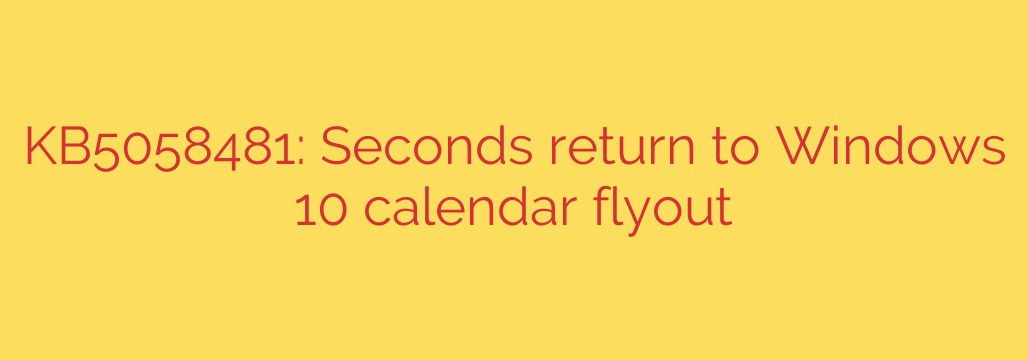
Good news for Windows 10 users! A small but significant feature that many have missed has made its return. You can now once again view seconds directly within the taskbar clock flyout on your desktop.
For a period, clicking on the clock in the Windows 10 taskbar would only show hours and minutes in the expanded calendar view. This left users needing a more precise time display searching for other solutions or using external tools.
However, with the recent Windows 10 update, specifically KB5058481, this functionality has been restored. After installing this update, clicking the clock will pop open the familiar calendar flyout, and you will see the time displayed with seconds visible below the main time display.
This is a welcome change for anyone who needs quick access to a precise time reading directly from the Windows desktop. It enhances the usability of the built-in clock feature and improves the overall user experience for those on the Windows 10 operating system. The addition of seconds is a useful detail that makes the taskbar clock more functional for daily use.
Source: https://www.bleepingcomputer.com/news/microsoft/windows-10-kb5058481-update-brings-seconds-back-to-calendar-flyout/








