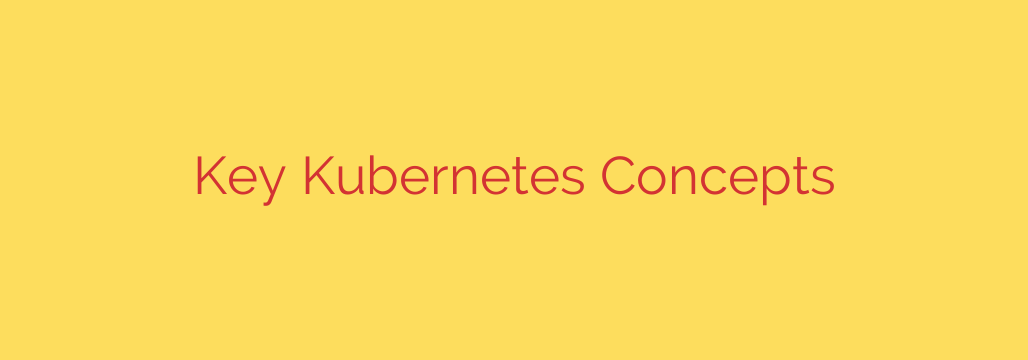
Understanding Kubernetes: A Deep Dive into Key Concepts
In the world of modern software development, containerization has become the standard for building, shipping, and running applications. But as applications grow in complexity, managing hundreds or even thousands of containers manually becomes an impossible task. This is where Kubernetes comes in—a powerful, open-source platform for automating the deployment, scaling, and management of containerized applications.
To truly leverage the power of Kubernetes, it’s essential to understand its fundamental building blocks. This guide breaks down the core concepts you need to know to effectively manage and deploy applications in a Kubernetes environment.
The Kubernetes Cluster: The Foundation
At the highest level, a Kubernetes setup is called a Cluster. A cluster is a set of machines, known as nodes, that run your containerized applications. Every cluster consists of two primary components: the Control Plane and the Worker Nodes.
- The Control Plane: This is the brain of the entire cluster. It makes global decisions about the cluster (like scheduling applications) and is responsible for detecting and responding to cluster events. It ensures the cluster is running in its desired state.
- Worker Nodes: These are the machines (virtual or physical) that do the actual work. Each worker node runs your applications inside containers. The Control Plane manages the worker nodes and the applications running on them.
Pods: The Smallest Unit of Kubernetes
While containers are the core of your application, Kubernetes doesn’t manage individual containers directly. Instead, it uses a higher-level abstraction called a Pod.
A Pod is the smallest and most fundamental deployable object in Kubernetes. A Pod represents a single instance of a running process in your cluster and contains one or more containers. These containers share the same network resources and storage, and they can easily communicate with each other as if they were on the same machine. Most often, a Pod contains a single container, but for tightly coupled processes (like a web server and a log-forwarding sidecar), running them in the same Pod is a common and powerful pattern.
Deployments: Managing Your Application’s Lifecycle
Simply creating a Pod is not enough for a production-ready application. What happens if the node it’s running on fails? How do you scale your application up or down? This is where Deployments come in.
A Deployment provides declarative updates for Pods. You describe a desired state in a Deployment manifest—for example, “I want three replicas of my application running at all times.” The Kubernetes Control Plane then works continuously to ensure that the current state matches your desired state.
Key features of Deployments include:
- Scaling: Easily increase or decrease the number of application replicas.
- Self-Healing: If a Pod crashes or a node goes down, the Deployment will automatically start a new Pod to replace it.
- Rolling Updates: Update your application with zero downtime. Deployments can gradually replace old Pods with new ones, ensuring the application remains available throughout the update process.
Services: Exposing Your Applications to the World
Pods in Kubernetes are ephemeral—they can be created and destroyed, and their IP addresses are not stable. If you have a set of Pods running your web server, how do you provide a single, stable endpoint for users to access them? The answer is a Service.
A Service is an abstraction that defines a logical set of Pods and a policy by which to access them. It provides a stable IP address and DNS name for your application. When traffic is sent to the Service, it intelligently forwards it to one of the healthy Pods it manages, acting as a built-in load balancer. This decouples the frontend of your application from the backend Pods, making your system far more resilient.
ConfigMaps and Secrets: Managing Configuration
A core principle of modern application development is to separate configuration from application code. Kubernetes provides two key resources for this:
- ConfigMaps: These are used to store non-confidential configuration data as key-value pairs. Your Pods can then consume this data as environment variables or mounted configuration files. This allows you to change application configuration without rebuilding your container image.
- Secrets: Similar to ConfigMaps, Secrets are used for storing sensitive information like API keys, database passwords, or TLS certificates. While they function similarly, Secrets are stored separately and managed with more care to prevent accidental exposure.
Security Tip: By default, Secrets are only base64 encoded, not encrypted. For production environments, it is crucial to enable encryption at rest for your Secrets by configuring your cluster’s etcd datastore or using an external secrets management tool.
Persistent Storage: Managing Stateful Applications
Many applications, like databases or content management systems, need to store data that persists even if a Pod is destroyed. This is known as stateful data. Kubernetes handles this through an abstraction called Persistent Volumes (PV) and Persistent Volume Claims (PVC).
- A Persistent Volume (PV) is a piece of storage in the cluster that has been provisioned by an administrator. It is a resource in the cluster, just like a CPU or memory.
- A Persistent Volume Claim (PVC) is a request for storage by a user. A Pod can request a specific amount and type of storage, and Kubernetes will bind that PVC to a suitable PV, making the storage available to the Pod.
This powerful abstraction decouples the application’s storage needs from the underlying storage infrastructure, allowing for greater portability and flexibility.
Putting It All Together: Best Practices
Understanding these core components is the first step. To build robust and secure systems, follow these actionable tips:
- Isolate Your Environments: Use Namespaces to create virtual clusters within your physical cluster. This is essential for separating development, staging, and production environments, and for isolating different teams or applications from one another.
- Declare Resource Limits: To prevent a single misbehaving application from consuming all cluster resources, always define CPU and memory requests and limits for your Pods. This ensures fair resource allocation and cluster stability.
- Implement Role-Based Access Control (RBAC): Follow the principle of least privilege. Use RBAC to define precisely who can do what within the cluster. Grant users and applications only the permissions they absolutely need to perform their jobs.
- Prioritize Declarative Management: Always manage your applications using declarative resources like Deployments. Avoid manually creating individual Pods (
kubectl run), as this bypasses the self-healing and lifecycle management features that make Kubernetes so powerful.
By mastering these fundamental concepts, you can unlock the full potential of Kubernetes to build scalable, resilient, and manageable applications for any environment.
Source: https://kifarunix.com/what-are-the-core-concepts-in-kubernetes/








