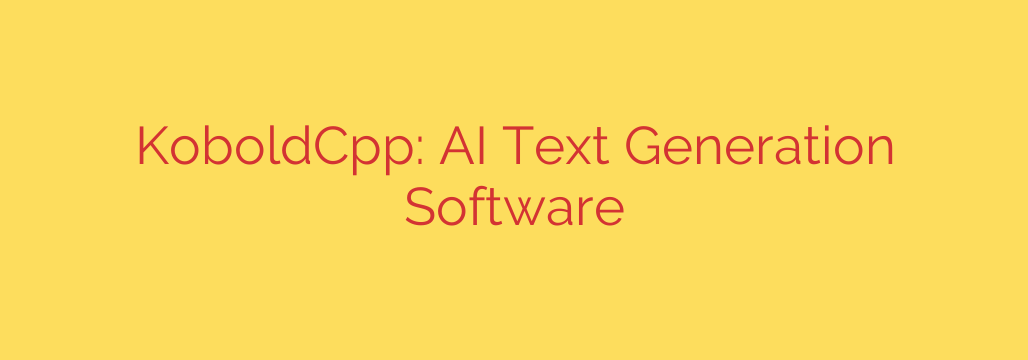
KoboldCpp: Unlock the Power of AI on Your Own Computer
The world of artificial intelligence is expanding at a breathtaking pace, but for many, accessing powerful Large Language Models (LLMs) comes with a catch: reliance on cloud services, recurring subscription fees, and serious privacy concerns. What if you could run these sophisticated AI models directly on your own machine, with complete control and privacy?
Enter KoboldCpp, a revolutionary tool that makes local AI text generation accessible to everyone. This powerful, streamlined software is designed to run complex language models on standard computer hardware, putting you in the driver’s seat of your AI experience.
What Exactly is KoboldCpp?
At its core, KoboldCpp is a fast, user-friendly program that acts as an interface for running LLMs locally. It is a single, self-contained executable file, which means you don’t need to wrestle with complex installations, programming environments like Python, or countless software dependencies.
It’s built for efficiency and compatibility, allowing you to load and interact with a wide variety of AI models without needing a supercomputer. Whether you’re a writer, developer, researcher, or simply an AI enthusiast, KoboldCpp lowers the barrier to entry for hands-on AI experimentation.
The Key Advantages of Running AI Locally
Choosing to run AI on your own hardware with a tool like KoboldCpp offers significant benefits over cloud-based alternatives.
- Absolute Privacy and Data Security: This is perhaps the most critical advantage. When you use KoboldCpp, all your prompts, interactions, and generated content remain exclusively on your computer. Your data is never sent to a third-party server, eliminating the risk of data leaks or your conversations being used for training other models.
- Run AI on Standard Hardware (CPU-First): While many AI tools demand expensive, high-end graphics cards (GPUs), KoboldCpp is optimized to run efficiently on your computer’s main processor (CPU). This means you can get started with the hardware you already own.
- Zero Dependencies and Ultimate Simplicity: Getting started is incredibly straightforward. You simply download the KoboldCpp program and a compatible AI model file. There are no complicated setup processes, making it one of the easiest ways to dive into local AI.
- GPU Acceleration for Power Users: If you do have a capable graphics card, KoboldCpp can take full advantage of it. It supports various forms of GPU offloading (like cuBLAS and OpenCL), which can dramatically speed up text generation for a smoother, faster experience.
- Cost-Effective with No Subscriptions: Forget about paying per-word API fees or monthly subscriptions. Once you download the software and a model (most of which are free), you can generate text indefinitely at no additional cost.
- Broad Model Compatibility: KoboldCpp works with the popular GGUF model format, which has become a standard for running LLMs efficiently. This gives you access to a massive library of open-source models, from creative writing assistants to powerful coding helpers.
Getting Started: Your First Steps with KoboldCpp
Ready to take control of your AI? Setting up KoboldCpp is remarkably simple.
- Download the Software: The first step is to grab the latest version of the KoboldCpp executable from its official development page. Choose the version that matches your operating system (Windows, macOS, or Linux).
- Find and Download a Model: You’ll need an AI model to run. A great place to find them is Hugging Face, a major hub for the AI community. Search for models in the GGUF format. For beginners, models from developers like “TheBloke” are often well-documented and easy to use.
- Launch and Load: Run the KoboldCpp executable. It will open a simple interface where you can click a button to browse for the GGUF model file you just downloaded. Select it, configure any desired settings (or leave the defaults), and launch.
- Start Generating: Once launched, KoboldCpp will provide a local web address. Copy and paste this into your browser to open a feature-rich user interface where you can chat with your AI, write stories, or generate any text you need.
Important Security and Best Practices
Running software and AI models from the internet requires a measure of caution. Follow these tips to ensure a safe and effective experience:
- Download Models from Reputable Sources: Stick to well-known creators and platforms like Hugging Face. Avoid downloading model files from unverified links or suspicious websites, as they could potentially contain malicious code.
- Understand Model Limitations: Remember that LLMs can sometimes produce inaccurate, biased, or nonsensical information. Always critically evaluate the output, especially when using it for factual or sensitive tasks.
- Keep Your Software Updated: The developers behind KoboldCpp frequently release updates with new features, performance improvements, and security patches. Regularly check for the latest version to ensure you have the best experience.
By bringing AI out of the cloud and onto your personal computer, KoboldCpp empowers users with unparalleled freedom, privacy, and control. It represents a significant step forward in making advanced technology accessible, secure, and truly personal.
Source: https://www.linuxlinks.com/koboldcpp-ai-text-generation-software/








