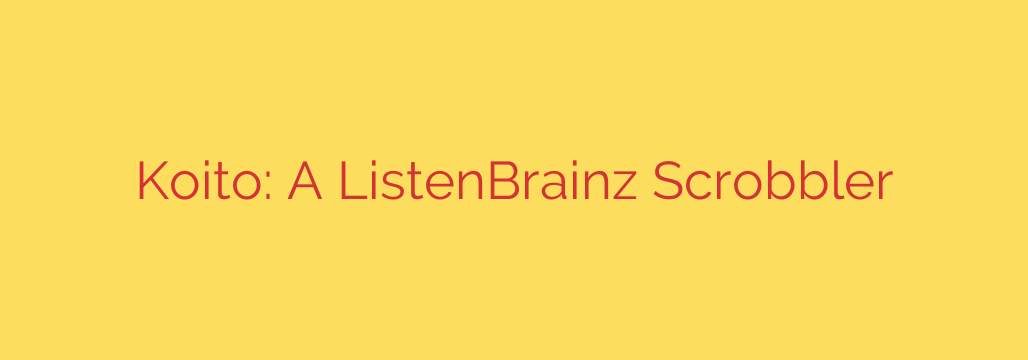
Unlock Your Music History: A Deep Dive into Koito, the Premier ListenBrainz Scrobbler
For many of us, music isn’t just background noise; it’s the soundtrack to our lives. Each song is tied to a memory, a moment, or a feeling. But have you ever wished you could keep a perfect, automatic log of your listening journey? This is where “scrobbling”—the process of automatically tracking your music playback—comes in, and the platform ListenBrainz is a fantastic, open-source home for this data. To bridge the gap between your music apps and your ListenBrainz profile, you need a reliable scrobbler.
Enter Koito, a modern and feature-rich scrobbling application designed specifically for ListenBrainz users on both Android and iOS. If you’re serious about tracking your listening habits, understanding your musical taste, and contributing to an open music data community, Koito is an essential tool.
What Makes a Great Scrobbler?
A scrobbler should work seamlessly in the background without draining your battery or getting in your way. It needs to be accurate, reliable, and respectful of your privacy. Koito is built on these core principles, offering a powerful solution for capturing every track you play from a wide variety of sources.
Key Features That Make Koito Stand Out
Koito is more than just a simple utility; it’s a thoughtfully designed app that addresses the common pain points of music tracking.
Seamless Integration and Broad Compatibility: Koito is engineered to detect music from a huge range of popular players. Whether you’re streaming from Spotify, Apple Music, Tidal, YouTube Music, or using a local player like Poweramp, Koito works diligently in the background to identify and log your tracks. This broad support ensures your listening history is complete, no matter where you listen.
Robust Offline Scrobbling Support: What happens when you’re on a plane, in the subway, or just without an internet connection? Many scrobblers fail, leaving gaps in your listening data. Koito features a reliable offline mode, caching your plays locally when you’re disconnected. Once you’re back online, it automatically syncs everything to your ListenBrainz profile, ensuring not a single song is missed.
Privacy-First and Open Source: In an age of data monetization, knowing who has your information is crucial. Koito is fully open-source, meaning its code is publicly available for anyone to inspect. This transparency guarantees there are no hidden trackers or shady data collection practices. Your listening data is sent only to ListenBrainz, a privacy-respecting platform run by the non-profit MetaBrainz Foundation.
Lightweight and Battery-Friendly: A background app should never be a burden on your device’s resources. Koito is designed to be extremely lightweight and optimized for minimal battery consumption. It runs efficiently, so you can scrobble 24/7 without worrying about your phone’s performance or battery life.
Actionable Security and Privacy Tip
When using any app that handles your data, it’s wise to be proactive about security. With an open-source app like Koito, you have an inherent layer of community-vetted trust. However, always ensure you download it from official sources like the Google Play Store, Apple’s App Store, or the official F-Droid repository. When connecting your ListenBrainz account, the app uses a secure authentication token rather than storing your password directly, which is a critical security best practice.
Getting Started with Koito: A Simple Guide
Ready to build your complete music listening history? Getting set up is incredibly easy.
- Download the App: Find Koito on the official app store for your device (iOS or Android).
- Connect Your Account: Open the app and follow the simple prompts to log in and authorize your ListenBrainz account. You will be asked to generate an authorization token.
- Grant Permissions: For the app to detect what’s playing, it will need “Notification Listener” access on Android. This is standard for scrobblers and allows Koito to read track metadata from your music app’s notifications.
- Start Listening: That’s it! Just play music as you normally would. Koito will handle the rest, quietly logging your tracks in the background and sending them to your ListenBrainz profile.
Whether you’re a long-time ListenBrainz user looking for a better mobile client or a music data enthusiast just starting your journey, Koito offers a refined, private, and utterly reliable way to build your musical legacy, one track at a time.
Source: https://www.linuxlinks.com/koito-listenbrainz-compatible-scrobbler/








