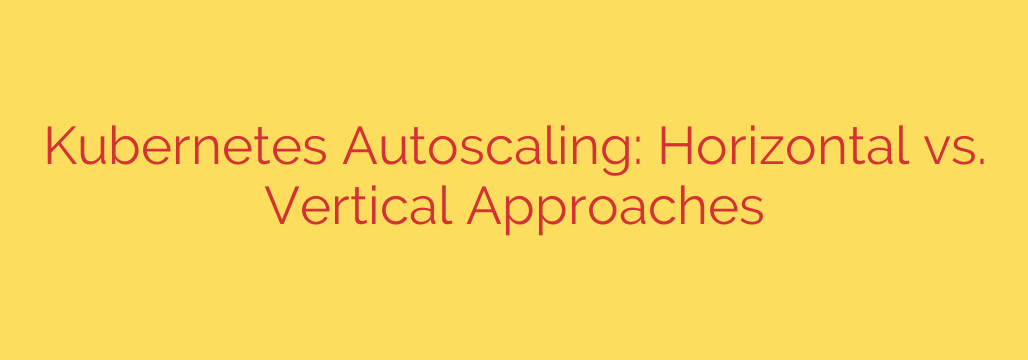
Mastering Kubernetes Autoscaling: A Guide to HPA vs. VPA
In the dynamic world of cloud-native applications, managing resources effectively is the key to both performance and cost efficiency. Workloads can spike unexpectedly, and without a proper strategy, you risk either overprovisioning your infrastructure or failing to meet user demand. This is where Kubernetes autoscaling becomes essential.
Kubernetes offers powerful, built-in mechanisms to automatically adjust your application’s resources in response to real-time metrics. The two primary methods for this are the Horizontal Pod Autoscaler (HPA) and the Vertical Pod Autoscaler (VPA). Understanding the difference between these two approaches is crucial for building resilient and cost-effective systems.
What is Horizontal Pod Autoscaling (HPA)?
Horizontal Pod Autoscaling is perhaps the most common and intuitive form of scaling. At its core, HPA automatically increases or decreases the number of pod replicas for a deployment or replica set. Think of it as scaling “out” by adding more workers to handle a task, rather than giving one worker more powerful tools.
The HPA controller monitors specific metrics—most commonly CPU and memory utilization—for a group of pods. When the average utilization exceeds a predefined threshold, the HPA adds more pods. Conversely, when utilization drops, it removes pods to conserve resources.
Key characteristics of HPA:
- Scaling Method: Adjusts the
replicascount of a workload. - Trigger: Based on metrics like CPU utilization, memory usage, or custom metrics (e.g., requests per second).
- Best Use Cases: HPA is ideal for stateless applications that can easily distribute traffic across multiple identical instances. Web servers, APIs, and microservices are perfect candidates.
- Impact: New pods are created or terminated, which is a seamless process for well-designed, stateless services.
For HPA to function correctly, you must set resource requests on your containers. The autoscaler uses the percentage of the requested resource to determine when to scale. For example, if you set a CPU request of 500m (half a core) and a target of 80% utilization, the HPA will scale up when the pod’s average CPU usage exceeds 400m.
What is Vertical Pod Autoscaler (VPA)?
Vertical Pod Autoscaling takes a different approach. Instead of adding more pods, VPA automatically adjusts the CPU and memory resource requests and limits for existing pods. This is known as scaling “up,” similar to upgrading the engine in a car to give it more power.
The VPA analyzes the historical and current resource consumption of your pods to determine the optimal resource values. When it decides an adjustment is needed, it typically must restart the pod to apply the new resource configuration. This restart is a critical factor to consider.
Key characteristics of VPA:
- Scaling Method: Modifies the
requestsandlimitsfor CPU and memory within a pod’s specification. - Trigger: Based on analysis of a pod’s actual resource consumption over time.
- Best Use Cases: VPA is highly effective for stateful applications like databases or message queues, where scaling out is complex or undesirable. It’s also an invaluable tool for right-sizing resource requests for any application, preventing resource waste.
- Impact: Applying new resource requests requires a pod restart, which can cause a brief service interruption. Therefore, the application must be designed to handle this gracefully.
HPA vs. VPA: A Head-to-Head Comparison
The choice between HPA and VPA depends entirely on your application’s architecture and scaling needs. Here’s a direct comparison:
| Feature | Horizontal Pod Autoscaler (HPA) | Vertical Pod Autoscaler (VPA) |
| ——————– | ———————————————————– | ———————————————————— |
| Scaling Logic | Scales “out” by adding or removing pod replicas. | Scales “up” by adjusting CPU/memory for existing pods. |
| Primary Goal | Handle fluctuations in load and traffic. | Optimize resource allocation and right-size individual pods. |
| Ideal Workloads | Stateless applications, web servers, microservices. | Stateful applications, databases, resource-intensive jobs. |
| Pod Disruption | Pods are created and terminated; no restart of existing pods. | Pods are restarted to apply new resource configurations. |
| Resource Setting | Relies on predefined requests to calculate utilization. | Automatically sets and adjusts requests and limits. |
Can You Use HPA and VPA Together?
A common question is whether these two powerful tools can be combined. The answer is yes, but with a critical caveat. You cannot use both HPA and VPA to control the same metric (e.g., CPU) simultaneously. If you did, the VPA would adjust a pod’s CPU request, which would in turn change the utilization percentage that the HPA uses to make its scaling decision, leading to unstable and unpredictable behavior.
However, a powerful and widely adopted pattern exists:
Use VPA in “recommendation” mode alongside an active HPA. In this configuration, the VPA analyzes resource usage and provides optimal CPU and memory request values without actually applying them. You can then use these recommendations to manually set the resource requests in your deployment manifests. This allows the HPA to operate with a much more accurate and efficient baseline, ensuring it scales horizontally at the right time.
Actionable Best Practices for Kubernetes Autoscaling
- Always Define Resource Requests and Limits: This is the foundation of effective scheduling and autoscaling in Kubernetes. Without them, the system has no basis for making intelligent decisions.
- Choose the Right Tool for the Job: Use HPA for stateless applications that need to handle traffic spikes. Use VPA for stateful or single-instance applications that require more power.
- Use VPA for Insight: Run VPA in recommendation mode across your cluster to identify applications that are over or under-provisioned. This is a fantastic way to optimize resource usage and reduce costs.
- Leverage Custom Metrics for HPA: For complex applications, CPU and memory may not be the best indicators of load. Configure your HPA to scale based on custom metrics like requests per second, queue depth, or active user sessions for more precise control.
- Monitor Your Autoscalers: Keep an eye on autoscaling events and pod metrics. This will help you fine-tune your thresholds and ensure your scaling strategy is performing as expected.
By mastering both Horizontal and Vertical Pod Autoscalers, you can build truly resilient, performant, and cost-efficient applications on Kubernetes. The key is not to view them as competing technologies, but as complementary tools in your cloud-native arsenal.
Source: https://kifarunix.com/mastering-kubernetes-autoscaling-horizontal-vs-vertical-scaling/








