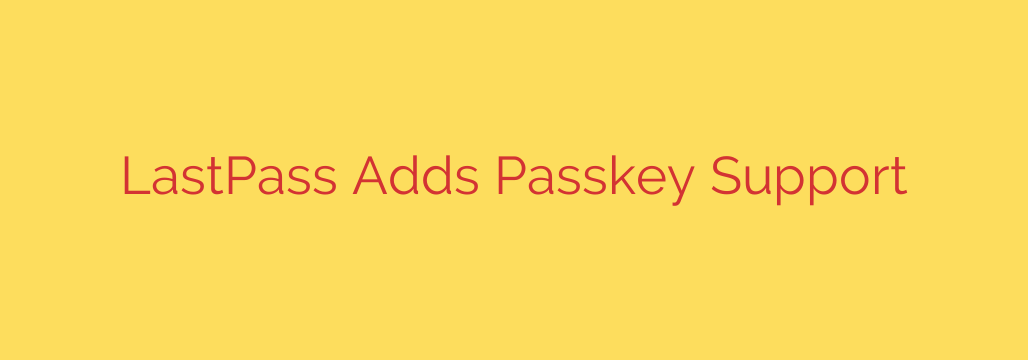
A Passwordless Future is Here: LastPass Now Supports Passkeys
For years, we’ve been told that the future of online security is passwordless. The endless cycle of creating, remembering, and resetting complex passwords is not just a hassle—it’s a security risk. Now, that future has taken a major step forward as LastPass officially rolls out support for passkeys, offering a more secure and convenient way to access your online accounts.
This development is more than just a new feature; it’s a fundamental shift in how we manage our digital identities. Let’s explore what passkeys are, why this integration is a game-changer, and how you can start using them today.
What Are Passkeys and Why Should You Care?
If you’re tired of password-related headaches, passkeys are the solution you’ve been waiting for. A passkey is a new type of digital credential that replaces traditional passwords. Instead of a string of characters you have to remember, a passkey uses cryptographic principles to create a unique key pair for each of your accounts.
Here’s how it works in simple terms:
- One key (the public key) is stored by the website or app you’re logging into.
- The other key (the private key) is stored securely on your device or, now, within your LastPass vault.
When you log in, the service verifies your identity by confirming you possess the private key, typically using your device’s built-in biometrics like a fingerprint or facial scan.
The benefits of this system are immense:
- They are incredibly secure. Because the private key never leaves your possession, it cannot be stolen in a data breach.
- They are phishing-resistant. A passkey is tied to the specific website it was created for, making it virtually impossible for you to be tricked into using it on a fake phishing site.
- They are effortless to use. Logging in becomes as simple as a fingerprint scan or looking at your camera—no more typing required.
The Game-Changer: Storing and Syncing Passkeys with LastPass
Until now, one of the primary challenges with passkeys has been their device-locked nature. A passkey created on your iPhone might not be easily accessible on your Windows PC. This is the problem LastPass has set out to solve.
By integrating passkey support, LastPass allows you to save and manage your passkeys directly within your encrypted vault. This unifies your passkey experience, allowing you to access them on any device and across any browser where your LastPass vault is available. You are no longer tethered to a single device or ecosystem like Apple or Google. Your passkeys travel with you, just like your passwords always have.
This creates a central hub for all your credentials, whether they are old-school passwords or modern passkeys.
Actionable Security: How to Start Using Passkeys in LastPass
Getting started is designed to be straightforward. As more websites like Google, TikTok, and eBay adopt passkey technology, you can begin securing your accounts with this new method.
- Ensure Your Extension is Updated: Make sure you are running the latest version of the LastPass browser extension. The rollout is progressive, so it may take a short time to appear for all users.
- Create and Save a New Passkey: When you visit a website that supports passkeys, you will see an option to “Log in with a passkey” or create one in your account settings. When you do, the LastPass extension will pop up and ask if you want to save the passkey to your vault. Simply approve the request.
- Log In Seamlessly: The next time you visit that site, LastPass will automatically prompt you to use your saved passkey. A quick biometric check or PIN entry is all it takes to authenticate and log in.
A Unified Hub for Your Digital Security
The integration of passkeys into a leading password manager like LastPass marks a pivotal moment in our transition to a passwordless world. It offers several key advantages for managing your online life:
- A Gradual and Seamless Transition: You don’t have to switch everything over at once. LastPass will continue to manage your existing passwords while allowing you to adopt passkeys for supported sites at your own pace.
- Centralized Security Management: Having all your credentials—passwords and passkeys—in one encrypted vault provides a single, secure overview of your digital footprint.
- True Cross-Platform Freedom: Whether you use a Mac at home, a PC at work, or an Android phone on the go, your passkeys are always available, breaking down the walls between different tech ecosystems.
The adoption of passkeys by major platforms is a clear signal that the days of the traditional password are numbered. This move by LastPass not only simplifies the user experience but also dramatically enhances the security available to millions, paving the way for a safer, simpler internet for everyone.
Source: https://www.helpnetsecurity.com/2025/08/20/lastpass-passkeys/








