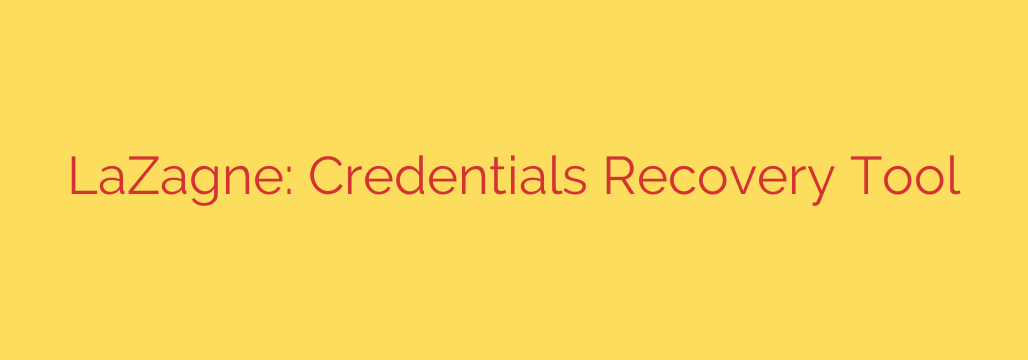
In the realm of cybersecurity, understanding how credentials are stored and potentially exposed is critical. While password managers offer a secure way to manage login details, many applications still store passwords and other sensitive information directly on a user’s system or within their profiles. This creates a potential vulnerability that can be exploited.
Specialized tools exist that are designed to recover these stored credentials. These utilities can scan a system and extract login details from a wide array of software applications. This includes web browsers (recovering saved website logins), email clients, database management tools, FTP clients, chat applications, and even some Windows system credentials like Wi-Fi passwords or RDP connection details.
The primary function of such a tool is to automate the process of finding scattered credentials that various applications have saved. They typically achieve this by examining configuration files, registry entries, and sometimes memory. The recovery process can quickly reveal a wealth of sensitive information that a user might not even realize is stored locally in plain text or easily decryptable formats.
While these tools can be valuable for security professionals conducting penetration testing or security audits to identify weaknesses in how credentials are handled on endpoints, they also pose a significant risk if used maliciously. Their effectiveness highlights the importance of robust endpoint security, strong access controls, and educating users about the dangers of saving sensitive passwords directly within many everyday applications. Understanding the capabilities of such recovery tools underscores the necessity of employing best practices for credential management and maintaining a vigilant security posture.
Source: https://www.linuxlinks.com/lazagne-credentials-recovery-project/








