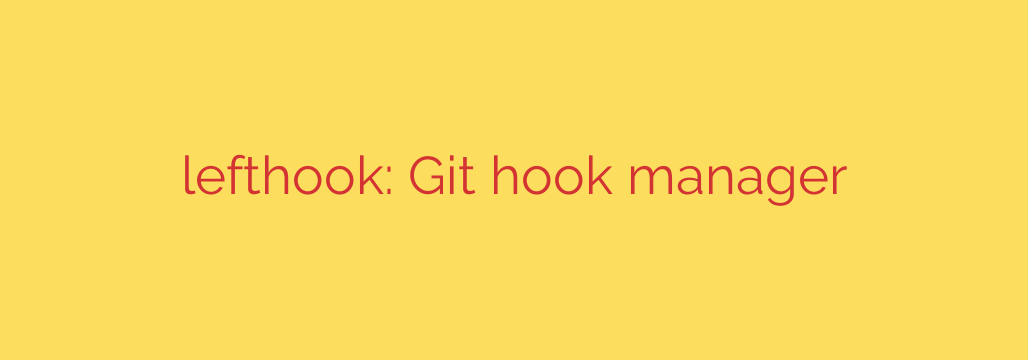
Boost Your Code Quality with Lefthook: The Ultimate Git Hook Manager
In modern software development, maintaining code quality and consistency across a team is a constant challenge. Failed CI/CD pipelines, inconsistent formatting, and last-minute linting errors are common frustrations that slow down development. What if you could catch these issues automatically, right on your local machine, before they ever get committed? This is precisely the problem that Git hooks are designed to solve, and Lefthook is the tool that makes managing them effortless and incredibly powerful.
Git hooks are scripts that run automatically at specific points in the Git workflow, such as before a commit (pre-commit) or before a push (pre-push). While incredibly useful, native Git hooks have a major drawback: they are stored in the .git/hooks directory, which isn’t version controlled. This makes it nearly impossible to share them with your team, leading to inconsistent setups and defeating their purpose.
This is where a Git hook manager comes in. By using a configuration file that is checked into your repository, you can define and share hooks that every developer can use, ensuring a consistent standard of quality for every single commit.
Introducing Lefthook: The Fast and Flexible Solution
Lefthook is a modern, high-performance Git hook manager that prioritizes speed, flexibility, and ease of use. It allows you to automate everything from linting and code formatting to running tests and checking for secrets, all without slowing you down.
Here’s why Lefthook stands out as a top-tier choice for development teams:
- Blazing-Fast Performance: Written in the Go programming language, Lefthook is exceptionally fast. Unlike many hook managers built on interpreted languages, it compiles to a single native binary. More importantly, Lefthook can run your commands in parallel, dramatically reducing the time you wait before a commit.
- Centralized, Version-Controlled Configuration: All your hooks are defined in a single, easy-to-read
lefthook.ymlfile at the root of your project. Simply commit this file, and your entire team automatically shares the same rules and automations. - Powerful and Versatile: Lefthook isn’t limited to running simple scripts. You can execute shell commands, binaries, and even commands inside Docker containers. This flexibility means it can integrate seamlessly into any project, regardless of the tech stack.
- Cross-Platform Compatibility: Whether your team uses Linux, macOS, or Windows, Lefthook works flawlessly everywhere. This ensures a consistent developer experience for everyone, eliminating platform-specific workarounds.
- Smart File Handling: You don’t want to lint your entire codebase on every commit. Lefthook allows you to run commands only on staged files or files that have changed. This targeted approach is key to keeping your pre-commit checks fast and efficient.
Getting Started with Lefthook: A Practical Example
Setting up Lefthook is a straightforward process that takes just a few minutes. Let’s walk through a common scenario: running a linter and a code formatter before each commit.
Step 1: Install Lefthook
You can install Lefthook using your preferred package manager. For example:
- npm:
npm install -g @evilmartians/lefthook - Homebrew (macOS/Linux):
brew install lefthook - pip (Python):
pip install lefthook
Step 2: Create the lefthook.yml Configuration File
At the root of your project, create a file named lefthook.yml. Here is an example that runs ESLint and Prettier on staged JavaScript files for the pre-commit hook:
# lefthook.yml
pre-commit:
parallel: true
commands:
eslint:
glob: "*.{js,jsx,ts,tsx}"
run: npx eslint --fix {staged_files}
prettier:
glob: "*.{js,jsx,ts,tsx,css,md}"
run: npx prettier --write {staged_files}
pre-push:
commands:
test:
run: npm test
Let’s break down this configuration:
pre-commit: Defines the hook that runs before a commit is created.parallel: true: Tells Lefthook to run theeslintandprettiercommands simultaneously for maximum speed.glob: Specifies the file patterns to which the command should apply. This prevents the linter from running on unrelated files.run: npx eslint --fix {staged_files}: This is the core command. The{staged_files}placeholder is a special Lefthook variable that intelligently passes only the files you’ve staged for the commit to the command. This is far more efficient than running it on the entire project.pre-push: This separate hook defines a command that will runnpm testbefore you push your code to the remote repository, preventing broken code from being shared.
Step 3: Install the Hooks
Finally, run the install command in your project directory:
lefthook install
This command reads your lefthook.yml and creates the necessary hook scripts inside your local .git/hooks directory. Now, every time you or a team member runs git commit, these checks will trigger automatically. If any command fails (e.g., the linter finds an error), the commit will be aborted, giving you a chance to fix it.
Advanced Features and Security Tips
Lefthook also offers powerful features for more complex workflows:
- Tags for Granular Control: You can assign tags to commands and then specify which tags to run. This is useful for running a subset of checks, such as
lefthook run pre-commit --tags frontend. - Local Overrides: If a developer needs to add a personal hook or temporarily disable a project-wide one without modifying the shared configuration, they can create a
lefthook-local.ymlfile. This file is ignored by Git and provides a safe way to customize behavior locally. - Security Tip: Prevent Committing Secrets: You can easily add a command to scan for secrets before a commit. By integrating a tool like
trufflehogorgitleaks, you can create an automated security gatekeeper that prevents sensitive information like API keys from ever entering your repository’s history.
Example of a security check in lefthook.yml:
pre-commit:
commands:
secrets-check:
run: gitleaks detect --source . --no-git -v
By automating code quality and security checks directly within your Git workflow, Lefthook empowers your team to build better software, faster. It eliminates the mental overhead of manual checks, prevents common errors, and ensures that every commit meets your project’s standards. Give it a try in your next project to streamline your development process and enhance team collaboration.
Source: https://www.linuxlinks.com/lefthook-git-hooks-manager/








