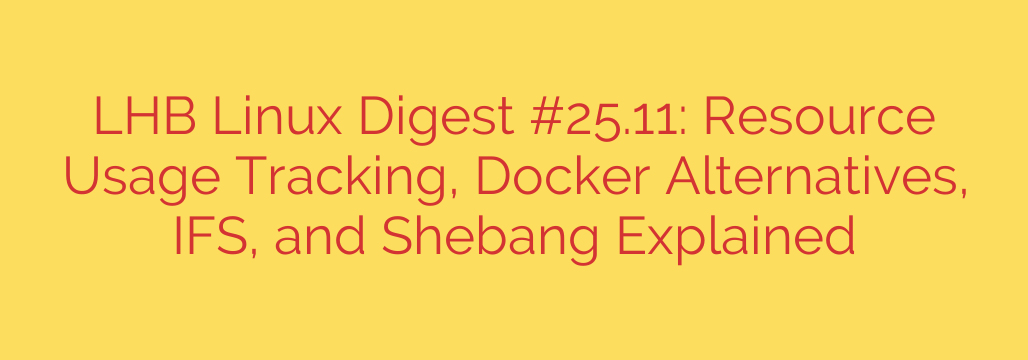
Understanding and managing your Linux system effectively is key to performance and stability. We delve into several fundamental aspects, from monitoring resource usage to understanding core scripting concepts and exploring alternatives in the container world.
Keeping an eye on what your system is doing is crucial. Resource usage tracking tools help you identify bottlenecks and understand how applications consume CPU, memory, disk I/O, and network bandwidth. Essential utilities include top and htop, which offer real-time interactive views of processes and system load. For more specific data, vmstat provides detailed virtual memory statistics, while iostat focuses on storage device input/output. To see which files or sockets are open by processes, lsof is indispensable. Network activity can be monitored using netstat or its modern replacement, ss. Mastering these tools allows for effective troubleshooting and performance tuning.
While Docker has become synonymous with containers, it’s not the only player. Exploring Docker alternatives is increasingly popular, especially for those seeking daemonless operation or different build workflows. Podman is a prominent alternative designed to be a drop-in replacement for the Docker CLI, supporting rootless containers. Buildah is specifically focused on building OCI-compatible container images, offering more granular control over the build process. Skopeo is a utility for inspecting, copying, and moving container images between various storage locations without needing a full container engine. This suite of tools provides powerful, flexible options for container management and image building.
In the realm of shell scripting, the Internal Field Separator (IFS) is a critical concept. IFS is an environment variable that defines how the shell recognizes word boundaries when splitting strings, such as the output of commands or the contents of variables. By default, IFS includes space, tab, and newline characters. Understanding and sometimes temporarily changing IFS is necessary for correctly parsing strings, like lists or data fields, where delimiters are characters other than the default whitespace.
Finally, every executable script typically starts with a special line known as the shebang. This line begins with #! followed by the path to the interpreter that should execute the script. For example, #!/bin/bash tells the system to run the script using the BASH shell located at /bin/bash. A common and often preferred alternative is #!/usr/bin/env interpreter (e.g., #!/usr/bin/env python), which uses the system’s env command to find the interpreter in the user’s PATH. This makes scripts more portable across different systems where the interpreter might be installed in slightly different locations. The shebang is essential for making your scripts directly executable.
By understanding these core components – resource monitoring tools, container alternatives like Podman and Buildah, the behavior of IFS in scripting, and the purpose of the shebang line – you gain significant control and insight into your Linux environment, enabling you to operate more efficiently and troubleshoot effectively.
Source: https://linuxhandbook.com/newsletter/25-11/








