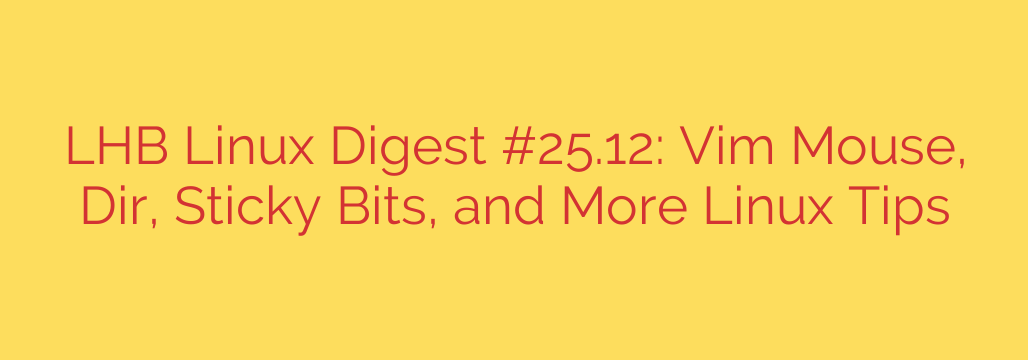
Unlocking the full potential of the Linux command line involves mastering various tools and understanding subtle but powerful concepts. Efficiency and control are paramount, and knowing the right commands or configurations can significantly enhance your workflow and system comprehension. Let’s explore some essential techniques and features every Linux user should be familiar with.
For users of the powerful Vim text editor, integrating mouse functionality can dramatically improve usability for tasks like selecting text or scrolling through files. While primarily keyboard-driven, enabling mouse support provides a convenient alternative for certain operations, especially when navigating large documents. A simple configuration change can make Vim feel more intuitive for users accustomed to mouse interaction in graphical environments.
Listing directory contents is a fundamental task, and while ls is the ubiquitous command, the dir command offers a straightforward alternative. Though often linked or aliased to ls on many systems, dir provides a clear and simple way to display files and directories, serving the same core purpose of showing what’s inside a folder. Understanding that multiple commands can achieve similar results adds to your command-line versatility.
A critical, often misunderstood, file permission is the sticky bit. When set on a directory, indicated by a t in the permissions string where the execute permission for ‘others’ would normally be, it has a specific and vital function. In a directory with the sticky bit set (like the common /tmp directory), users can create files, but they can only delete or rename files that they own. This prevents users from deleting or moving files belonging to others within that shared directory, ensuring a more secure and stable multi-user environment. Setting the sticky bit is typically done using chmod +t <directory> or chmod 1xxx <directory>, where xxx represents the other permissions.
Beyond these specific points, several other tips contribute to command-line mastery. Using grep for quickly searching for patterns within text files is indispensable for log analysis, code inspection, and general data filtering. Creating command aliases allows you to shorten frequently used commands or create custom commands tailored to your workflow, saving keystrokes and time. Understanding how to manage your PATH environment variable is key to ensuring that your shell can find and execute commands located in various directories on your system.
Embracing these commands and concepts – from enhancing your Vim experience with the mouse to understanding the protective power of the sticky bit and leveraging fundamental utilities like dir and grep – builds a robust foundation for navigating and controlling your Linux system effectively. Mastering these elements is key to unlocking peak command-line performance.
Source: https://linuxhandbook.com/newsletter/25-12/








