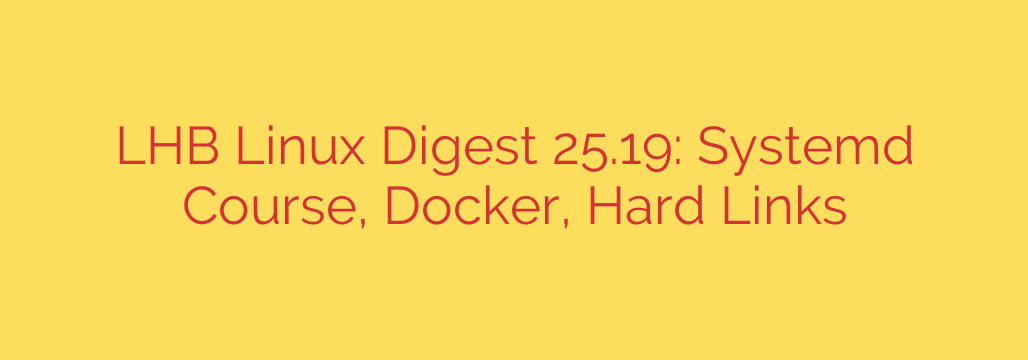
Boost Your Linux Skills: Mastering Systemd, Securing Docker, and Understanding Hard Links
In the dynamic landscape of Linux administration and development, mastering core components is not just an advantage—it’s a necessity. From managing system services to securing containerized environments and understanding the filesystem’s inner workings, staying sharp is key. Let’s dive into three critical areas that every modern Linux professional should command: the systemd init system, urgent Docker security patches, and the fundamental concept of hard links.
Demystifying Systemd: The Core of Modern Linux
If you’ve worked with any modern Linux distribution like Ubuntu, Fedora, Debian, or CentOS, you’ve interacted with systemd. It has become the de facto init system and service manager, replacing older systems like SysVinit. Understanding systemd is no longer optional; it’s a fundamental skill for effective system administration.
At its heart, systemd is responsible for bootstrapping the user space and managing system processes after the kernel has loaded. But its capabilities extend far beyond that.
Key functions of systemd you should know:
- Service Management: It provides robust tools for starting, stopping, restarting, and checking the status of services. The command
systemctl status <service-name>is likely one of the most-used commands by today’s sysadmins. - Parallelization:
systemdaggressively starts processes in parallel, which significantly speeds up the boot process compared to older, sequential init systems. - Dependency Management: It intelligently manages dependencies between services, ensuring that a service only starts after its required components (like networking or a database) are active.
- Integrated Logging: With
journald,systemdoffers a centralized and powerful logging system. Using thejournalctlcommand, you can query logs in sophisticated ways, filtering by time, service, priority, and more, without needing togrepthrough multiple text files.
Mastering systemd not only makes you more efficient but also provides deeper insight into your system’s behavior. Learning to write your own systemd unit files to manage custom applications is a powerful skill that streamlines deployment and ensures reliability.
Critical Docker Security Alert: Patch Your Systems Immediately
Containerization has revolutionized software development, and Docker is at the forefront of this shift. However, its widespread use makes it a prime target for security threats. Recently, a series of high-severity vulnerabilities were discovered in Docker Engine and its underlying components, requiring immediate attention from all users.
The most significant of these is a container escape vulnerability in runC (CVE-2024-21626), the low-level container runtime used by Docker. A container escape is a worst-case scenario where a malicious process inside a container can break out and gain access to the underlying host operating system.
Here are the key risks you need to understand:
- Container Escape: A successful exploit could allow an attacker to escape the container’s isolation and execute arbitrary commands on the host machine. This effectively gives them full control over the server running the containers.
- Build-Time Attacks: Other vulnerabilities were found in Buildkit, Docker’s toolkit for building images. These flaws could allow an attacker to tamper with the build process, potentially poisoning the cache or accessing sensitive information from other builds.
Actionable Security Tip: How to Protect Yourself
The solution is straightforward and urgent: update your Docker installations to the latest patched versions immediately. The vulnerabilities affect Docker Engine versions prior to 25.0.2.
To protect your systems, you must upgrade Docker Engine, containerd, and runC to the fixed versions. Do not delay this process, especially if you are running multi-tenant environments or building images from untrusted sources. Regularly patching your container infrastructure is a critical security practice that cannot be overlooked.
Hard Links vs. Symbolic Links: A Practical Guide
Understanding how Linux handles files at a low level is crucial for tasks ranging from data management to creating efficient backups. Two fundamental concepts that often cause confusion are hard links and symbolic links (or “symlinks”). While they may seem similar, they operate in fundamentally different ways.
What is a Hard Link?
A hard link is essentially a second name for an existing file. In Linux, a file’s content is stored in a data structure called an inode, which also holds metadata like permissions and timestamps. The human-readable filename is simply a pointer to this inode.
When you create a hard link, you create another filename that points to the exact same inode.
- Key Characteristic: A hard link is indistinguishable from the original file. Both are direct pointers to the same data on the disk.
- Deletion Behavior: If you delete one of the hard links, the file’s data remains on the disk as long as at least one other hard link points to it. The data is only removed when the last link to the inode is deleted.
- Limitation: Hard links cannot cross filesystem boundaries. Because inodes are unique within a single filesystem, you cannot create a hard link in
/home(on one partition) that points to a file in/var(on another partition).
Use Case: Hard links are excellent for creating backups or snapshots within the same filesystem without duplicating data, saving significant disk space.
What is a Symbolic Link?
A symbolic link, or symlink, is a more familiar concept. Think of it as a shortcut or a pointer to a file path, not to the inode itself.
- Key Characteristic: A symlink is a separate file that contains the path to the target file.
- Deletion Behavior: If you delete the original file, the symlink becomes a “broken link.” It still points to the old path, but there’s nothing there. Deleting the symlink has no effect on the original file.
- Flexibility: Symbolic links can cross filesystem boundaries and can even point to directories, which hard links cannot.
Use Case: Symlinks are perfect for creating convenient shortcuts, managing different versions of software (e.g., python pointing to python3.11), or linking to shared libraries.
| Feature | Hard Link | Symbolic Link (Symlink) |
| :— | :— | :— |
| Points To | The file’s data (inode) | The file’s path |
| Deletion | Data persists until all links are deleted | The original file is unaffected |
| Filesystem | Cannot cross filesystems | Can cross filesystems |
| Type | Acts as a regular file | A special file type (link) |
By understanding these distinctions, you can make more informed decisions when managing files, structuring directories, and designing robust systems.
Source: https://linuxhandbook.com/newsletter/25-19/








