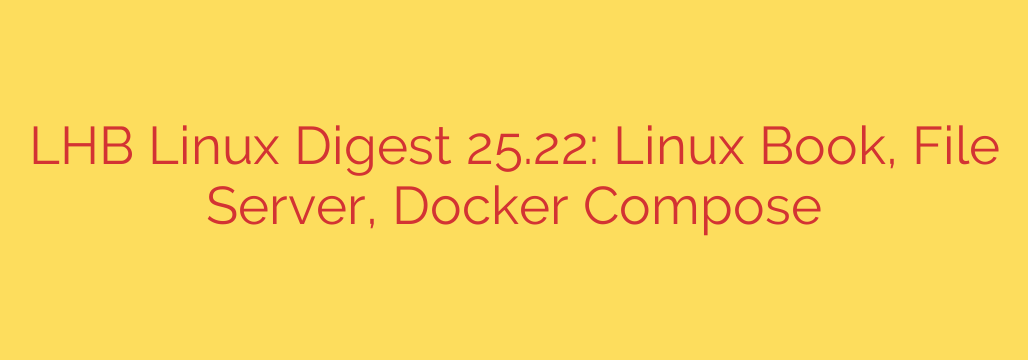
Essential Linux Toolkit: Mastering Security, Simplifying File Sharing, and Upgrading to Docker Compose V2
Staying ahead in the world of Linux system administration requires a commitment to continuous learning and adopting the right tools for the job. From hardening your systems against threats to streamlining everyday tasks, the right knowledge and software can make all the difference.
This guide explores three critical areas for modern Linux professionals: deepening your security expertise, deploying a lightweight file server, and migrating to the latest version of Docker Compose.
Fortify Your Defenses: A Deep Dive into Linux Security
In today’s complex digital landscape, a foundational understanding of Linux security is no longer optional—it’s essential. Every server, container, and device running Linux presents a potential attack surface that must be properly managed and hardened. For administrators, DevOps engineers, and security professionals, mastering defensive techniques is a top priority.
A comprehensive approach to Linux security involves much more than just setting up a firewall. It requires a layered strategy that covers the entire system, from the network to the application level.
Key areas of focus for robust system hardening include:
- Securing Networks and Systems: Implementing proper firewall rules, securing SSH access, and configuring network services to expose only what is necessary.
- Data Protection: Utilizing encryption for data at rest and in transit to prevent unauthorized access.
- Access Control: Enforcing the principle of least privilege, managing user permissions meticulously, and using tools like SELinux or AppArmor.
- Monitoring and Intrusion Detection: Setting up systems to monitor logs, detect suspicious activity, and alert administrators to potential security breaches.
- Vulnerability Scanning and Patch Management: Regularly scanning for vulnerabilities and applying security patches promptly is one of the most effective ways to protect a system from known exploits.
Actionable Tip: Start hardening your system today by auditing all running services with a command like ss -tuln. Disable or firewall any services that are not absolutely necessary for the server’s function to immediately reduce your attack surface.
Simplify File Management with a Lightweight Web Server
Setting up a traditional file server using tools like Samba or vsftpd can be a complex and time-consuming process. For home labs, small teams, or anyone needing a simple way to manage and share files, a more straightforward solution is often better.
Enter the modern, web-based file manager: a powerful tool that provides a clean, browser-based interface for all your file-sharing needs. Think of it as your own private, self-hosted Dropbox or Google Drive.
These lightweight applications offer a wealth of features without the configuration overhead of older solutions. The best options are typically distributed as a single, easy-to-install binary, making deployment incredibly simple.
Key benefits include:
- Easy Installation: Often requires just a single command to get up and running, with minimal dependencies.
- Cross-Platform Compatibility: Access your files from any device with a web browser, regardless of the operating system.
- User and Permission Management: Create multiple user accounts with specific permissions for different directories, allowing you to control who can view, edit, or upload files.
- Secure File Sharing: Generate shareable links with optional password protection and expiration dates, giving you granular control over how you share your data.
Actionable Tip: Use a web-based file manager to create a central repository for your personal projects, family photos, or team documents. By self-hosting, you maintain full control over your data and avoid recurring subscription fees from third-party cloud providers.
The Future is Now: Why You Must Migrate to Docker Compose V2
Docker has become a cornerstone of modern software development and deployment, and Docker Compose is the go-to tool for defining and running multi-container applications. Recently, a significant update was released that every Docker user needs to be aware of: the transition from Docker Compose V1 to V2.
This is not just a minor version bump; it’s a complete rewrite of the tool. Docker Compose V2 is no longer a standalone Python script but is now fully integrated as a plugin into the main Docker CLI and rewritten in the Go programming language.
The most important change to understand is the command itself. The legacy command docker-compose (with a hyphen) is being replaced by the new, integrated command docker compose (with a space).
Why This Matters:
- Improved Performance and Integration: Being part of the Docker CLI means a more seamless and consistent user experience with better performance.
- V1 is Deprecated: The original
docker-composeis no longer in active development. While it may still work for now, it will be removed in future Docker releases, and relying on it will eventually lead to broken workflows. - Future-Proofing Your Workflow: Adopting the
docker composeV2 command ensures your projects remain compatible with the latest versions of Docker and that you can take advantage of new features as they are released.
Actionable Tip: Immediately begin updating your scripts and muscle memory to use docker compose instead of docker-compose. You can check if you have V2 installed by running docker compose version. If the command works, you are ready to make the switch. If not, update your Docker Desktop or Docker Engine to the latest version.
Source: https://linuxhandbook.com/newsletter/25-22/








