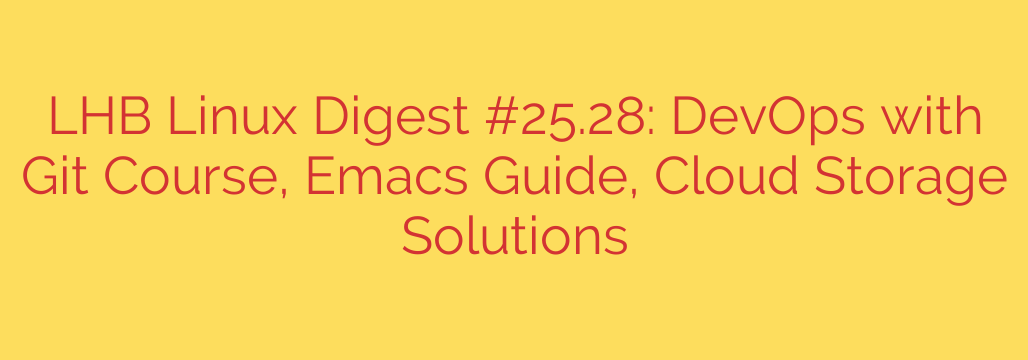
Mastering Your Tech Stack: A Guide to DevOps, Emacs, and Secure Cloud Storage
In today’s fast-paced technology landscape, efficiency, power, and security are not just goals—they are necessities. For developers, system administrators, and tech enthusiasts, mastering the right tools and workflows is the key to staying ahead. This guide explores three critical areas for building a robust and modern tech stack: adopting a DevOps mindset with Git, harnessing the power of a timeless editor like Emacs, and making intelligent choices for your cloud storage needs.
The Foundation of Modern DevOps: Mastering Git
DevOps is more than a buzzword; it’s a culture and a set of practices that bridge the gap between software development and IT operations. At the heart of this collaborative approach is a powerful, indispensable tool: Git.
Git is the cornerstone of modern software development and DevOps practices, serving as the definitive system for version control. Its distributed nature means every developer has a full copy of the repository, enabling faster operations and more flexible workflows. But its role extends far beyond simply tracking changes.
- Enabling CI/CD: Continuous Integration and Continuous Deployment (CI/CD) pipelines rely on Git. Every
git pushcan trigger automated builds, tests, and deployments, dramatically accelerating the development lifecycle. - Seamless Collaboration: Git’s branching and merging capabilities are essential for team collaboration. Developers can work on new features in isolated branches without disrupting the main codebase, later merging their changes in a controlled manner.
- Traceability and Accountability: With a detailed history of every commit, Git provides a clear audit trail. It’s easy to see who made what change, when, and why, which is crucial for debugging and maintaining code quality.
For anyone serious about a career in software development, DevOps, or system administration, a deep understanding of Git is non-negotiable. Investing time in a structured course can pay significant dividends, transforming you from a casual user into a workflow architect.
Beyond the Text Editor: Unlocking the Power of Emacs
While modern IDEs offer a wealth of features, there is a class of text editors that provide unparalleled power and flexibility. GNU Emacs stands as a testament to this philosophy. First released decades ago, its longevity is proof of its enduring utility.
Emacs is more than a text editor; it’s a fully extensible Lisp environment. This means that nearly every aspect of its functionality can be inspected and modified, allowing users to craft a tool perfectly suited to their needs. While it has a reputation for a steep learning curve, the investment yields a tool that can manage everything from code and documents to emails and project planning—all without leaving the editor.
Its true strength lies in its infinite customizability. Through modes and packages, Emacs can be transformed to support virtually any programming language or markup format. Whether you are writing Python, managing configuration files, or authoring technical documentation in Org Mode, Emacs adapts to you.
For those curious to get started, here are a few essential keybindings:
C-x C-f: Find (open) a file.C-x C-s: Save the current file.C-x C-c: Exit Emacs.C-g: Quit the current command.
Learning Emacs is a journey, but it’s one that rewards you with a powerful, personalized, and highly efficient working environment.
Choosing the Right Cloud Storage: Control, Security, and Convenience
Cloud storage has become an integral part of our digital lives, but not all solutions are created equal. The choice often comes down to a trade-off between the convenience of managed services like Google Drive or Dropbox and the control and privacy offered by self-hosted solutions.
For users who prioritize data sovereignty, self-hosted platforms like Nextcloud and ownCloud put you in complete control of your data. By running the software on your own server—whether at home or on a VPS—you decide where your files are stored, who can access them, and how they are secured. These platforms offer much of the same functionality as their proprietary counterparts, including file syncing, calendar management, and collaboration tools, but with the added benefit of privacy.
For power users, command-line tools like rclone are indispensable. Often described as “the Swiss army knife of cloud storage,” rclone allows you to sync files and directories to a massive number of cloud storage backends. You can use it to create complex backup scripts, migrate data between different cloud providers, or even mount a remote cloud storage location as a local drive.
Actionable Security Tips for Your Cloud Data
Regardless of the solution you choose, prioritizing security is paramount.
- Use Strong, Unique Passwords: Never reuse passwords across services. Use a password manager to generate and store complex credentials.
- Enable Two-Factor Authentication (2FA): 2FA is one of the most effective security measures you can implement. It adds a critical second layer of protection beyond just your password.
- Implement Client-Side Encryption: For highly sensitive data, consider encrypting files on your device before uploading them to the cloud. This ensures that even the service provider cannot access your information.
- Perform Regular Backups: Your cloud storage should be part of a broader backup strategy. Ensure you have offline or separate copies of your most critical data.
Source: https://linuxhandbook.com/newsletter/25-28/








