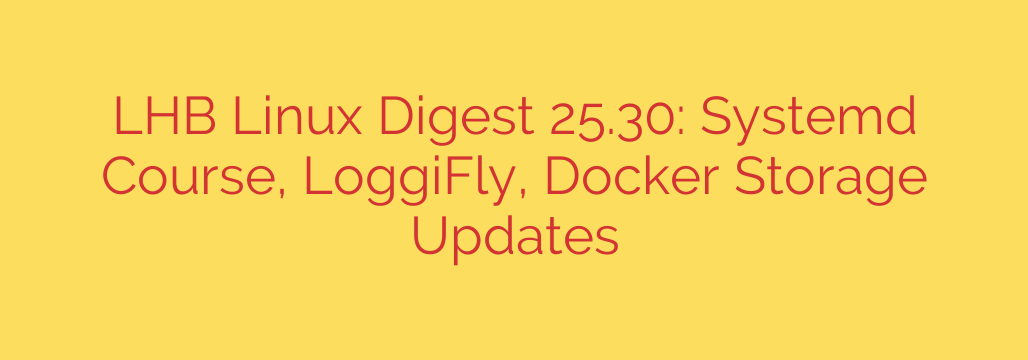
Essential Linux & DevOps Updates: Mastering Systemd, Centralized Logging, and Docker Storage
In the ever-evolving landscape of Linux administration and DevOps, staying current with the latest tools and best practices is not just an advantage—it’s a necessity. This week, several key developments have emerged that directly impact system management, observability, and containerization. From a deep-dive course on Systemd to a critical update in Docker’s storage recommendations, here’s what you need to know to stay ahead.
Master Systemd with a New Comprehensive Course
For many modern Linux distributions, Systemd is the foundational init system and service manager. A deep understanding of its components is a non-negotiable skill for any serious system administrator or DevOps professional. A valuable new resource has emerged to help professionals master this essential tool.
This comprehensive course is designed to take you from foundational concepts to advanced management techniques. It provides in-depth instruction on critical areas, including:
- Core Concepts: Understand the architecture and philosophy behind Systemd.
- Service Management: Learn to create, manage, and debug system services with
.serviceunits. - Timers and Automation: Move beyond cron by mastering Systemd timers for more flexible and powerful job scheduling.
- Centralized Logging: Gain full control over your system logs using
journaldandjournalctl. - Network Configuration: Explore how to effectively manage network settings with
systemd-networkd.
Mastering Systemd is crucial for building and maintaining robust, modern Linux environments. This training offers a structured path to gaining the expertise needed to manage systems efficiently and effectively.
Simplify Troubleshooting with LoggiFly for Centralized Log Management
Finding a critical error log in a complex infrastructure can feel like searching for a needle in a haystack. With logs scattered across multiple servers, applications, and containers, troubleshooting becomes a time-consuming and frustrating task. This is the exact problem that centralized log management platforms are designed to solve.
LoggiFly is a powerful tool in this space, offering a unified solution to collect, parse, and analyze log data from your entire infrastructure in one place. By consolidating logs, it transforms how you approach monitoring and debugging.
Key benefits of a centralized logging approach include:
- Real-Time Visibility: Stream logs as they happen, allowing you to spot issues immediately.
- Powerful Search and Filtering: Quickly query massive volumes of log data to pinpoint the exact information you need.
- Proactive Alerting: Set up automated alerts for specific error patterns or security events before they escalate into major problems.
- Data-Driven Dashboards: Visualize trends and system health to gain a high-level overview of your environment’s performance.
Actionable Tip: If you’re still manually checking log files on individual servers, it’s time to consider a centralized solution. Implementing a log management tool is a significant step toward improving system observability, reducing downtime, and strengthening your security posture.
Critical Update for Docker: overlay2 is Now the Recommended Storage Driver
For anyone working with containers, this is a must-know update. Docker has officially updated its documentation to recommend the overlay2 storage driver as the default and preferred option for all currently supported Linux distributions.
For years, drivers like AUFS and Device Mapper were common choices, but overlay2 has proven to be significantly more efficient, stable, and performant. It offers faster container start-up times and more efficient use of disk space and inodes, making it the superior choice for modern container workloads.
Why This Matters for You:
- For New Setups: If you are installing Docker on a modern Linux system, it will likely use
overlay2by default. You are already benefiting from the best-in-class driver. - For Existing Systems: If you have older Docker installations, especially those running on drivers like
AUFS, you should strongly consider planning a migration tooverlay2. While older drivers are still functional,overlay2receives the most active development and support, ensuring better stability and performance moving forward.
Actionable Security and Performance Tip:
You can easily check which storage driver your Docker installation is currently using with a simple command:
docker info | grep "Storage Driver"
If the output is anything other than overlay2, create a plan to migrate your data and switch drivers. This proactive step will ensure your container environment remains performant, stable, and aligned with industry best practices.
Source: https://linuxhandbook.com/newsletter/25-30/








