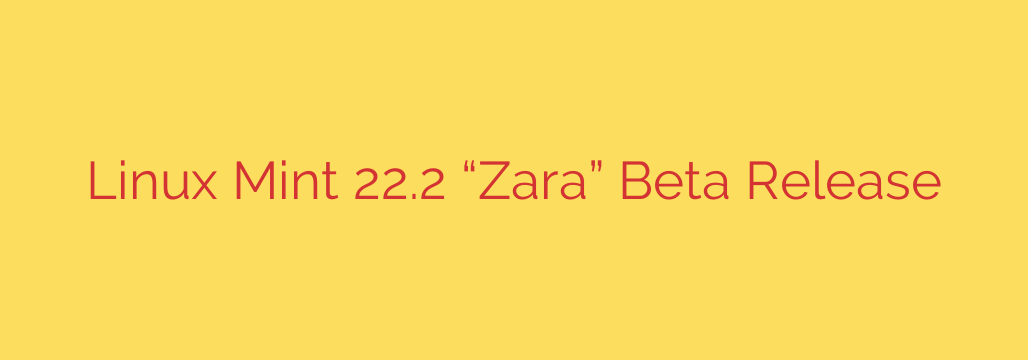
Linux Mint 22.2 “Zara” Beta is Here: A First Look at What’s New
The next evolution of one of the world’s most popular desktop operating systems is now available for public testing. The beta release of Linux Mint 22.2, codenamed “Zara,” has arrived, offering a glimpse into the refinements and improvements users can expect in the upcoming stable version.
Built upon the solid foundation of Ubuntu 24.04 LTS (Long Term Support), this release promises continued stability, extended security updates until 2029, and a host of modern software enhancements. Let’s dive into what makes “Zara” a noteworthy update for both new and experienced Linux users.
Core Enhancements and Key Features
While point releases like 22.2 typically focus on refinement rather than revolution, “Zara” brings several meaningful improvements across the board.
A Strong, Modern Foundation
The move to the Ubuntu 24.04 LTS base is significant. This provides users with access to a newer Linux Kernel, likely version 6.8, which brings improved hardware support for the latest CPUs, graphics cards, and Wi-Fi chipsets. This ensures that Linux Mint runs smoothly on a wider range of modern computers right out of the box. The LTS base also guarantees a stable and secure experience for years to come.
Desktop Environment Refinements
Linux Mint continues to offer its three signature desktop experiences, each receiving focused attention in this cycle:
- Cinnamon: The flagship desktop environment sees continued polishing, with a focus on improving performance and the user experience. Expect subtle tweaks to the interface, better management of system resources, and enhancements to core components like the Nemo file manager.
- MATE: For those who prefer a more traditional desktop metaphor, the MATE edition is more responsive and stable than ever. The development team has focused on squashing bugs and optimizing the desktop for a lightweight yet fully-featured experience.
- Xfce: A favorite among users with older hardware or a preference for maximum efficiency, the Xfce edition in “Zara” continues its tradition of being fast, reliable, and highly customizable.
Updates to the Software Suite
A key part of the Linux Mint experience is its collection of “X-Apps”—homegrown applications designed to provide a consistent look and feel across all desktop environments. In this release, apps like the Software Manager, Update Manager, and Warpinator have received updates. These improvements often focus on better usability, clearer information, and increased reliability, making system management more intuitive.
Important Advice: Should You Install the Beta?
The arrival of a beta is exciting, but it comes with an important question: is it right for you? It’s crucial to understand what a beta release entails.
A beta version is intended for testing and feedback. Its primary purpose is to allow the community to discover and report bugs before the final, stable version is released to the public. While generally stable, you may encounter unexpected issues, crashes, or software incompatibilities.
Here is our recommendation:
- For Enthusiasts and Testers: If you have a spare computer or are comfortable using virtual machines, installing the beta is a great way to explore new features and contribute to the project by reporting any bugs you find.
- For Daily Use on a Primary Machine: We strongly advise against installing the beta on a computer you rely on for work, school, or other critical tasks. Wait for the official stable release to ensure you have the most reliable and polished experience.
How to Test Safely
The best way to try Linux Mint 22.2 “Zara” without affecting your current system is by using a virtual machine. Tools like VirtualBox or GNOME Boxes allow you to install and run the beta in a sandboxed environment, completely isolated from your main operating system. This provides a risk-free way to explore everything “Zara” has to offer.
Final Thoughts
The Linux Mint 22.2 “Zara” beta showcases a commitment to steady, thoughtful improvement. By building on a robust LTS foundation and refining its celebrated desktop environments, this release is shaping up to be another outstanding choice for anyone seeking a powerful, elegant, and user-friendly operating system.
We look forward to the final release in the coming weeks and commend the developers and community for their hard work in bringing this next chapter of Linux Mint to life.
Source: https://blog.linuxmint.com/?p=4876








