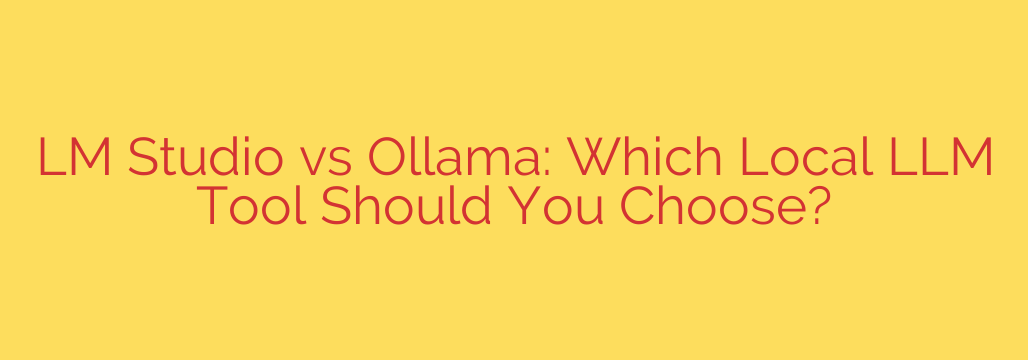
Choosing the right tool to run large language models locally is crucial for performance and ease of use. Two popular options stand out: LM Studio and Ollama. While both allow you to harness the power of LLMs on your own hardware, they cater to slightly different needs and offer distinct experiences.
Understanding their core strengths is key to making the best choice. LM Studio is often celebrated for its user-friendly graphical interface (GUI). It provides a straightforward way to discover, download, and run various LLMs directly from a desktop application. This makes it incredibly accessible for beginners or users who prefer a visual workflow without needing deep technical knowledge. You can easily browse models from platforms like Hugging Face, manage different model versions, and experiment with chat interfaces or API endpoints within the application itself. Its support for multiple model formats like GGML and GGUF is a significant advantage, offering broad compatibility out-of-the-box.
On the other hand, Ollama often appeals more to developers and those looking for simplicity and integration. While it has GUI wrappers available, its core is designed around a powerful command-line interface (CLI) and an easy-to-use API. This makes it excellent for scripting, automation, and integrating LLMs into other applications or workflows. Ollama uses its own simplified model format, which streamlines the process of pulling and running models with simple commands like ollama run <model_name>. Its focus on a clean API makes it a go-to for building applications powered by local LLMs.
When considering model compatibility, LM Studio generally supports a wider range of formats found online, giving you flexibility in trying out different models. Ollama, while using its specific format, has a growing library of popular models readily available through its ecosystem, often optimized for performance.
Installation and setup are relatively simple for both, though LM Studio‘s GUI might feel more intuitive for non-technical users. Ollama requires a bit more comfort with the command line, but its setup is usually quick. Both tools leverage GPU acceleration effectively, supporting NVIDIA, and often AMD and Apple Silicon, allowing for faster inference times compared to CPU-only operation.
For users who want a simple, visual way to explore and chat with various models locally, LM Studio is often the more immediate and comfortable option. Its integrated chat interface and API playground are great for experimentation. For developers, system administrators, or those building applications that need reliable, scriptable access to local LLMs, Ollama‘s CLI and API-first design provide a more robust and easily integratable foundation.
Ultimately, the choice depends on your primary use case. If you value ease of use, a graphical interface, and broad model format support for exploration, LM Studio is likely the better fit. If you need a tool that is easy to integrate into scripts and applications, has a clean API, and you are comfortable with command-line tools, Ollama offers a powerful and streamlined solution. Both are excellent tools pushing the boundaries of local LLMs, but they serve slightly different audiences with their distinct approaches.
Source: https://collabnix.com/lm-studio-vs-ollama-picking-the-right-tool-for-local-llm-use/








