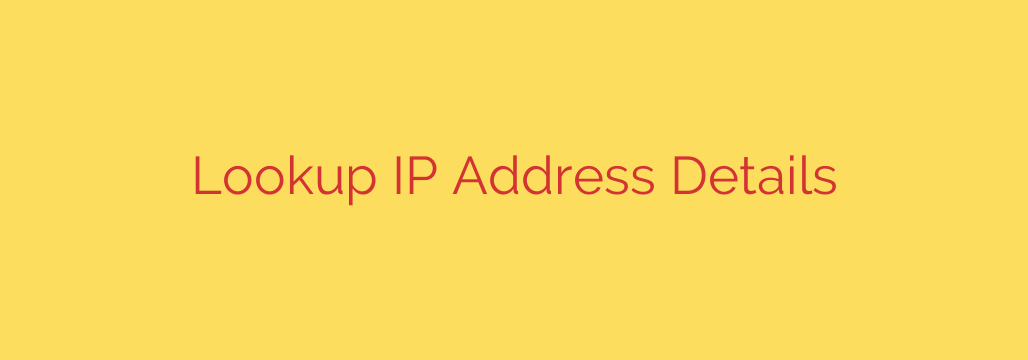
Understanding Your Digital Footprint: What an IP Address Lookup Reveals
Every device connected to the internet or a local network is assigned a unique identifier known as an IP address. Think of it like a digital mailing address that allows information to be sent to the correct destination. While often hidden in the background, understanding your IP address and what it can tell you is valuable for technical troubleshooting, website analysis, and even understanding basic online security.
What is an IP Address?
An Internet Protocol (IP) address is a numerical label assigned to each device participating in a computer network that uses the Internet Protocol for communication. There are two main versions in use today: IPv4 (the older format, like 192.168.1.1) and IPv6 (the newer, longer format designed to handle the explosion of connected devices).
IP addresses come in different types:
- Public IP Address: This is the address assigned to your network by your Internet Service Provider (ISP). It’s how your network appears to the outside world (the internet). Your router uses this single public IP to manage traffic for all devices within your home or office network.
- Private IP Address: These are addresses used within a local network (like your home Wi-Fi). Devices within the same network use private IPs to communicate with each other, and the router translates between private and public IPs. Examples include addresses starting with 192.168.x.x, 10.x.x.x, or 172.16.x.x to 172.31.x.x.
- Static IP Address: An IP address that doesn’t change. Businesses often use static IPs for servers hosting websites or email.
- Dynamic IP Address: An IP address that is temporarily assigned from a pool of available addresses by a network server (like a DHCP server) and can change over time. Most home internet connections use dynamic IPs.
Information Revealed by an IP Lookup
Performing a lookup on a public IP address can provide several key pieces of information:
- Internet Service Provider (ISP): You can typically see the name of the organization that owns the block of IP addresses, which is usually the ISP providing the internet connection.
- Geolocation Data: This is often the most sought-after information. An IP lookup can provide an estimated geographic location, including the country, region/state, city, and sometimes even the latitude and longitude associated with that IP block. Important Note: This location is based on databases mapping IP ranges to physical locations and is not always pinpoint accurate. It usually reflects the location of the ISP’s infrastructure or the registered location of the IP block, which may be miles away from the actual user.
- Hostname: If a hostname is associated with the IP address, the lookup might reveal it. This is often more common for servers than for individual user connections.
Why Look Up an IP Address?
There are many practical reasons why someone might perform an IP lookup:
- Network Troubleshooting: Understanding your public IP or the IP of a server you’re trying to reach is fundamental for diagnosing connectivity issues.
- Website Analysis: Website administrators might look up the IP addresses of visitors to understand traffic sources or identify potential bot activity.
- Online Security: IP lookups are a basic tool in cybersecurity. They can help identify the origin of suspicious network activity, analyze the source of spam emails, or investigate the approximate location of cyber threats. Security teams use this data during incident response.
- Geolocation: While not precise, IP geolocation can help tailor content based on region or enforce geo-blocking restrictions.
How to Perform an IP Lookup
Finding your own public IP address is simple; many websites simply display it prominently on their homepage (often by searching “what is my IP”). To look up details for any other public IP address, you can use one of the many free online IP lookup tools available. Simply enter the IP address, and the tool will query public databases (like WHOIS records and IP geolocation databases) to return the available information.
Actionable Tips:
- Know Your Own IP: If you’re troubleshooting network issues, the first step is often identifying your public IP address.
- Use IP Lookup Tools Responsibly: Remember that IP location data is an estimate. Do not rely on it for exact physical locations or for identifying individuals.
- Understand Privacy Limitations: While an IP reveals your ISP and general location, it doesn’t inherently expose your identity unless combined with other data. Using a Virtual Private Network (VPN) is a common way to mask your real IP address and enhance online privacy by routing your traffic through a server with a different IP.
In conclusion, an IP address is a fundamental component of online communication. Performing an IP lookup can provide valuable insights into network connections and potential origins of online activity, serving as a useful tool for users, developers, and security professionals alike, while always keeping in mind the limitations of the data provided.
Source: https://www.linuxlinks.com/ip-lookup-find-info-ip-address/








