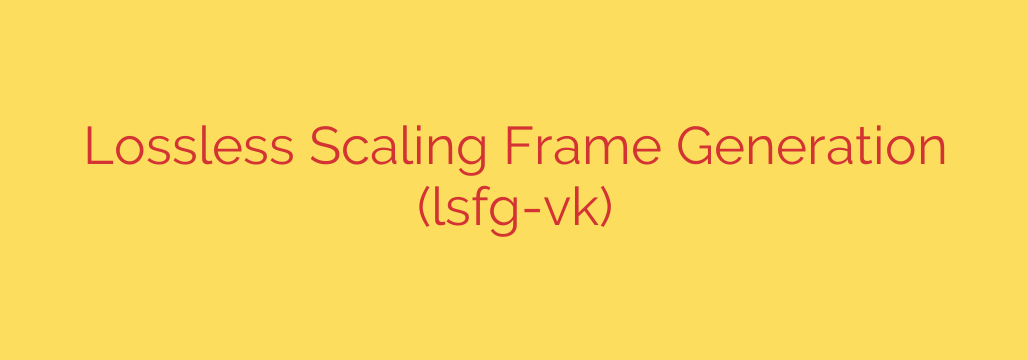
Unlock Higher Frame Rates in Any Game with Lossless Scaling Frame Generation
Every PC gamer dreams of higher frame rates. Smooth, fluid gameplay not only looks better but can also give you a competitive edge. While technologies like NVIDIA’s DLSS 3 and AMD’s FSR 3 have made huge strides in performance boosting, they are often limited to specific new graphics cards and a select list of supported games. But what if there was a way to get similar benefits in almost any game, on a wide range of hardware?
Enter Lossless Scaling Frame Generation (LSFG). This powerful feature, part of the popular Lossless Scaling application on Steam, is changing the game for players who want to maximize their PC’s performance. It’s a universal solution designed to boost your frame rate, making demanding titles playable and high-refresh-rate gaming more accessible than ever.
What Exactly is Lossless Scaling Frame Generation?
At its core, Lossless Scaling Frame Generation is a technology that creates and inserts new, artificially generated frames in between the frames your GPU originally renders. For example, if your game is running at 60 frames per second (FPS), LSFG will analyze those frames and generate an intermediate frame to place between each one, effectively doubling your output to 120 FPS.
The result is visibly smoother motion and a feeling of enhanced responsiveness. Unlike vendor-specific solutions, LSFG’s key advantage is its universality. Because it works at the driver level using the widely supported Vulkan API, it’s not dependent on game developers for implementation. This means you can potentially use it on thousands of games, old and new, and with most modern GPUs from NVIDIA, AMD, and even Intel.
How Does LSFG Work its Magic?
LSFG’s method is both clever and efficient. The process works like this:
- The application captures two consecutive frames rendered by the game.
- It analyzes these two frames to understand the motion that occurred between them (this is often called motion vector analysis).
- Based on this motion data, it generates a brand-new, intermediate frame that represents a plausible “in-between” state.
- This newly created frame is then inserted into the display pipeline, doubling the final frame rate presented to your monitor.
This entire process happens in real-time, providing a seamless boost to your gameplay. While native, game-engine integrated solutions like DLSS 3 may have access to more data for higher-quality results, LSFG’s approach provides incredible compatibility that was previously unheard of.
The Pros and Cons: Is LSFG Right for You?
Like any technology, LSFG comes with a set of benefits and considerations.
The Benefits:
- Massive Performance Uplift: The ability to potentially double your frame rate is the primary draw. This can turn a choppy 30-40 FPS experience into a smooth 60-80 FPS, completely transforming how a game feels.
- Universal Game and GPU Support: This is LSFG’s superpower. It works with a vast library of games that lack native frame generation and is compatible with a wide range of modern graphics cards, not just the latest and greatest.
- Breathe New Life into Older Hardware: If you’re running a slightly older GPU, LSFG can be the key to enjoying newer, more demanding titles without a costly hardware upgrade.
The Considerations:
- Increased Input Lag: This is the most significant trade-off. Because the system must wait for two frames to be rendered before it can generate the frame in between, a small amount of input latency is introduced. For fast-paced competitive shooters, this might be noticeable. However, for single-player and slower-paced games, the visual smoothness often outweighs the added latency.
- Potential for Visual Artifacts: Generating frames is a complex process. You may occasionally notice minor visual imperfections, especially around fast-moving UI elements or in scenes with very complex motion. The technology is constantly improving, but it’s something to be aware of.
- Requires a Stable Base Frame Rate: LSFG is not a magic fix for a game that runs at an unplayable 15 FPS. For the best experience, you need a stable and smooth base frame rate of at least 30 FPS, and ideally 40 FPS or more. Garbage in, garbage out; a stuttering source will lead to a stuttering (but higher FPS) output.
Actionable Tips for Getting the Best LSFG Experience
To maximize the benefits of LSFG and minimize its drawbacks, follow these essential security and performance tips:
- Establish a Solid Base FPS: Before enabling LSFG, lower your in-game settings until you achieve a stable frame rate. Aim for half your monitor’s refresh rate. For example, if you have a 144Hz monitor, aim for a stable 72 FPS.
- Cap Your Frame Rate: This is crucial. Use your GPU’s control panel (NVIDIA Control Panel, AMD Adrenalin) or an external tool like RTSS to cap your game’s frame rate to half your monitor’s refresh rate. When you enable LSFG, it will double this capped rate to perfectly match your monitor’s refresh rate, resulting in the smoothest possible experience.
- Enable HAGS in Windows: Ensure that “Hardware-Accelerated GPU Scheduling” is turned on in your Windows Graphics Settings. This feature is often required for LSFG to function correctly and can improve overall performance.
- Use G-Sync/FreeSync: Keep your monitor’s variable refresh rate technology enabled. It will work in conjunction with LSFG to eliminate screen tearing and further smooth out any minor frame time inconsistencies.
- Run in Windowed Mode: For Lossless Scaling to properly “hook” into the game, you often need to run the game in Borderless Windowed or Windowed mode.
By following these steps, you can harness the power of Lossless Scaling Frame Generation to unlock a new level of performance across your entire game library. It’s a remarkable tool that democratizes high-frame-rate gaming for everyone.
Source: https://www.linuxlinks.com/lsfg-vk-lossless-scaling-frame-generation/








