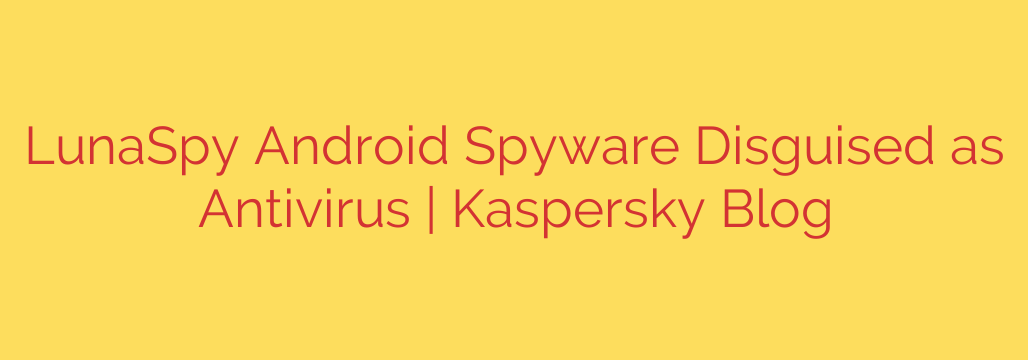
Beware of LunaSpy: The Fake Antivirus App Stealing Your Android Data
In the ongoing battle for mobile security, a new and deceptive threat has emerged for Android users. A sophisticated spyware program known as LunaSpy is making the rounds, cleverly disguised as a helpful antivirus or phone cleaner application. This malicious software tricks users into granting it powerful permissions, allowing it to take complete control of their device and steal a vast trove of personal information.
What makes LunaSpy particularly dangerous is its method of deception. It preys on the user’s desire to keep their device safe, using the mask of a security tool to carry out its invasive operations. Unlike legitimate apps, this spyware is not found on the official Google Play Store. Instead, it spreads through deceptive websites, phishing links sent via social media, or direct messages, luring users into downloading the malicious APK file directly.
How LunaSpy Infects Your Device and Hides Its Tracks
The infection process is a classic example of social engineering. After a user downloads and begins to install the fake antivirus app, the software immediately begins its attack by requesting a series of highly intrusive permissions.
The most critical permission it demands is access to Android’s Accessibility Services. While this feature is designed to help users with disabilities navigate their devices, criminals have learned to abuse it. By granting this permission, you are essentially giving the app the ability to see what’s on your screen and interact with other apps on your behalf.
Once LunaSpy gains this access, it can:
- Grant itself additional permissions without any further user interaction.
- Prevent uninstallation by registering itself as a “Device Administrator.”
- Hide its own app icon from the home screen and app drawer, making it nearly invisible to the average user.
This combination of tactics makes LunaSpy incredibly difficult to detect and remove once it has been installed.
The Alarming Scope of Stolen Data
Once active, LunaSpy becomes a comprehensive surveillance tool operating silently in the background. The amount of data it is designed to steal is staggering and represents a complete violation of your privacy.
The spyware can harvest and transmit the following information to the attacker’s command-and-control server:
- Communications: Your entire contact list, call logs, and SMS messages can be copied.
- Real-Time Surveillance: It can track your precise GPS location, record audio using the microphone, and even capture screenshots of your activity.
- Keystroke Logging: Every character you type, including passwords, credit card numbers, and private messages, can be captured.
- App Data: It can read notifications from popular messaging apps like WhatsApp, Telegram, and Signal, effectively intercepting your private conversations.
- Personal Files: The spyware can search for and upload your personal files, including photos, videos, and documents.
- Device Information: It collects technical details about your phone, such as the model, operating system version, and list of installed apps.
This stolen data can be used for blackmail, identity theft, financial fraud, or sold to other criminals on the dark web.
How to Protect Your Android Device from Spyware
Staying safe requires vigilance and a proactive approach to your device’s security. By following these essential security practices, you can dramatically reduce your risk of falling victim to LunaSpy and other mobile threats.
Stick to Official App Stores: The single most important rule is to only download apps from the Google Play Store. While not immune to threats, it has robust security checks that filter out the vast majority of malicious apps. Avoid sideloading APKs from unknown websites or links.
Scrutinize App Permissions: Pay close attention to the permissions an app requests during installation. A simple antivirus or photo editor should not need access to your contacts, SMS messages, or Accessibility Services. Be extremely suspicious of any app that requests Accessibility access. If a request seems excessive for the app’s function, deny it and uninstall the app.
Beware of Unsolicited Links: Do not click on suspicious links sent via email, text message, or social media, even if they appear to come from a friend. These are common vectors for distributing malware.
Keep Your System Updated: Always install the latest Android security patches and operating system updates as soon as they are available. These updates often contain fixes for vulnerabilities that malware can exploit.
Use a Legitimate Mobile Security App: Install a reputable and well-reviewed security application from a trusted developer (like Norton, Bitdefender, or Malwarebytes) from the Google Play Store. This can help detect and block threats before they cause harm.
By understanding the tactics used by spyware like LunaSpy and adopting a security-first mindset, you can continue to enjoy the benefits of your Android device while keeping your personal data safe and secure.
Source: https://www.kaspersky.com/blog/disguised-spy-for-android/54051/








