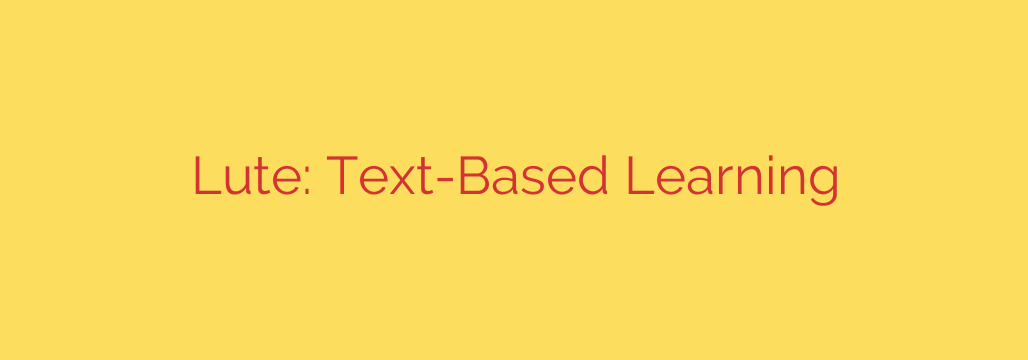
Master Any Language by Reading: A Guide to Powerful Text-Based Tools
For many language learners, hitting a plateau is a frustratingly common experience. You’ve memorized the grammar rules and drilled hundreds of flashcards, yet fluency feels just as distant as ever. The problem often lies not in your effort, but in your method. Moving beyond textbook exercises and into the world of authentic content is the key to unlocking true comprehension, and one of the most effective ways to do this is by reading.
Learning a language through reading, often called extensive reading, is a powerful method that immerses you in the language as it’s actually used. Instead of decontextualized vocabulary lists, you absorb words and grammar naturally through stories, articles, and books. A powerful, free, and open-source tool is revolutionizing this approach, making it more accessible and efficient than ever before.
The Power of Active Reading for Language Acquisition
The core idea is simple: you learn best when you consume content you genuinely enjoy. This method shifts the focus from rote memorization to engaged discovery. By reading texts on topics you find interesting, you build a stronger, more intuitive connection with the language.
A dedicated text-based learning tool enhances this process by turning passive reading into an active, measurable learning experience. It allows you to import any digital text—a news article, a short story, or even an entire novel—and transform it into an interactive language lesson.
Core Features That Accelerate Your Learning
What makes this type of software so effective is its suite of features designed specifically for the language learner. These tools eliminate the friction that usually comes with reading in a new language.
Import Any Text You Want: You are not limited to pre-selected, often uninteresting, practice texts. You can import your own material directly into the software, whether it’s a blog post, a chapter from your favorite book, or a script from a TV show. This personalization keeps you motivated and engaged.
Clickable, In-Context Definitions: Gone are the days of constantly switching between your book and a dictionary app. With an integrated reading tool, you can simply click on any unfamiliar word to instantly see its definition and translation. This creates a seamless reading flow, allowing you to stay immersed in the story.
Intelligent Vocabulary Tracking: This is where the magic happens. As you read, you can mark each new word with a status: Known, Learning, or Ignored. The system uses a form of Spaced Repetition System (SRS) to track the words you are actively learning and re-introduces them over time, ensuring they move from your short-term to your long-term memory.
Support for Multiple Languages: Whether you’re a dedicated monoglot or an aspiring polyglot, these tools are built to handle numerous languages. You can easily switch between your target languages, keeping all your reading materials and vocabulary lists organized in one place.
Who Is This Method For?
While anyone can benefit from reading, this software-driven approach is particularly well-suited for:
- Independent and self-directed learners who want control over their curriculum.
- Intermediate to advanced learners looking to break through plateaus and expand their vocabulary exponentially.
- Tech-savvy individuals comfortable with installing software on their own computer. This tool is self-hosted, meaning you run it locally, giving you complete control and privacy over your learning data.
- Readers who love books, articles, and stories and want to leverage their passion for learning.
Actionable Advice: How to Get Started
Ready to transform your language learning journey? Here’s a simple path to success with a text-based learning tool.
- Find Your First Text: Start with something short and manageable. Look for a news article, a Wikipedia entry on a topic you know well, or a short story written for learners. The key is to choose content that is slightly challenging but not overwhelming.
- Install the Tool: Because this type of software is self-hosted, it requires a one-time setup on your local machine. This ensures your data remains private and you are never reliant on a third-party service.
- Read and Interact: Open your text within the application. Read at a comfortable pace. When you encounter a word you don’t know, click on it, check the definition, and mark it as “Learning.” Don’t worry about understanding every single word; focus on grasping the overall meaning.
- Review and Reinforce: The tool automatically creates flashcards for the words you’ve marked. Make it a daily habit to review these terms. This active recall is crucial for cementing vocabulary in your memory.
By embracing a reading-first approach powered by modern tools, you can build a rich, contextual vocabulary that sticks. You’ll not only learn faster but also gain a deeper appreciation for the culture and nuance of your target language, one page at a time.
Source: https://www.linuxlinks.com/lute-learning-texts/








