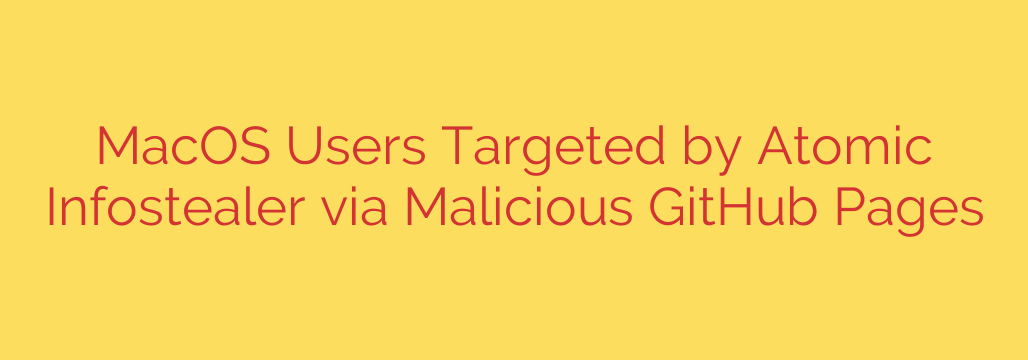
New macOS Malware Warning: Atomic Stealer Targets Users via Fake Browser Updates
While macOS has a strong reputation for security, it is not immune to sophisticated cyberattacks. A dangerous new malware campaign is actively targeting Mac users, employing deceptive tactics to steal a vast amount of sensitive personal information. This threat, known as Atomic Stealer (or AMOS), is an “infostealer” malware designed specifically to compromise your digital life by exfiltrating data directly from your system.
This latest campaign is particularly insidious because it preys on standard user behavior—updating a web browser. Attackers are using malicious online advertisements and compromised websites to redirect users to fake, yet convincing, landing pages that mimic the official update portals for browsers like Google Chrome and Safari. These pages are often hosted on otherwise legitimate services like GitHub Pages, lending them an unearned air of authenticity.
How the Atomic Stealer Attack Unfolds
The infection process is a multi-step trap designed to bypass both system security and user suspicion. Understanding the chain of events is crucial for recognizing and avoiding the threat.
The Lure: The attack often begins with “malvertising,” where threat actors use online ad networks to display malicious ads that lead to their fake update pages. A user searching for a popular application might be shown a top-ranking ad that directs them to the fraudulent site.
The Deceptive Page: Users land on a webpage that looks nearly identical to a real browser update notice. It prompts them to download and install a critical update to continue browsing safely.
The Malicious Download: Clicking the download button provides the user with a
.dmg(disk image) file. This is a common software distribution method on macOS, so it doesn’t immediately raise red flags.The Final Trick: Upon opening the
.dmgfile and running the supposed installer, the malware executes its primary script. It then displays a fake system password prompt, identical to the one macOS uses for legitimate software installations. This is the most critical stage of the attack. If a user enters their password, they are granting the malware administrator-level permissions to access and steal files from across their system.
What Information Does Atomic Stealer Target?
Once it gains access, Atomic Stealer is brutally efficient, targeting the most valuable data stored on a Mac. The malware is specifically programmed to locate and steal:
- Keychain Access Data: This is the most damaging part of the attack. The macOS Keychain stores a huge array of sensitive information, including passwords for websites, applications, Wi-Fi networks, and private notes.
- Browser Information: It targets data from browsers like Chrome and Firefox, including saved passwords, autofill data, credit card numbers, and session cookies, which can be used to hijack online accounts.
- Cryptocurrency Wallets: The malware actively searches for data related to popular crypto wallets, such as Atomic, Electrum, Exodus, and Binance, aiming to drain them of funds.
- System Files and Documents: It can also grab files from the user’s Desktop and Documents folders, along with detailed system information.
In essence, a successful infection can give attackers the keys to your entire digital kingdom, leading to financial theft, identity fraud, and the complete compromise of your online accounts.
How to Protect Your Mac From Infostealer Malware
Vigilance and proper security hygiene are your best defenses against threats like Atomic Stealer. Follow these essential steps to secure your Mac:
- Never Download Updates from a Third-Party Source: This is the most important rule. Legitimate browser updates will come directly through the browser itself or via the official Mac App Store. Never trust a pop-up, an ad, or a random website telling you to download an update. To check for updates manually, go to System Settings > General > Software Update for macOS and Safari, or use the built-in update checker within the Chrome or Firefox menus.
- Be Extremely Skeptical of Password Prompts: Always pause and think before entering your system password. Ask yourself: “Does this action reasonably require administrator access?” A simple browser update from a downloaded file almost never does. An unexpected password prompt is a major red flag.
- Verify Website URLs: Before downloading anything, carefully inspect the URL in your browser’s address bar. While attackers are using services like GitHub to appear legitimate, the full URL will often look suspicious or unofficial. Stick to the official vendor websites for all software downloads.
- Use Reputable Security Software: While macOS has built-in protections like Gatekeeper, a dedicated and well-regarded antivirus or anti-malware solution provides an additional, critical layer of defense that can detect and block emerging threats like AMOS before they can do damage.
The rise of sophisticated malware like Atomic Stealer is a critical reminder that no platform is entirely safe. By adopting a security-first mindset and practicing smart digital habits, you can significantly reduce your risk and keep your valuable data out of the hands of cybercriminals.
Source: https://www.helpnetsecurity.com/2025/09/22/macos-infostealer-campaign-github/








