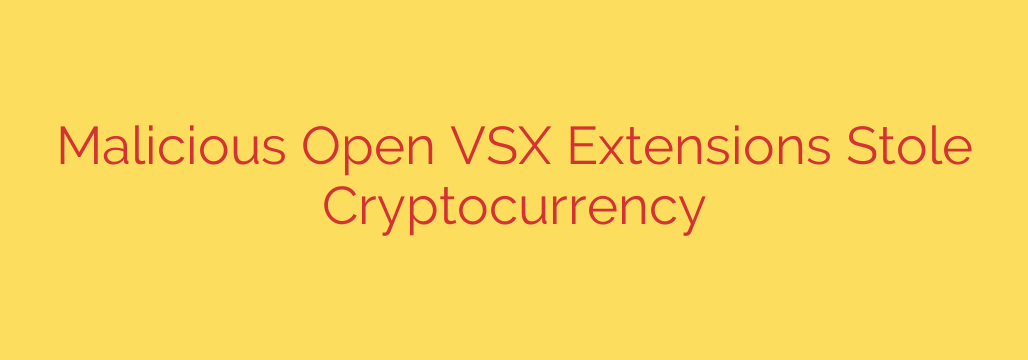
Hidden Dangers: Malicious Extensions Found Stealing Cryptocurrency
The digital landscape for developers is constantly evolving, offering powerful tools and extensions to boost productivity. However, this convenience sometimes comes with hidden risks. Recent discoveries have highlighted a serious threat within popular developer environments: malicious code disguised as helpful editor extensions, specifically targeting users’ cryptocurrency.
This threat surfaced within the Open VSX marketplace, an alternative registry for Visual Studio Code (VS Code) extensions. Security researchers identified several extensions that, while appearing innocuous on the surface, contained malicious code designed to compromise user security and steal valuable digital assets.
The primary goal of these rogue extensions was cryptocurrency theft. They operated stealthily in the background, leveraging the trusted environment of the code editor. Once installed, they could potentially gain access to sensitive information related to cryptocurrency wallets or transactions.
While the exact mechanisms vary, common tactics for such malicious extensions include:
- Monitoring the Clipboard: Automatically replacing cryptocurrency wallet addresses copied to the clipboard with the attacker’s address.
- Scanning for Sensitive Files: Searching for private keys, wallet configuration files, or seed phrases stored on the user’s system.
- Injecting Malicious Code: Altering code related to cryptocurrency projects or interacting directly with development tools used for managing digital assets.
The discovery serves as a stark reminder of the potential dangers lurking in software supply chains, even within tools used daily by millions of developers. Installing extensions from any source without proper scrutiny can open doors for attackers to compromise systems and steal assets.
To protect yourself and your digital wealth, it’s crucial to adopt a security-first mindset when using code editors and installing extensions:
- Be Extremely Cautious with Extensions: Only install extensions from reputable sources. Prioritize those with a large number of downloads, positive reviews, and a well-established publisher.
- Verify Publisher Legitimacy: Check the publisher’s website, reputation, and other extensions they offer. Does it seem professional and trustworthy?
- Understand Requested Permissions: Be aware of the permissions an extension requests during installation or activation. Does an extension for changing color themes really need access to your network or filesystem?
- Keep Software Updated: Ensure your code editor and its extensions are always updated to the latest versions, as updates often include security patches.
- Limit Sensitive Operations in Development Environments: Avoid storing private keys or accessing highly sensitive cryptocurrency tools on the same machine or in the same environment where you widely use third-party extensions.
- Use Dedicated, Secure Wallets: Store significant cryptocurrency holdings in hardware wallets or highly secure, dedicated software wallets, separate from your development machine.
- Regularly Monitor Activity: Be vigilant for any unusual behavior from your editor or system, and regularly review security logs if possible.
The presence of malicious extensions highlights the ongoing battle against cyber threats. By staying informed and implementing robust security practices, developers and other users of code editors can significantly reduce their risk and protect their valuable digital assets. Vigilance is your best defense against these evolving threats.
Source: https://www.kaspersky.com/blog/malicious-extensions-for-cursor-ai/53802/








