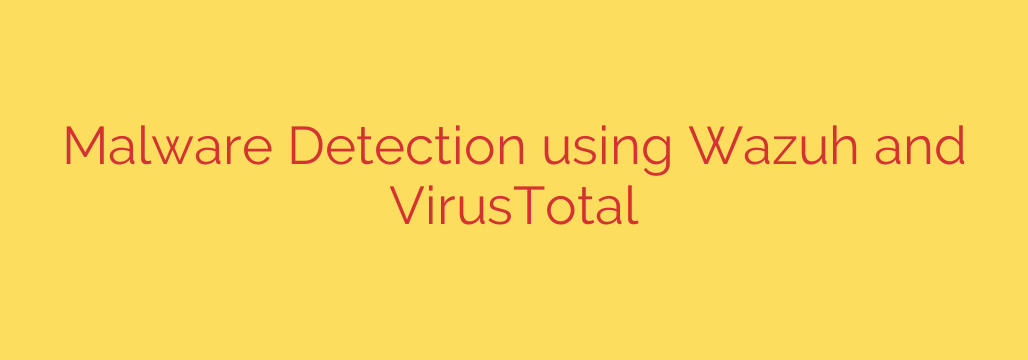
In today’s rapidly evolving threat landscape, effective malware detection is paramount for protecting digital assets. Organizations face constant challenges from sophisticated malicious software designed to steal data, disrupt operations, or gain unauthorized access. Relying on traditional security measures alone is often insufficient. A proactive and integrated approach is essential to identify threats quickly and accurately.
One powerful method for bolstering your security posture involves leveraging the capabilities of leading security platforms. Wazuh, an open-source security monitoring, intrusion detection, and endpoint security platform, provides comprehensive visibility into your systems. It collects, analyzes, and correlates security data from various sources, including endpoints, network devices, and cloud environments. This allows it to detect suspicious activities, policy violations, and potential intrusions in real-time.
To significantly enhance Wazuh’s detection capabilities, it can be seamlessly integrated with external threat intelligence services. VirusTotal stands out as a premier service that aggregates data from numerous antivirus engines, file analysis tools, and security experts. By submitting a file hash or URL to VirusTotal, you gain access to a wealth of information about its potential maliciousness, including detection rates across various engines, behavioral analysis, and associated threat actor information.
The integration of Wazuh and VirusTotal creates a highly effective workflow for automated malware analysis. When Wazuh detects a suspicious file on an endpoint – perhaps during a file integrity monitoring event, an anomaly detection alert, or a scheduled scan – it can be configured to automatically query VirusTotal using the file’s hash. This eliminates the need for manual analysis of every potentially suspicious file, drastically speeding up the investigation process.
Upon receiving the query, VirusTotal analyzes the provided hash and returns its findings to Wazuh. If VirusTotal reports that the file is malicious according to a significant number of engines or exhibits dangerous behavior, Wazuh can then trigger immediate security alerts. These alerts provide analysts with crucial context, confirming the threat and allowing for a rapid response, such as isolating the affected endpoint, removing the malicious file, or initiating further investigation.
This synergy offers several key benefits. Firstly, it provides enhanced detection accuracy. By combining Wazuh’s endpoint visibility and behavioral analysis with VirusTotal’s broad spectrum of antivirus engines and threat intelligence, you significantly reduce the chances of a threat going unnoticed. Secondly, it enables faster incident response. The automation reduces the time between detection and confirmation of a threat, allowing security teams to act decisively. Thirdly, it centralizes information, providing analysts with a single pane of glass within Wazuh to view security events and associated threat intelligence from VirusTotal.
Implementing this integration typically involves configuring Wazuh’s active response or specific module to communicate with the VirusTotal API. Proper API key management and understanding the API’s rate limits are important considerations during setup. Once configured, this powerful combination becomes a vital component of a modern security operations center (SOC), empowering teams to proactively identify, analyze, and respond to malware threats with greater efficiency and effectiveness.
In conclusion, leveraging the combined power of Wazuh for security monitoring and VirusTotal for threat intelligence provides a robust and automated solution for malware detection and analysis. This strategic integration strengthens your defenses, improves response times, and provides essential context needed to combat today’s sophisticated cyber threats, ultimately leading to a more secure environment.
Source: https://kifarunix.com/detecting-malicious-files-with-wazuh-and-virustotal/








