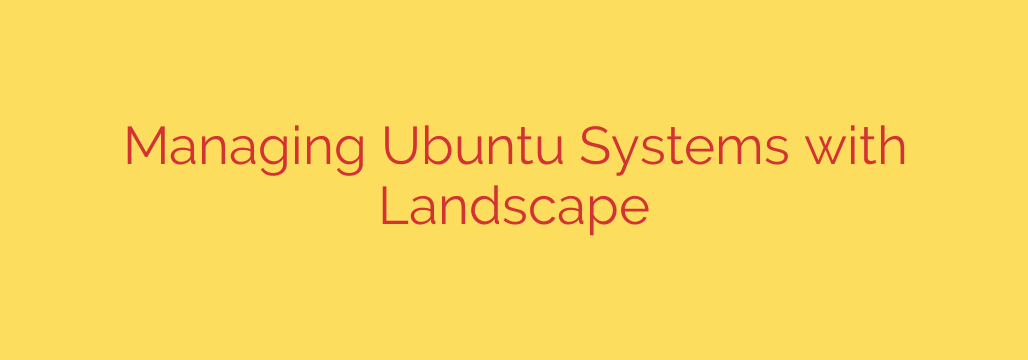
Mastering Ubuntu Fleet Management: A Deep Dive into Landscape
Managing a single Ubuntu system is straightforward. But what happens when your infrastructure scales to tens, hundreds, or even thousands of machines? The complexity of applying updates, enforcing security policies, and maintaining consistency can quickly become overwhelming. Manual management is not just inefficient—it’s a significant security risk.
This is where a centralized management platform becomes essential. For organizations running on Ubuntu, Landscape is the definitive tool for bringing order to chaos, transforming sprawling infrastructure into a manageable, secure, and compliant ecosystem.
What Is Ubuntu Landscape?
Landscape is Canonical’s powerful systems management tool designed specifically for Ubuntu. It provides a single, comprehensive dashboard to monitor, manage, and audit your entire fleet of Ubuntu desktops, servers, and cloud instances. Whether you have machines on-premises, in the cloud, or in a hybrid environment, Landscape gives you the visibility and control needed to operate at scale.
Think of it as a central command center for your Ubuntu universe. It automates repetitive tasks, enforces security standards, and provides detailed insights, freeing up system administrators to focus on more strategic initiatives.
Core Features for Modern System Administration
Landscape is packed with features designed to solve the real-world challenges of managing Ubuntu systems. Here are some of the most critical capabilities:
Centralized Package Management and Updates
Keeping systems updated is the first line of defense against security threats. Landscape simplifies this entire process.
- Automated Security Patching: You can schedule and deploy security updates across your entire fleet with just a few clicks. This ensures that critical vulnerabilities are patched promptly without manual intervention on each machine.
- Controlled Upgrades: Roll out package updates to specific groups of machines, allowing you to test changes in a staging environment before pushing them to production.
- Rollback Capabilities: If an update causes an issue, Landscape allows you to easily roll it back, minimizing downtime and disruption.
Comprehensive Security and Compliance
Maintaining a strong security posture is non-negotiable. Landscape provides the tools to enforce and monitor your security policies continuously.
- Vulnerability Scanning: Landscape actively scans your systems for known CVEs (Common Vulnerabilities and Exposures) and alerts you to any machine that requires patching.
- Compliance Auditing: You can define and run compliance scripts based on established benchmarks, such as those from the Center for Internet Security (CIS). This helps you ensure your systems meet internal or regulatory requirements and generate reports for audits.
- User and Access Management: Centrally manage user accounts, privileges, and SSH access across your machines to enforce a policy of least privilege.
Remote Script Execution and Automation
Automation is key to operational efficiency. Landscape’s remote execution capabilities are a game-changer for administrators.
- Execute Custom Scripts: Run any shell script across thousands of machines simultaneously. Whether you need to deploy a configuration file, restart a service, or gather custom information, you can do it from the central dashboard.
- Targeted Execution: Scripts can be targeted to specific, dynamically created groups of machines based on tags, hardware, or installed software. This gives you granular control over your automated tasks.
In-Depth Monitoring and Reporting
You can’t manage what you can’t see. Landscape offers deep visibility into the health and status of every system.
- Real-Time Monitoring: Track key performance metrics like CPU load, memory usage, disk space, and network traffic for every machine. Set up custom alerts to be notified proactively of potential issues.
- Hardware and Software Inventory: Maintain a complete and up-to-date inventory of all hardware components and installed software packages across your fleet.
- Comprehensive Audit Logs: Landscape keeps detailed logs of all actions performed through its interface, providing a clear audit trail for security and compliance purposes. Who did what, and when? The answer is always available.
Actionable Security Tip: Getting Started with Landscape
Implementing Landscape is a straightforward process. It is available in two versions: Landscape SaaS (hosted by Canonical) and Landscape On-Premises (which you host in your own environment).
For most organizations, starting with the SaaS version is the quickest path to getting value. Here’s a simple plan to get started:
- Register Your Machines: After setting up your Landscape account, you’ll need to install the
landscape-clienton each Ubuntu machine you want to manage. A simple command-line script handles the registration process. - Organize with Tags: Don’t just dump all your machines into one group. Use tags to logically organize your fleet. Common tags include
production,staging,web-server, ordatabase. This allows you to apply updates and scripts to specific environments safely. - Start with Auditing: Before making changes, use Landscape to run a full audit of your systems. Review the pending security updates and installed packages. This gives you a baseline of your environment’s current state.
- Schedule Your First Update: Choose a non-critical group of machines (like a
testinggroup) and schedule a security update. Monitor the process from the dashboard to see how simple and effective it is.
By centralizing control, automating critical tasks, and providing deep visibility, Landscape transforms Ubuntu fleet management from a complex burden into a streamlined, secure, and scalable operation. It is an indispensable platform for any professional managing Ubuntu systems at scale.
Source: https://kifarunix.com/add-and-manage-ubuntu-systems-using-landscape/








