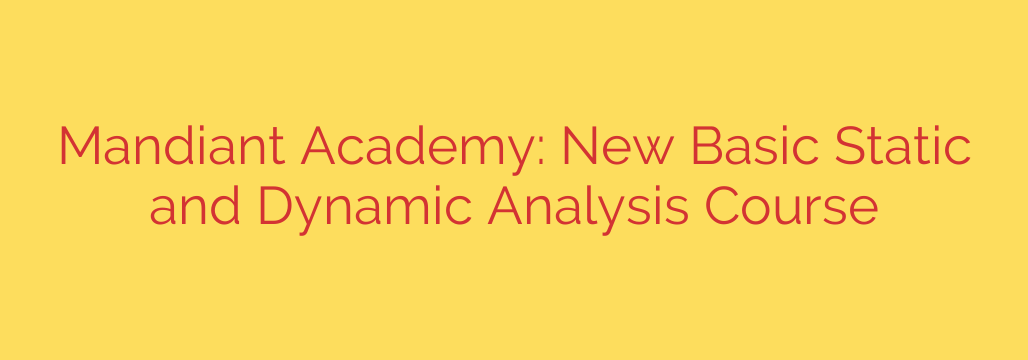
Unlock Your Career in Cybersecurity: A Deep Dive into Malware Analysis Training
In today’s digital landscape, the threat of malicious software is more persistent and sophisticated than ever before. For businesses and individuals alike, understanding these threats is the first line of defense. This is where the critical field of malware analysis comes in—a specialized discipline focused on dissecting malicious code to understand its behavior, purpose, and impact. For cybersecurity professionals looking to advance their careers, mastering malware analysis is no longer a niche skill but a fundamental requirement.
The growing complexity of attacks has created a significant demand for skilled analysts who can reverse-engineer malware and turn their findings into actionable intelligence. Whether you are a SOC analyst, an incident responder, or an aspiring cybersecurity expert, a strong foundation in malware analysis will set you apart and significantly enhance your capabilities.
The Core Techniques: Static vs. Dynamic Analysis Explained
Malware analysis is primarily broken down into two complementary approaches: static analysis and dynamic analysis. A comprehensive understanding of both is essential for a thorough investigation.
1. Basic Static Analysis
Static analysis involves examining a malware sample without actually running the code. Think of it as studying a blueprint before the engine is ever turned on. This initial phase is crucial for gathering intelligence safely and efficiently.
During static analysis, an analyst will:
- Examine file headers to determine the file type (e.g., Windows PE files).
- Extract embedded strings that might reveal IP addresses, domains, or commands.
- Identify packed or obfuscated code designed to hide the malware’s true intent.
- Use disassemblers to view the program’s assembly code and begin to map out its logic.
This method provides a low-risk overview of the malware’s potential capabilities. However, sophisticated attackers often use advanced obfuscation techniques to thwart static analysis, making the next step necessary.
2. Basic Dynamic Analysis
Dynamic analysis is the process of executing the malware in a controlled, isolated environment—often called a sandbox—to observe its behavior in real-time. This is where the malware reveals its true intentions.
Key activities in dynamic analysis include:
- Monitoring network traffic to identify command-and-control (C2) servers.
- Observing changes to the file system, such as created, modified, or deleted files.
- Tracking modifications to the Windows Registry.
- Using a debugger to step through the code as it runs, inspecting memory and program flow.
This hands-on approach is invaluable for confirming the hypotheses formed during static analysis and uncovering behavior that isn’t visible from the code alone.
Building the Essential Skillset for a Malware Analyst
To become proficient, an aspiring analyst must master a specific set of skills and tools. A structured training approach is often the most effective way to build a strong foundation. Look for programs and courses that focus on these core competencies:
- Understanding Executable Formats: A deep knowledge of file structures, particularly Windows Portable Executable (PE) files, is fundamental.
- Proficiency with Analysis Tools: Hands-on experience with industry-standard tools is non-negotiable. This includes disassemblers and decompilers like IDA Pro and Ghidra, as well as debuggers like x64dbg.
- Recognizing Evasion Techniques: Analysts must learn to identify and bypass common obfuscation, packing, and anti-analysis techniques used by malware authors.
- Safe Lab Configuration: Knowing how to build and maintain a secure, isolated virtual lab is a critical safety measure to prevent accidental infection of your own systems.
- Developing Actionable Intelligence: The ultimate goal is not just to understand the malware, but to produce actionable intelligence and Indicators of Compromise (IoCs) that can be used to defend networks.
Actionable Security Tip: How to Start Building Your Lab
For those eager to get started, creating a safe analysis environment is your first priority.
- Use a Virtual Machine: Install virtualization software like VirtualBox (free) or VMware Workstation. This allows you to create a guest operating system (like Windows) that is completely isolated from your main (host) computer.
- Isolate the Network: Configure your virtual machine’s network settings to be “Host-only” or completely disconnected. This prevents the malware from communicating with the internet or other devices on your local network. Use network simulation tools if you need to observe network behavior in a controlled way.
- Take Snapshots: Before running any malicious sample, take a “snapshot” of your clean virtual machine. This allows you to instantly revert the system to its pre-infected state after your analysis is complete, saving you countless hours of rebuilding.
The Path Forward in Cybersecurity
The battle against cyber threats is ongoing, and the demand for skilled defenders continues to grow. By investing in foundational training in static and dynamic malware analysis, you are not only enhancing your own skills but also becoming a vital asset in the protection of digital infrastructure. This expertise empowers you to move beyond simply reacting to alerts and start proactively hunting threats, understanding adversaries, and building more resilient defenses.
Source: https://cloud.google.com/blog/products/identity-security/mandiant-academy-basic-static-dynamic-analysis-course-now-available/








