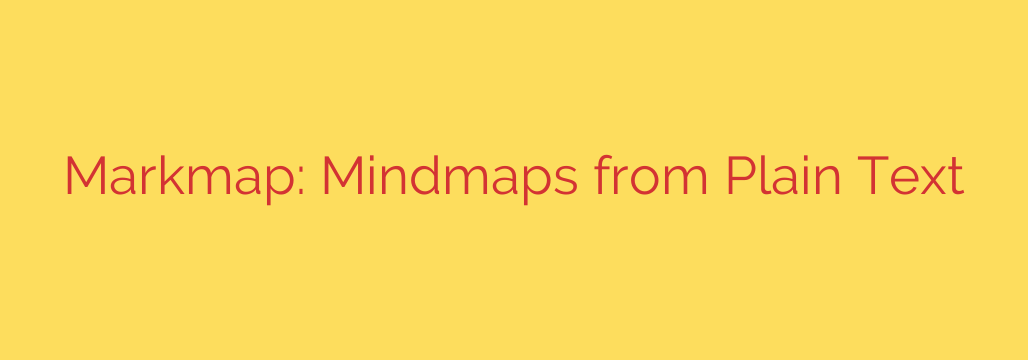
Transform Your Notes into Interactive Mind Maps with Markdown
Mind mapping is a powerful technique for brainstorming, planning projects, and organizing complex information. But for many developers, writers, and technical professionals, traditional mind mapping software can feel clunky. Switching to a graphical, drag-and-drop interface often breaks your concentration and pulls you out of your favorite text editor.
What if you could build beautiful, interactive mind maps without ever leaving your keyboard? Imagine creating a detailed project plan or structuring a complex idea using the same simple syntax you already use for documentation: Markdown. This isn’t just a concept—it’s a highly efficient workflow that combines the simplicity of plain text with the power of data visualization.
The Power of Plain Text Mind Mapping
The core idea is simple: you write your ideas in a hierarchical list using Markdown, and a specialized tool instantly converts that text into an interactive, explorable mind map. This approach fundamentally changes how you create and interact with visual diagrams.
Instead of clicking, dragging, and formatting boxes, you just type. By using standard Markdown syntax, like headings (#) or nested lists (-), you define the structure of your mind map. The tool then parses this text and renders it as an SVG (Scalable Vector Graphic), creating a clean, zoomable, and easy-to-navigate diagram.
For example, a simple Markdown list like this:
# Project Alpha
## Phase 1: Research
- Competitor Analysis
- User Surveys
## Phase 2: Development
- Frontend
- UI/UX Design
- Component Library
- Backend
- API Endpoints
- Database Schema
## Phase 3: Launch
- Final Testing
- Marketing Push
Can be instantly transformed into a dynamic, multi-level mind map that you can pan, zoom, and collapse.
Key Benefits of a Text-to-Mind-Map Workflow
Adopting this method offers several advantages over traditional mind mapping software, especially for those who live in a text-based environment.
- Unmatched Speed and Efficiency: For anyone who types faster than they can use a mouse, creating and editing mind maps with text is a game-changer. You can capture and structure ideas at the speed of thought, without fumbling with formatting menus or alignment tools.
- Seamless Version Control with Git: Since your mind map is just a plain text file (
.md), it integrates perfectly with version control systems like Git. Track changes, review contributions, and manage different versions of your diagrams just like you would with source code. This is nearly impossible with proprietary binary file formats. - Ultimate Portability and Accessibility: Plain text is universal. Your mind map source file can be opened, edited, and understood on any device, with or without the rendering tool. This ensures your data is future-proof and not locked into a specific application.
- Deep Integration with Developer Tools: The true power of this workflow is its ability to live inside your existing tools. Powerful extensions for editors like VS Code allow you to write Markdown on one side of your screen and see the mind map update in real-time on the other. It also integrates with environments like Jupyter Notebooks and Obsidian, keeping your diagrams right next to your code and notes.
- Minimalist and Distraction-Free: By focusing on the content first, you avoid the distractions of endless visual customization. The emphasis is on the structure and hierarchy of your ideas, not on picking the perfect color or font for each node.
Practical Use Cases for Markdown Mind Maps
This technique is incredibly versatile. Here are a few ways you can put it to use:
- Project Planning: Quickly break down large projects into phases, tasks, and sub-tasks. The visual hierarchy makes it easy to see dependencies and overall structure.
- Effective Note-Taking: During a meeting or lecture, you can rapidly capture key points in a structured list. Afterward, the visual mind map provides a clear, easy-to-review summary.
- Brainstorming and Ideation: Jot down ideas as they come to you. You can easily rearrange and group them later by simply cutting and pasting lines of text.
- Outlining Content: Whether you’re writing a blog post, technical documentation, or a book, outlining in a Markdown-based mind map gives you a bird’s-eye view of your narrative structure.
Getting Started: Actionable Security & Productivity Tips
Ready to try it for yourself? Here’s how to get started safely and efficiently.
- Use a Trusted Editor Extension: The easiest way to begin is with an extension for a code editor like VS Code. Search the official marketplace for “Markdown mind map” and choose a well-reviewed extension. Always check the publisher and permissions before installing to ensure it’s from a reputable source.
- Explore Online Tools for Quick Conversion: If you don’t want to install anything, search for an “online Markdown to mind map converter.” These web-based tools let you paste your text and get an instant visualization. Be cautious about pasting sensitive or proprietary information into public online tools.
- Start with Simple Syntax: Don’t overcomplicate it. Begin with simple nested bullet points (
-) to create your hierarchy. This is often the most intuitive way to build a map. - Keep Your Text Files Organized: Store your mind map
.mdfiles in a dedicated folder or a Git repository to keep them organized and backed up.
By moving your mind mapping into the world of plain text, you can create a faster, more integrated, and highly productive system for visualizing information. It’s a smarter way to connect your ideas and bring them to life.
Source: https://www.linuxlinks.com/markmap-build-mindmaps-plain-text/








