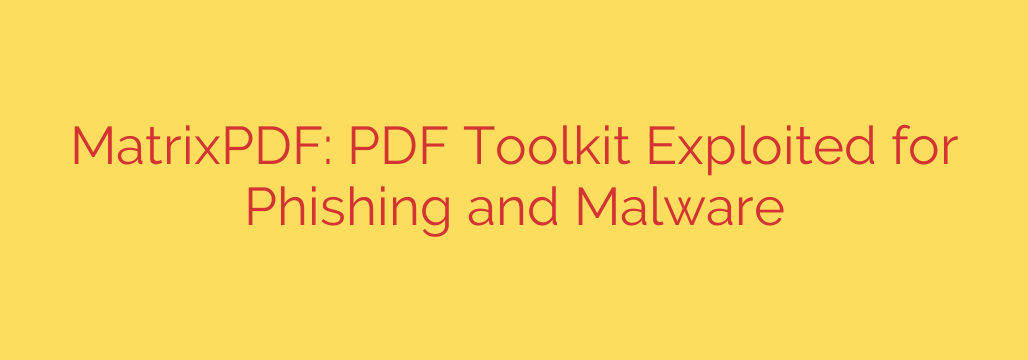
Cybercriminals Weaponize MatrixPDF Toolkit for Widespread Phishing Attacks
PDF documents are a cornerstone of modern business communication, used for everything from invoices and contracts to reports and resumes. We trust them, often opening them without a second thought. But this trust is being exploited by cybercriminals using a sophisticated new tool designed to turn these everyday files into potent weapons for phishing and malware delivery.
A concerning development in the cybersecurity landscape is the emergence of MatrixPDF, a “Phishing-as-a-Service” (PhaaS) toolkit that makes it incredibly easy for attackers to create and distribute malicious PDF documents. This tool lowers the barrier to entry, allowing even less-skilled threat actors to launch convincing and dangerous campaigns at scale.
What is MatrixPDF and Why is it So Dangerous?
MatrixPDF is not a single piece of malware but rather a powerful toolkit sold on the dark web. It provides cybercriminals with a simple, user-friendly interface to build weaponized PDFs designed for one of two primary goals: stealing sensitive credentials or delivering a malicious payload.
The toolkit’s primary danger lies in its simplicity and effectiveness. Attackers can quickly:
- Embed malicious links that lead to fake login pages for services like Microsoft 365, Google Workspace, or Adobe.
- Create convincing lure documents, such as fake invoices, shipping notifications, or secure document alerts, that trick users into clicking.
- Design deceptive pop-ups and buttons within the PDF itself, making it appear as though the user must take action to view the content.
By automating the creation process, MatrixPDF enables threat actors to focus their efforts on distribution, launching widespread phishing campaigns that can bypass traditional security filters.
How the MatrixPDF Attack Works
The attack chain is ruthlessly efficient and relies on exploiting human curiosity and trust.
Creation: Using the MatrixPDF toolkit, an attacker crafts a PDF document. They might use a template for a fake invoice from a well-known company or a notification about a “secure file.” The PDF is embedded with a link that directs to a credential harvesting page controlled by the attacker.
Distribution: The malicious PDF is attached to a phishing email. The email’s subject and body are carefully written to create a sense of urgency or importance, compelling the recipient to open the attachment. Common themes include “Action Required: Invoice Overdue” or “You Have Received a Secure Document.”
Execution: The user opens the PDF. The document may appear blurred or incomplete, with a button or link that says “View Full Document,” “Access Secure File,” or “Login to View.”
Compromise: When the user clicks the link, they are redirected to a fraudulent login page that perfectly mimics a legitimate service. Unaware of the deception, the user enters their username and password. These credentials are immediately captured by the attacker. In other scenarios, clicking the link could trigger the download of malware, such as ransomware or spyware, directly onto the user’s system.
How to Protect Yourself from Malicious PDF Attacks
The rise of toolkits like MatrixPDF means we must all treat unsolicited PDF attachments with increased suspicion. Vigilance is the most effective defense. Here are actionable steps to protect yourself and your organization:
Scrutinize Every Unsolicited PDF: If you weren’t expecting a file from someone, treat it as suspicious, even if the sender appears to be legitimate. Verify the sender’s identity through a separate communication channel (like a phone call) before opening any attachments.
Hover Before You Click: Before clicking any link within a PDF, hover your mouse over it to preview the destination URL in the bottom corner of your PDF reader. If the URL looks strange, misspelled, or doesn’t match the supposed sender, do not click it.
Disable JavaScript in Your PDF Reader: Many malicious PDFs use JavaScript to execute commands. You can enhance your security by disabling this feature in your PDF reader’s settings (e.g., in Adobe Acrobat, go to Preferences > JavaScript and uncheck “Enable Acrobat JavaScript”).
Use Advanced Email Security Solutions: Modern email security gateways can scan attachments for known threats, malicious links, and other suspicious indicators before they ever reach your inbox.
Promote Security Awareness Training: The human element is often the weakest link. Regular training helps employees recognize the signs of phishing attacks, understand the risks of malicious attachments, and know how to report suspicious activity.
As cybercriminals continue to innovate with tools like MatrixPDF, our defensive strategies must evolve as well. By fostering a culture of security awareness and implementing robust technical controls, we can significantly reduce the risk of falling victim to these increasingly common and deceptive attacks.
Source: https://www.bleepingcomputer.com/news/security/new-matrixpdf-toolkit-turns-pdfs-into-phishing-and-malware-lures/








