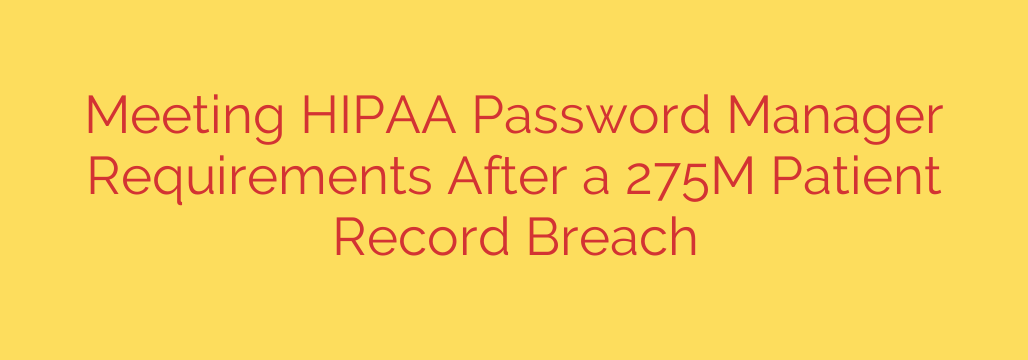
HIPAA Password Requirements: Securing Patient Data in the Age of Major Breaches
The healthcare industry is a primary target for cybercriminals, and for good reason. Protected Health Information (ePHI) is incredibly valuable on the dark web, and the consequences of a data breach are severe, leading to massive fines, reputational damage, and a profound loss of patient trust. With single breaches exposing the records of hundreds of millions of patients, the stakes have never been higher.
At the heart of protecting this sensitive data lies a fundamental security principle: access control. If unauthorized individuals can’t get in, they can’t steal data. This is why the Health Insurance Portability and Accountability Act (HIPAA) places such a strong emphasis on who can access ePHI and how.
For any healthcare organization, from a small private practice to a large hospital network, understanding and implementing robust password policies isn’t just good practice—it’s a legal requirement.
What HIPAA Actually Says About Passwords
While HIPAA doesn’t explicitly state, “You must use a password of 12 characters with one uppercase letter…”, it sets forth clear standards under the Security Rule that dictate the need for strong access control mechanisms.
The HIPAA Security Rule is broken down into Administrative, Physical, and Technical Safeguards. Password management falls squarely under the Technical Safeguards, which are designed to protect ePHI and control access to it. Key provisions include:
- Unique User Identification (Required): Every person with access to systems containing ePHI must have a unique username or number. This is non-negotiable. The goal is to ensure that all actions can be traced back to a specific, identifiable individual. Sharing login credentials is a direct violation of this standard.
- Emergency Access Procedure (Required): Organizations must have a documented process for obtaining necessary ePHI access during an emergency. This ensures patient care is not compromised while maintaining security.
- Automatic Logoff (Addressable): This safeguard requires procedures to automatically terminate an electronic session after a predetermined period of inactivity. This prevents unauthorized users from accessing ePHI from a workstation that was left unattended.
- Encryption and Decryption (Addressable): While this applies to data at rest and in transit, it also extends to the tools used to manage access. Any password manager or credential storage system must use powerful encryption to protect its contents.
The term “Addressable” in HIPAA does not mean “optional.” It means an organization must assess the safeguard and either implement it or document a valid reason why it is not reasonable and appropriate, while adopting an equivalent alternative measure. For safeguards like automatic logoff, it is almost always considered a necessary measure.
The Weakest Link: Human Behavior and Password Hygiene
The biggest challenge in meeting these requirements is often human nature. Without a clear system and robust tools, employees tend to fall into insecure habits that put the entire organization at risk.
Common password-related vulnerabilities in a healthcare setting include:
- Password Reuse: Using the same password for multiple systems, including personal accounts. If one of those external accounts is breached, attackers can use those credentials to attempt access to your organization’s systems.
- Simple or Predictable Passwords: Using easily guessable passwords like “Spring2024!” or personal information.
- Writing Passwords Down: Leaving credentials on sticky notes, in unsecured spreadsheets, or in other physical locations that are easily discovered.
- Improper Sharing: Sending passwords over unsecured channels like email or text messages to share access with a colleague, directly violating the unique user ID requirement.
These behaviors create gaping holes in an organization’s security posture, making a breach not a matter of if, but when.
How an Enterprise Password Manager Strengthens HIPAA Compliance
This is where a dedicated, enterprise-grade password manager becomes an essential compliance tool. It’s designed to solve the human element of password security while providing the technical controls and auditability that HIPAA demands.
Here’s how a password manager directly supports a HIPAA-compliant security strategy:
Enforces the Creation of Strong, Unique Passwords: A password manager can generate long, complex, and truly random passwords for every single login. Because employees don’t have to remember them, there is no longer an incentive to create simple or reused passwords.
Eliminates the Need for Unsafe Storage: By storing all credentials in a single, heavily encrypted vault, it removes the temptation for employees to use sticky notes or unsecured files. Access is granted via a single, strong master password, which is the only one the user needs to remember.
Provides Auditable Trails: This is a critical function for compliance. Administrators can see who has access to what credentials, when they were used, and by whom. This audit log is invaluable for demonstrating compliance during an investigation and for identifying potential insider threats or compromised accounts.
Enables Secure, Role-Based Sharing: Instead of sharing the actual password, a password manager allows administrators to share access to a specific login with an employee or group based on their role. Access can be revoked instantly when an employee changes roles or leaves the organization, ensuring adherence to the principle of least privilege.
Facilitates Multi-Factor Authentication (MFA): A robust password manager will support and integrate with MFA, adding a critical layer of security that requires a second form of verification beyond just the password.
Choosing a HIPAA-Compliant Password Manager: A Checklist
Not all password managers are created equal, especially when patient data is on the line. When evaluating a solution for your healthcare organization, you must ensure it meets specific criteria:
- Will they sign a Business Associate Agreement (BAA)? This is the most important factor. Under HIPAA, any vendor that handles ePHI on your behalf is a “Business Associate.” They must sign a BAA, which is a legal contract obligating them to protect your ePHI according to HIPAA rules. If a vendor will not sign a BAA, you cannot use their service for any purpose involving ePHI.
- Do they have a Zero-Knowledge Architecture? This means the provider cannot access or view the data stored in your vault. Only you, with your master password, can decrypt your information. This ensures that even if the provider itself is breached, your encrypted credentials remain secure.
- What are their security and encryption standards? Look for strong, industry-standard encryption like AES-256 bit encryption.
- Do they offer robust administrative controls? You need features like role-based access control (RBAC), reporting, security policies, and detailed audit logs to effectively manage users and prove compliance.
Ultimately, securing patient data is a continuous process, not a one-time fix. Implementing a strong password policy, supported by a secure enterprise password manager, is one of the most effective steps a healthcare organization can take to lock down access, meet HIPAA’s technical requirements, and build a security posture capable of withstanding modern threats.
Source: https://www.bleepingcomputer.com/news/security/275m-patient-records-breached-how-to-meet-hipaa-password-manager-requirements/








