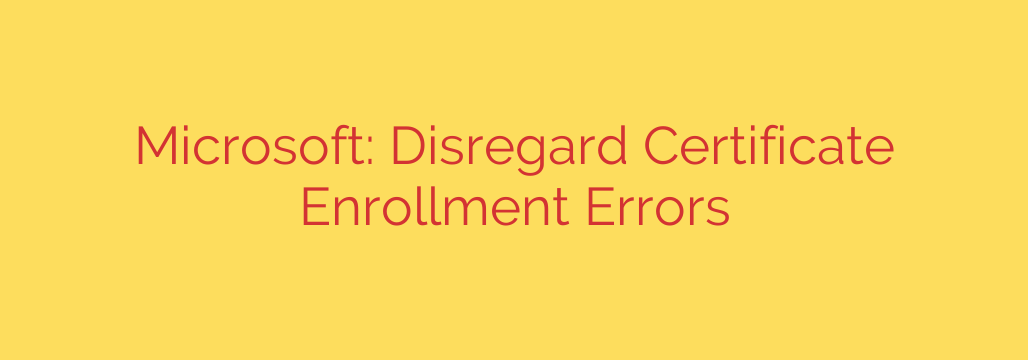
Seeing Windows Certificate Enrollment Errors? Why You Can Safely Ignore Event ID 865
If you’re a system administrator or a power user who regularly checks the Windows Event Viewer, you may have recently noticed a persistent and concerning error. After installing recent Windows updates, many users are reporting repeated instances of Event ID 865, related to certificate enrollment.
While error logs are designed to alert you to potential problems, in this specific case, the message is more noise than a signal of a real issue. Here’s what you need to know about this error and why you can, for now, safely disregard it.
What is the Error and Who is Affected?
The error message in question typically appears in the Windows Event Viewer under the Application log and reads: “Certificate enrollment for Local system failed to enroll for a DomainControllerAuthentication certificate with request ID N/A from (The RPC server is unavailable.)”
This log entry, identified as Event ID 865, began appearing for many users after installing the May 2024 cumulative security updates for Windows. The issue is widespread, affecting a variety of platforms, including:
- Windows 11 (versions 23H2, 22H2, and 21H2)
- Windows 10 (versions 22H2 and 21H2)
- Windows Server 2022, 2019, 2016, and 2012 R2
The error is triggered on Domain Controllers after the update and appears to be related to the Local Security Authority Subsystem Service (LSASS.exe), a critical component of Windows security.
Is This Error Harmful? The Official Guidance
Seeing an error connected to a critical process like LSASS can be alarming, but there is good news. The key takeaway is that this error is not indicative of a real security threat or system failure.
The certificate enrollment processes on your domain controllers are likely functioning correctly, even though the Event Viewer is logging this failure. The error message is a benign bug introduced by the recent update.
This means that while the log entries are annoying, they do not represent an actual problem with certificate issuance or authentication on your network. Your systems remain secure, and their core functionalities are not compromised by this specific log entry.
Actionable Security Advice: What Should You Do?
When faced with a persistent error, the natural instinct is to try and fix it. However, in this situation, the best course of action is to wait for an official patch.
Here are our recommended steps:
Do Not Attempt Unnecessary Fixes: Since this is a known issue with a benign outcome, trying to implement complex workarounds or registry edits is not recommended. Attempting to “fix” a non-problem can sometimes introduce new, more serious issues into your environment. These errors can be safely disregarded.
Continue to Install Security Updates: Do not let this minor bug deter you from keeping your systems up-to-date. The eventual solution will be delivered through a future Windows update. Staying current with security patches is one of the most important steps you can take to protect your systems from actual threats.
Monitor for the Official Solution: A fix is currently in development and is expected to be released in an upcoming update. Keep an eye on the official Windows release health dashboard for information regarding the resolution of this issue.
In summary, if you are seeing Event ID 865 in your logs after the May 2024 updates, you can rest assured that it is a known, non-impactful issue. By understanding the cause and following the guidance to wait for an official patch, you can avoid unnecessary troubleshooting and maintain confidence in your system’s security and stability.
Source: https://www.bleepingcomputer.com/news/microsoft/microsoft-asks-users-to-ignore-certificate-enrollment-errors/








