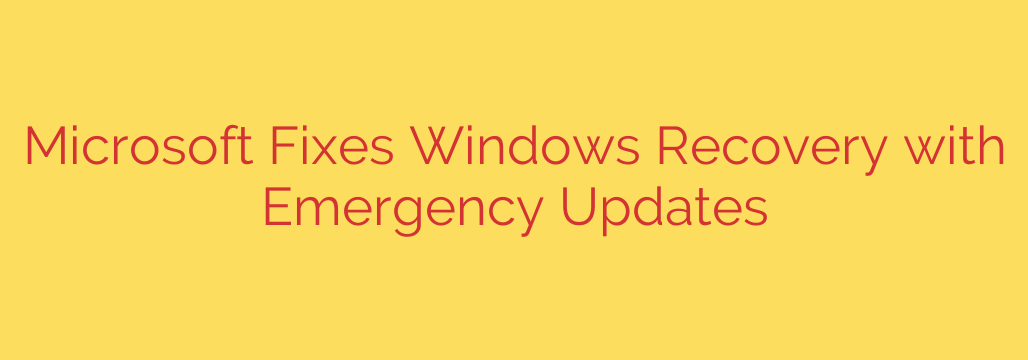
Windows Recovery Environment Failing? Microsoft Just Released a Crucial Fix
If you’ve been struggling with recent Windows updates, particularly those that fail with a frustrating error message, you’re not alone. A widespread issue has been preventing security updates from installing correctly, leaving many systems in a vulnerable state. The good news is that a dedicated fix is now available to resolve this critical problem.
Microsoft has released emergency, out-of-band updates designed specifically to address a bug affecting the Windows Recovery Environment (WinRE). This issue was the root cause of recent update failures, and installing this new patch is essential for restoring your system’s health and security.
The Root of the Problem: A Flawed Update Process
The issue began with the January 2024 security updates, which included a patch for a BitLocker vulnerability. To apply this patch, the update needed to resize the WinRE partition on the system’s hard drive. However, for a significant number of users, this process failed.
When the resizing operation was unsuccessful, the entire security update would fail to install, often displaying the error code 0x80070643. This left users stuck in a loop, unable to install critical security patches and with a potentially compromised recovery environment.
A functioning WinRE is your PC’s safety net. It’s a crucial tool used for:
- Troubleshooting startup problems
- Running System Restore
- Performing a full system reset
- Accessing advanced repair tools
When this environment is compromised, your ability to recover from serious system errors is significantly diminished.
The Solution: New Emergency Updates Are Here
To correct this widespread issue, Microsoft has released specific updates that prepare your system and fix the partition resizing bug. These are currently available as optional, non-security “preview” updates, but they are highly recommended for anyone who has experienced the 0x80070643 error.
Here are the specific updates available for different versions of Windows:
- Windows 11 23H2 & 22H2: Update KB5034204
- Windows 11 21H2: Update KB5034205
- Windows 10 22H2 & 21H2: Update KB5034203
These updates resolve the underlying issue that prevented the recovery partition from being modified. Once installed, your device should be able to successfully install the original security patch (KB5034441 for Windows 10 and KB5034440 for Windows 11) that was previously failing.
Actionable Steps: How to Fix Your System Now
Installing the fix is straightforward and can be done directly through your system settings. You do not need to manually resize partitions or use complex command-line tools, which was the initial, more technical workaround.
Here is what you need to do:
- Navigate to Settings > Windows Update.
- Click on “Check for updates.”
- The system should find the relevant optional update (e.g., KB5034204). It may be listed under “Optional updates available.”
- Click “Download and install” to apply the fix.
- After your computer restarts, check for updates again. The security update that was previously failing should now install without any issues.
It is strongly recommended that you install this update as soon as possible. Ensuring your Windows Recovery Environment is fully functional is a cornerstone of system stability and security. By taking a few moments to apply this patch, you can resolve frustrating update errors and ensure your PC’s essential recovery tools are ready if you ever need them.
Source: https://www.bleepingcomputer.com/news/microsoft/microsoft-releases-emergency-updates-to-fix-windows-recovery/








