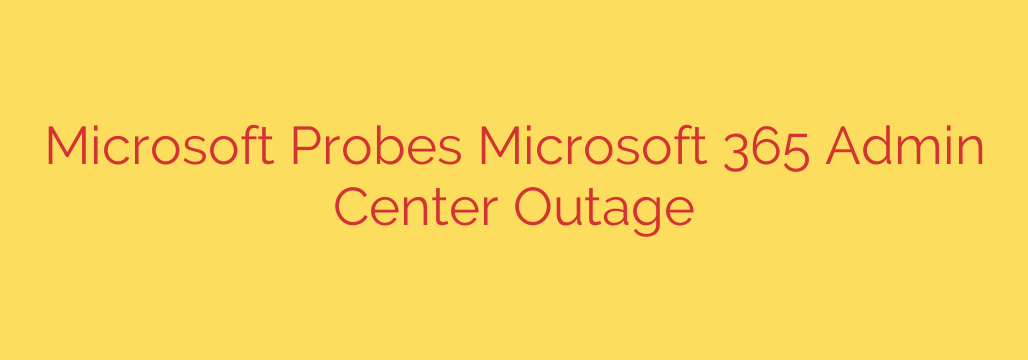
Microsoft 365 Admin Center Outage: What IT Pros Need to Know
IT administrators across various regions recently faced significant challenges as a service disruption impacted the Microsoft 365 admin center. For hours, many were unable to access the central hub for managing their organization’s M365 services, leading to a temporary halt in critical administrative tasks.
The outage primarily affected the core functionality of the admin center, leaving many IT professionals seeing error messages or facing endlessly loading pages. Microsoft quickly acknowledged the issue and launched a full-scale investigation to identify the root cause and restore service.
Which Services Were Impacted by the Outage?
While individual user-facing services like Outlook or Teams remained largely operational for end-users, the disruption was centered on the administrative backend. The outage prevented or severely degraded the ability of administrators to perform essential functions.
Key affected areas included:
- User and License Management: Adding new users, assigning or changing licenses, and resetting passwords became impossible for many.
- Service Health Dashboard: Ironically, the very tool used to monitor the health of Microsoft services was inaccessible, leaving admins in the dark.
- Billing and Subscription Management: Accessing billing information or making changes to subscriptions was affected.
- Security and Compliance Centers: Admins reported difficulty accessing security settings and running compliance reports.
- Creating Support Tickets: The inability to access the admin center meant that raising a support ticket through the standard channel was also a challenge.
For any organization that relies on Microsoft 365, the admin center is the command-and-control panel. When it goes down, the ability to respond to user needs, manage security, and ensure compliance is severely compromised.
Microsoft’s Investigation and Response
Microsoft’s engineering teams were quick to begin their investigation into the service interruption. While the company worked to resolve the issue, official updates were communicated through alternative channels, such as the @MSFT365Status account on X (formerly Twitter) and the service health status page, for those who could access it intermittently.
These situations highlight the complexity of large-scale cloud infrastructure. A seemingly minor update or configuration change can have cascading effects, leading to widespread disruptions. Microsoft’s priority in these scenarios is to isolate the problematic component, roll back any recent changes, and restore service as quickly as possible before conducting a full post-incident review.
Actionable Tips for IT Admins During a Service Outage
While you can’t prevent a major provider outage, you can be better prepared to manage the situation within your own organization.
Establish Alternative Communication Channels: When the primary tool for monitoring service health is down, know where to look next. Bookmark the public Microsoft 365 Service health status page and follow the official @MSFT365Status account on social media.
Proactively Inform Your Users: Use your company’s internal communication channels (like Slack, Teams, or email) to let users know you are aware of the issue and are monitoring it. This reduces the number of inbound help desk tickets and manages expectations.
Leverage PowerShell as a Backup: For many administrative tasks, Microsoft Graph and PowerShell can be a powerful alternative when the graphical user interface (GUI) of the admin center is unavailable. It’s a valuable skill for any M365 admin to have in their toolkit for precisely these kinds of emergencies.
Review Your Incident Response Plan: Use this event as an opportunity to review your organization’s IT incident response plan. Does it cover provider-side outages? Are roles and communication strategies clearly defined? A robust plan is crucial for business continuity.
Ultimately, incidents like this are a stark reminder of the reliance modern businesses have on cloud services. While outages are rare, being prepared to navigate them is a critical part of modern IT management.
Source: https://www.bleepingcomputer.com/news/microsoft/microsoft-investigates-outage-affecting-microsoft-365-admin-center/








