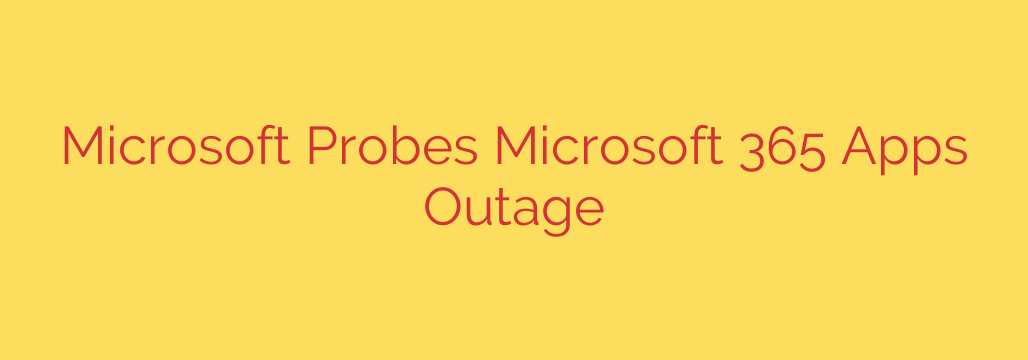
Widespread Microsoft 365 Outage Hits Teams, Outlook, and More
A significant service disruption is currently affecting users of the Microsoft 365 suite, with reports of outages impacting core applications like Microsoft Teams, Outlook, SharePoint Online, and OneDrive for Business. The issue appears to be widespread, preventing users from accessing essential services and disrupting business operations for countless organizations.
Microsoft has officially acknowledged the problem and is actively investigating the root cause. While a definitive explanation has not yet been provided, initial communications suggest the outage may be linked to a networking configuration issue. Engineers are working to isolate the problem and implement a solution to restore service as quickly as possible.
Which Microsoft 365 Services Are Impacted?
Users have reported experiencing problems, including login failures, an inability to send or receive messages, and failure to access files across several key platforms. The most heavily affected services include:
- Microsoft Teams: Difficulties joining meetings, sending messages, and accessing channels.
- Exchange Online (Outlook): Delays in sending and receiving emails, or a complete inability to connect to the service.
- SharePoint Online: Errors when trying to access sites and documents.
- OneDrive for Business: Problems syncing files and accessing cloud storage.
- Microsoft Graph, Power BI, and Microsoft 365 Admin Center: Users and administrators are also reporting access issues with these services.
The Impact on Business Productivity
For millions of businesses, schools, and government agencies that rely on Microsoft 365 for daily operations, this outage represents a major productivity bottleneck. The disruption highlights the critical dependence modern organizations have on cloud-based services for communication, collaboration, and data management. With remote and hybrid work models now commonplace, the inability to access tools like Teams and Outlook can bring workflows to a complete standstill.
This incident serves as a crucial reminder of the importance of having contingency plans in place for cloud service disruptions.
What You Can Do During a Microsoft 365 Outage
While the resolution is in Microsoft’s hands, there are several steps you and your organization can take to manage the situation and stay informed.
Check the Official Service Health Status: The most reliable source of information is the Microsoft 365 Service Health Dashboard within the admin center. If you are an administrator, this should be your first point of reference for official updates, incident numbers (like MO572745 in a previous incident), and estimated restoration times. Microsoft also frequently posts updates on its @MSFT365Status Twitter account.
Activate Your Communication Backups: When primary communication tools like Teams and Outlook are down, switch to your secondary or tertiary communication methods. This could include designated phone conference lines, alternative messaging apps, or simple text messaging groups for urgent updates.
Focus on Offline Tasks: Encourage teams to work on tasks that do not require cloud connectivity. This could involve working on local documents, planning, or other activities that can be synchronized once services are restored.
Avoid Repeated Login Attempts: Continuously trying to log in can sometimes add unnecessary load to the system. After confirming the service is down, it is best to wait for official confirmation that services are being restored before trying to reconnect.
As the situation develops, we will continue to monitor for official updates on the restoration of Microsoft 365 services.
Source: https://www.bleepingcomputer.com/news/microsoft/microsoft-investigates-outage-affecting-microsoft-365-apps/








