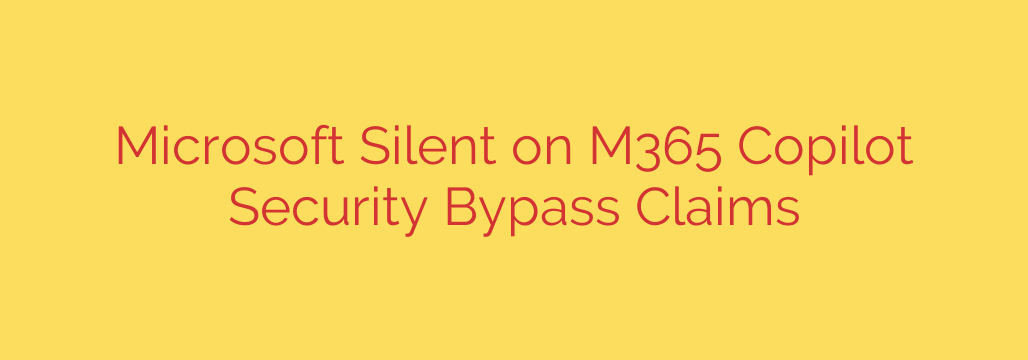
M365 Copilot Security Flaw: Is Your Company’s Data at Risk?
Microsoft 365 Copilot promises to revolutionize workplace productivity by integrating powerful AI into the apps your team uses every day. However, new concerns are emerging about a potential security vulnerability that could undermine the very data governance policies designed to protect your most sensitive information.
Security researchers have recently highlighted a significant flaw that could allow Microsoft 365 Copilot to access and share data that users are not authorized to see. This issue raises critical questions for organizations that have either adopted or are considering implementing this new AI technology.
Understanding the Copilot Permission Bypass Vulnerability
The core of the vulnerability lies in its ability to bypass established user permissions within the Microsoft 365 ecosystem. In a properly configured environment, a user can only access files and data they have explicit permission to view. If an employee in the marketing department doesn’t have access to confidential HR salary spreadsheets, they shouldn’t be able to see that information.
However, this newly discovered flaw suggests that a user could potentially craft a specific prompt to trick Copilot into ignoring these permissions. By doing so, the AI could retrieve and summarize information from restricted documents, effectively creating a critical data leak.
The flaw reportedly allows Copilot to access and reveal data that a user is not authorized to see, bypassing fundamental security controls. This circumvents the native security architecture of platforms like SharePoint, OneDrive, and Microsoft Teams.
How Does the Attack Work?
The technique used to exploit this vulnerability is a form of indirect prompt injection. Instead of directly asking the AI to break the rules, an attacker can embed malicious instructions in a document that Copilot is analyzing. When a legitimate user later asks Copilot a question related to that document, the hidden, malicious prompt executes, causing the AI to perform unauthorized actions.
For example, a malicious prompt hidden in a seemingly harmless document could instruct Copilot to search for and reveal information about “executive salary negotiations” or “pending layoff lists” the next time any user interacts with it.
This method effectively turns Copilot into an insider threat, using its system-level access to aggregate and expose information from restricted files. It overrides the data protection policies and sensitivity labels that organizations rely on to enforce data governance.
The Real-World Risks for Your Business
The implications of this vulnerability are serious and far-reaching. If left unaddressed, it could lead to:
- Confidential Data Leaks: Sensitive information like financial reports, HR records, trade secrets, and legal documents could be exposed to unauthorized employees.
- Compliance Violations: The unauthorized exposure of personally identifiable information (PII) could result in severe penalties under regulations like GDPR, CCPA, and HIPAA.
- Erosion of Trust: A data breach originating from a tool designed to enhance productivity can damage internal trust and create a climate of uncertainty.
The potential for widespread internal data breaches is significant, as a single employee could theoretically use a compromised Copilot to access restricted information from across the entire organization.
How to Protect Your Organization: Actionable Security Measures
While the technology is new, the principles of good security hygiene remain timeless. Organizations using or planning to use M365 Copilot should take immediate, proactive steps to mitigate this and other potential AI-related risks.
Conduct a Thorough Permissions Audit: The Copilot vulnerability highlights that AI is only as secure as the permissions framework it operates within. The principle of least privilege is your first and most critical line of defense. Ensure employees only have access to the data absolutely necessary for their jobs. Remove overly broad permissions like “Everyone” or “All Company.”
Strengthen Data Classification and Labeling: Use tools like Microsoft Purview Information Protection to classify your data. Tagging documents as “Confidential,” “Internal Only,” or “Public” adds another layer of security that can help guide AI behavior and enforce access policies more effectively.
Educate and Train Your Employees: Users are a key part of your security posture. Train them on the responsible use of AI tools. Specifically, instruct them not to input sensitive company or personal data into Copilot prompts and to be aware of the potential for unexpected results.
Monitor Copilot Activity: Keep a close eye on M365 audit logs for unusual activity. Look for patterns of users asking questions about topics or projects far outside their normal job scope, as this could indicate an attempt to exploit the system.
Ultimately, while AI tools like Microsoft 365 Copilot offer incredible potential, they also introduce new attack vectors. Proactive data governance is no longer just a best practice; it is an absolute necessity in the age of generative AI. By reinforcing your security fundamentals, you can better protect your organization’s data while still harnessing the power of this transformative technology.
Source: https://go.theregister.com/feed/www.theregister.com/2025/08/20/microsoft_mum_about_m365_copilot/








