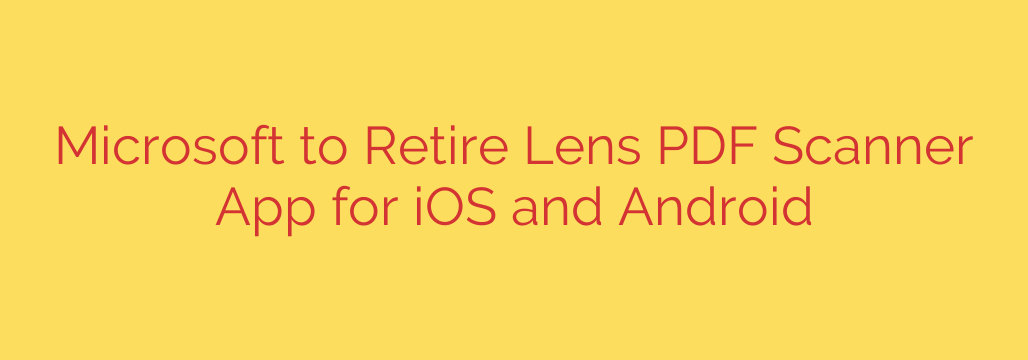
Microsoft Lens PDF Scanner App Retiring: What Users Need to Know
If you rely on the standalone “Microsoft Lens: PDF Scanner” app on your iPhone or Android device, it’s time to adjust your workflow. Microsoft is officially retiring the dedicated application, shifting its powerful scanning capabilities into a more integrated ecosystem.
While the standalone app has been a favorite for its simplicity and effectiveness in digitizing documents, whiteboards, and business cards, this change is part of Microsoft’s broader strategy to create a more unified user experience.
Don’t worry—the functionality isn’t going away. Here’s everything you need to know about the transition and how to continue scanning your documents without interruption.
Why Is Microsoft Retiring the Standalone Lens App?
The decision to retire the dedicated Lens app stems from a move towards consolidation. Instead of maintaining multiple separate applications, Microsoft is embedding its best features directly into its core productivity hubs.
The core scanning technology isn’t disappearing; it’s being fully integrated into the main Microsoft 365 (Office) mobile app and other flagship services. This strategy aims to streamline workflows, allowing users to scan a document and immediately use it in Word, PowerPoint, or save it to OneDrive without ever leaving a single application. By centralizing this feature, Microsoft is creating a more seamless and powerful mobile office experience.
Where to Find Your Scanning Tools Now
The powerful scanning engine from Microsoft Lens is now a key feature within several of your go-to Microsoft apps. The primary replacement for the standalone app is the all-in-one Microsoft 365 (Office) app, available for both iOS and Android.
Within the Microsoft 365 app, you can access the scanning tool—often referred to simply as “Scan”—to perform all the same tasks you did with the dedicated Lens app. This includes:
- Scanning documents, receipts, and notes.
- Converting images to PDF, Word, and PowerPoint files.
- Extracting text from images with OCR (Optical Character Recognition).
- Cleaning up glare and shadows from your scans.
In addition to the main M365 app, the scanning technology is also built into other services like Microsoft Teams, OneDrive, and Outlook, allowing you to scan and share documents directly within the context of your work.
Your Action Plan: A Step-by-Step Guide for a Smooth Transition
To ensure you don’t lose any data and can continue working efficiently, follow these simple steps.
Secure Your Existing Scans: Before making any changes, open the current Microsoft Lens app on your phone one last time. Ensure that all of your previous scans have been successfully synced and saved to your OneDrive account. This is the most important step to prevent any data loss. Check your OneDrive folders to confirm your files are there.
Download the Microsoft 365 (Office) App: If you don’t already have it, head to the Apple App Store or Google Play Store and download the official “Microsoft 365 (Office)” app. Log in with the same Microsoft account you used for the Lens app.
Explore the New Scanning Feature: Open the Microsoft 365 app and familiarize yourself with the new process. Typically, you can find the scanning function by tapping the large “+” or “Create” button at the bottom of the screen. You’ll see an option for “Scan,” which will launch the familiar camera interface.
Uninstall the Old App: Once you have confirmed your files are safely backed up and you are comfortable using the scanner within the Microsoft 365 app, you can safely uninstall the standalone “Microsoft Lens: PDF Scanner” app. This will prevent confusion and free up space on your device.
This strategic shift ultimately benefits users by placing powerful tools right where they are needed most. While saying goodbye to a trusted standalone app can be an adjustment, the integrated scanning function within the Microsoft 365 suite offers a smarter, more connected, and more efficient way to manage your documents on the go.
Source: https://www.bleepingcomputer.com/news/microsoft/microsoft-will-kill-the-microsoft-lens-pdf-scanner-app-for-ios-android-in-september/








