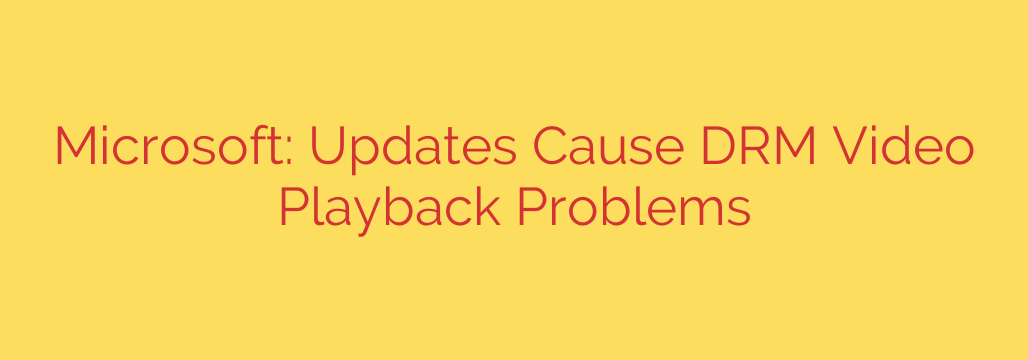
Windows Update Causing Video Playback Errors? Here’s What You Need to Know
Have you recently settled in to watch your favorite show on a streaming service, only to be met with a frustrating playback error? If you’re a Windows user, a recent software update might be the culprit. A new issue has emerged where certain Windows updates are causing significant problems with video playback in web browsers, specifically affecting content protected by Digital Rights Management (DRM).
This can be a major headache, preventing you from accessing services you pay for, like Netflix, Hulu, Disney+, and others. Here’s a clear breakdown of what’s happening and what you can do about it.
The Root of the Problem: A DRM Conflict
The issue appears to stem from a conflict between the latest Windows updates and the way web browsers handle Digital Rights Management (DRM) technology. DRM is the system that streaming platforms use to protect their content from piracy, and it’s essential for your browser to communicate with it correctly to play a movie or TV show.
Unfortunately, a recent update has disrupted this process. When you try to stream video, your browser fails to correctly handle the DRM handshake, resulting in vague error messages, a black screen, or a complete failure to load the content.
The problem primarily affects users who stream through web browsers like Google Chrome, Microsoft Edge, and others. Both Windows 11 and certain versions of Windows 10 are impacted by this bug.
Actionable Solutions: How to Get Your Streams Working Again
While waiting for an official patch from Microsoft is always an option, you don’t have to be stuck without your streaming services. Here are a few effective steps you can take right now to resolve the issue.
1. Use the Official Streaming App
This is the simplest and most recommended workaround. The playback issue is largely confined to web browsers. Most major streaming services offer dedicated desktop applications available through the Microsoft Store.
By downloading and using the official app for Netflix, Disney+, or another service, you can bypass the browser-based DRM problem entirely. These apps are designed to work directly with Windows and are often more stable and efficient for video playback.
2. Pause and Roll Back the Problematic Update (Advanced)
If using a dedicated app isn’t an option, you can uninstall the recent update that caused the problem. This is a more technical solution and should be considered a temporary fix.
Important Note: Security updates are crucial for protecting your system from vulnerabilities. Only uninstall an update if you understand the potential risks and plan to reinstall the corrected patch as soon as it becomes available.
To uninstall an update:
- Open Settings > Windows Update.
- Click on Update history.
- Select Uninstall updates.
- Identify the most recently installed update (often a “KB” number) and select Uninstall.
After uninstalling, it’s a good idea to pause Windows updates for a week to prevent the problematic patch from reinstalling itself automatically before a fix is released.
3. Wait for the Official Fix
Microsoft is aware of the issue and is expected to release a patch to correct the DRM conflict. The most hassle-free, long-term solution is to wait for this official fix to be rolled out.
Keep an eye on Windows Update over the next few days and weeks. Once a new update is available, it will likely contain the necessary correction. In the meantime, relying on the dedicated streaming apps is your best bet for uninterrupted viewing.
Technology can be frustrating, especially when a routine update breaks something you use every day. By understanding the cause and using these simple workarounds, you can get back to enjoying your favorite content while a permanent solution is put in place.
Source: https://www.bleepingcomputer.com/news/microsoft/microsoft-says-recent-updates-cause-drm-video-playback-issues/








