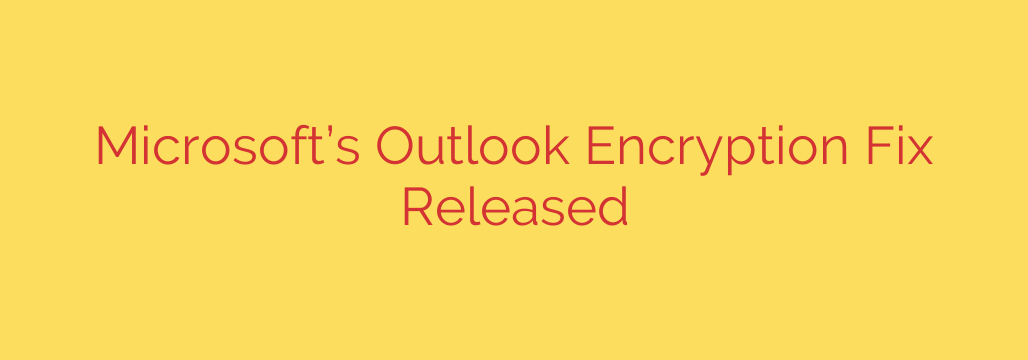
Urgent Outlook Security Update: Protecting Your Data from a Critical Encryption Flaw
A significant security vulnerability has been identified within Microsoft Outlook, potentially exposing user credentials and sensitive information to attackers. Microsoft has since released a critical security patch to address the issue, and all users are strongly urged to update their software immediately to protect their accounts.
This flaw could allow a bad actor to bypass security features and gain access to authentication details, creating a serious risk for both individual and corporate users. Here’s a breakdown of what you need to know about this vulnerability and the essential steps to take to secure your data.
Understanding the Outlook Encryption Vulnerability
The security issue, identified as CVE-2023-35636, is a critical information disclosure vulnerability that affects multiple versions of Microsoft Outlook for Windows. The core of the problem lies in how Outlook handles specific types of content within an email.
An attacker could exploit this flaw by sending a specially crafted email to a target. When the user’s Outlook client previews or opens this malicious email, the vulnerability can be triggered without any further action from the user. This makes it a particularly dangerous “zero-click” style of threat, as it requires no clicking of links or opening of attachments to be activated.
Once triggered, the flaw could trick Outlook into connecting to an external, attacker-controlled server. During this connection attempt, the software could leak the user’s NTLMv2 hash, a cryptographic representation of their Windows user password.
What is an NTLM Hash and Why is it Dangerous?
While an NTLM hash is not your plaintext password, it is a highly valuable piece of information for hackers. Here’s why its exposure is a major security concern:
- Offline Password Cracking: Attackers can use powerful computing resources to “crack” the hash offline, eventually revealing the original password. If you use a weak or common password, this process can be surprisingly fast.
- “Pass-the-Hash” Attacks: In a corporate network environment, an attacker doesn’t even need to crack the password. They can use the stolen hash directly to authenticate themselves as the user on other network services, moving laterally through an organization’s systems.
- Credential Stuffing: Once a password is cracked, attackers will often try it on other accounts associated with the user, such as banking, social media, or other corporate logins.
The primary risk is a full account compromise, giving an attacker access to your emails, contacts, calendar, and any sensitive data contained within. For businesses, this can lead to data breaches, financial fraud, and a launchpad for wider network intrusions.
How to Protect Yourself: Your Immediate Next Steps
Securing your account from this threat is straightforward, but it requires prompt action. Follow these essential security measures right away.
Apply the Security Update Immediately
The most important step is to install the security patch released by Microsoft. If you have automatic updates enabled for Microsoft 365 or Office, the patch may have already been installed. However, it is crucial to verify.To manually update Outlook:
- Open Outlook.
- Go to File > Office Account (or Account).
- Under Product Information, click on Update Options > Update Now.
- Allow the update process to complete and restart the application if prompted.
Enable Automatic Updates
To ensure you are protected against future vulnerabilities, make sure automatic updates are turned on. This is the single best way to maintain a secure software environment without having to manually track every patch release.Use Multi-Factor Authentication (MFA)
MFA is one of the most effective security controls you can implement. Even if an attacker manages to steal your password hash and crack it, MFA creates an additional barrier that prevents them from logging into your account. A password alone will no longer be enough.Practice Email Vigilance
While this particular vulnerability could be triggered automatically, it’s still a powerful reminder to be cautious. Avoid opening emails from unknown or suspicious senders. Be wary of messages that create a false sense of urgency or seem too good to be true, as these are common phishing tactics used to deliver malicious content.
In today’s digital landscape, proactive security is non-negotiable. This Outlook vulnerability highlights how even trusted applications can have flaws. By keeping your software updated, enabling multi-factor authentication, and remaining vigilant, you can significantly reduce your risk and keep your sensitive information safe.
Source: https://www.bleepingcomputer.com/news/microsoft/microsoft-shares-temp-fix-for-outlook-encrypted-email-errors/








