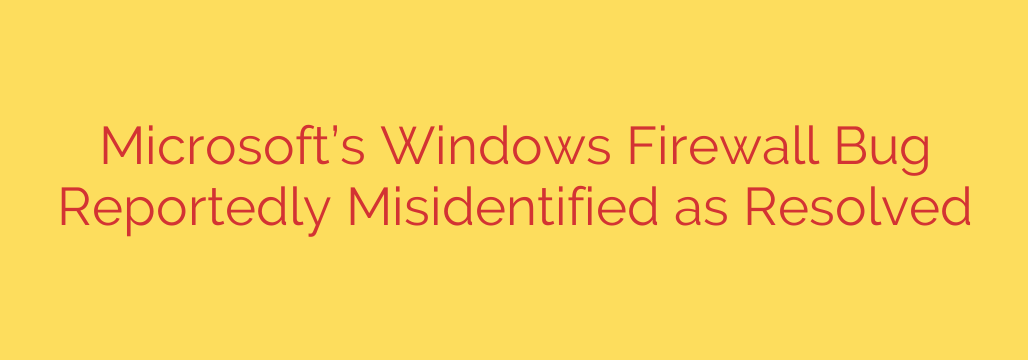
Is Your Windows Firewall Silently Failing? A Critical Bug You Need to Know About
For years, the built-in Windows Defender Firewall has been a cornerstone of the operating system’s security, offering a reliable first line of defense against unwanted network traffic. However, a persistent and deeply concerning bug is reportedly undermining this trust, causing the firewall to fail silently and leave systems vulnerable, even when it appears to be functioning correctly.
This issue, primarily affecting Windows 11 but with reports suggesting it may also impact Windows 10, is not a dramatic crash or an obvious error. Instead, it’s a stealthy malfunction that can have serious security implications for individual users and corporate networks alike.
Understanding the “Silent Failure” Bug
The core of the problem lies in how the Windows Firewall handles certain outbound rules. System administrators and security-conscious users often create rules to block specific applications from connecting to the internet. This is a standard practice to prevent malware from “phoning home,” stop unwanted data collection by software, or simply control network access.
Normally, when a rule is set to block an application, any attempt by that program to make an outbound connection is stopped. The problem is that with this bug, the firewall’s management interface will show that the blocking rule is active and enabled, but in reality, the rule is not being enforced. The application you intended to block can still connect to the internet without any warning or notification.
This “silent failure” is what makes the bug so dangerous. Users and IT professionals who rely on the firewall’s status are given a false sense of security, believing their custom rules are protecting their systems when they are, in fact, completely ineffective.
The Real-World Security Risks
The failure of outbound firewall rules is not a minor inconvenience; it is a significant security vulnerability. Here’s why it matters:
- Malware Communication: If your system is infected with spyware or a trojan, an outbound firewall rule is a critical tool to prevent it from communicating with its command-and-control server. If that rule fails, the malware can successfully exfiltrate your data, download additional malicious payloads, or participate in a botnet.
- Data Exfiltration: Unsanctioned applications or scripts could be leaking sensitive personal or corporate data to external servers. Properly configured firewall rules are meant to be a safeguard against this, a safeguard that is now in question.
- Loss of Application Control: For many organizations, controlling which applications can access the internet is essential for compliance and security. This bug completely removes that layer of control, creating potential policy violations and security gaps.
Despite numerous reports from the security community highlighting this ongoing issue, confusion remains about an official fix. Many users on fully updated Windows 11 systems continue to demonstrate that the vulnerability persists, leading to growing concern that the problem is not being adequately addressed.
Actionable Steps to Secure Your System
Given the uncertainty surrounding this firewall bug, you cannot afford to be complacent. It is crucial to take proactive steps to ensure your system’s security.
- Verify Your Firewall Rules Manually: Do not blindly trust the firewall’s user interface. The most important step is to test your rules. Create a temporary rule to block your web browser from accessing the internet. If you can still browse to new websites, your firewall is likely affected by this bug.
- Monitor Your Network Traffic: Use tools to actively monitor your system’s outbound connections. The built-in Windows Resource Monitor (resmon.exe) can show you network activity by process. For more advanced analysis, tools like Wireshark or GlassWire can provide a detailed view of exactly what data is leaving your computer.
- Consider a Third-Party Firewall: If the native Windows Firewall cannot be trusted for critical outbound rules, using a reputable third-party security suite or a dedicated firewall application is a powerful alternative. Many of these solutions use their own filtering engines or interact with the deeper Windows Filtering Platform (WFP) in a way that is not affected by this specific bug.
- Keep All Software Updated: While a Windows Update has not yet definitively fixed this issue for everyone, maintaining an updated system is still the best defense against other known vulnerabilities. Ensure both your operating system and your security software are always running the latest versions.
Ultimately, security is about layers and verification. The current situation with the Windows Firewall is a stark reminder that we must trust, but verify our security tools. Assuming a security feature is working as advertised can lead to a dangerous false sense of safety. Take the time to test your defenses and implement additional layers of protection to keep your valuable data secure.
Source: https://www.bleepingcomputer.com/news/microsoft/microsoft-mistakenly-tags-windows-firewall-error-log-bug-as-fixed/








