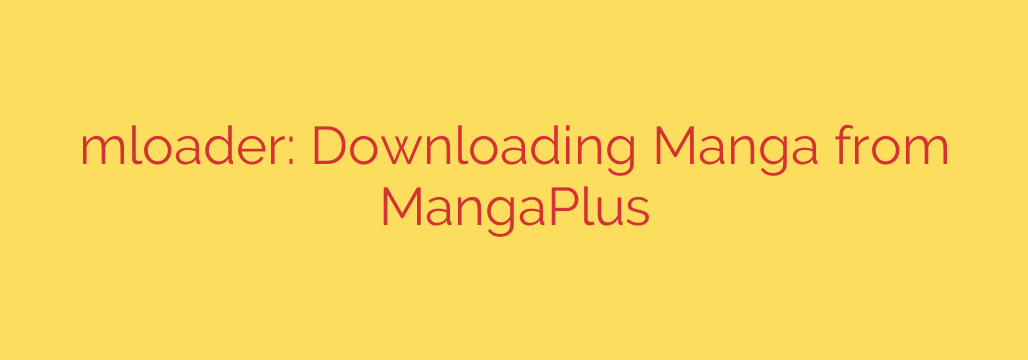
A Guide to Downloading Manga for Offline Reading
For manga enthusiasts, staying up-to-date with the latest chapters on official platforms is a daily ritual. However, whether you’re traveling, commuting through an area with spotty internet, or simply wish to archive a favorite series for personal use, having offline access can be incredibly valuable. While official apps offer limited download capabilities, some users turn to specialized command-line tools to create personal, offline backups of manga chapters.
These tools are designed for users who are comfortable with a more technical approach. Instead of a graphical interface, they operate through text commands, offering a powerful and direct way to download content. This guide will walk you through how these types of tools generally work and, more importantly, the crucial security and ethical considerations you must keep in mind.
How Command-Line Manga Downloaders Work
Most command-line downloaders follow a similar, straightforward process. They interact with the manga platform’s public data to fetch chapter images and compile them into a readable format on your local machine.
Here is a typical step-by-step breakdown of their functionality:
Step 1: Installation and Setup
These utilities are often open-source and hosted on platforms like GitHub. Installation usually involves one of two methods: using a package manager like Python’s pip if the tool is script-based, or downloading a pre-compiled executable file for your operating system (Windows, macOS, or Linux). Always ensure you are downloading from the official developer repository to minimize security risks.
Step 2: Finding the Manga ID
To tell the tool which series you want to download, you first need its unique identifier. This is almost always found in the URL of the manga on the official website. For example, the URL might look something like this:
https://mangaplus.shueisha.co.jp/titles/100123
In this case, the Manga ID is 100123. This is the critical piece of information the downloader needs to locate the correct series.
Step 3: Executing the Download Command
Once you have the Manga ID, you can run the tool from your terminal or command prompt. A typical command might look like this:
manga-downloader 100123
Most tools also allow for more specific instructions using optional flags. For instance, you could specify a language, download a specific range of chapters, or choose the output format. A more advanced command could be:
manga-downloader 100123 --language english --chapters 1-10
This command would instruct the tool to download only chapters 1 through 10 of the specified manga in English.
Step 4: The Output
After the command is executed, the tool will download the images for each page and typically save them in organized folders. Many advanced tools can also compile these images into a single .cbz (Comic Book Archive) file, a popular format for digital comic readers that is essentially a renamed ZIP file.
Crucial Considerations: Security, Legality, and Ethics
Using third-party tools to download content from official platforms comes with significant responsibilities. Before you proceed, it is vital to understand the risks and ethical implications.
1. Legality and Terms of Service
First and foremost, downloading content in this manner almost certainly violates the platform’s Terms of Service. These services are designed for streaming content, not for mass downloading. Furthermore, the manga itself is copyrighted material. While creating a personal backup may fall into a legal gray area in some regions, distributing this content is illegal. The best and only ethical way to support manga creators and the industry is to use official platforms and purchase physical or digital volumes.
2. Security Risks of Unofficial Tools
You are running a script or executable on your computer that was created by an unknown third party. This carries inherent security risks.
- Malware: Malicious actors could inject malware, spyware, or ransomware into the code. An unofficial executable file could be doing anything in the background without your knowledge.
- Trustworthiness: Always vet the source. Look for active, open-source projects on platforms like GitHub where the code is visible to the public. Check for recent updates, an active community, and open “issues” to see if other users have reported problems.
- Actionable Security Tip: For maximum safety, consider running these tools in a sandboxed environment or a virtual machine. This isolates the program from your main operating system, preventing it from accessing your personal files if it turns out to be malicious.
3. Tool Stability
These downloaders rely on the official platform’s structure to work. If the platform updates its website or API, the tool will likely break until its developer can update it. They are not officially supported and can stop working at any time.
Final Thoughts
Command-line manga downloaders offer a powerful solution for creating personal, offline archives. They provide a level of control and flexibility that official apps often lack. However, this power comes with the responsibility to act ethically and prioritize your digital security.
Always remember that the artists, writers, and publishers behind your favorite manga work tirelessly to produce them. The most sustainable way to enjoy their work is through the official channels they provide. Use these tools wisely, understand the risks, and continue to support the industry that makes these incredible stories possible.
Source: https://www.linuxlinks.com/mloader-download-manga-mangaplus/








