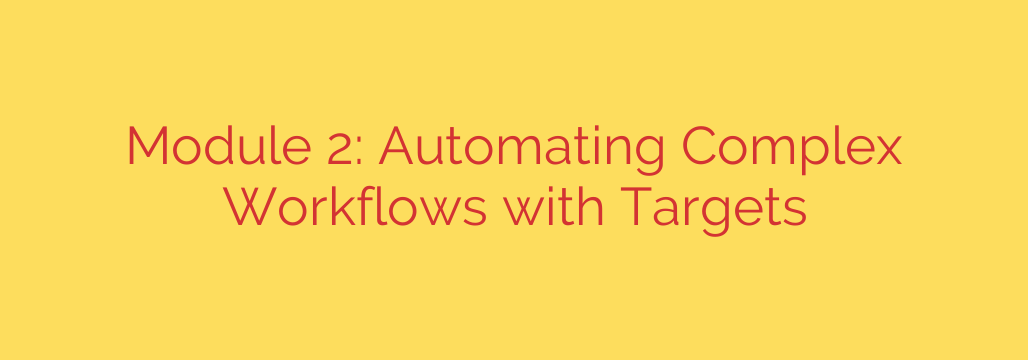
Boost Your R Productivity: How to Automate Complex Data Workflows
In modern data analysis, projects rarely follow a simple, linear path. They are complex webs of data cleaning, modeling, visualization, and reporting. Running a single, monolithic R script from top to bottom is not only time-consuming but also incredibly inefficient and prone to error. Every time you tweak a small piece of code, you’re faced with a choice: re-run the entire script, which could take hours, or manually comment out sections, risking outdated results.
Fortunately, there is a more intelligent way to manage your R projects. By adopting a pipeline-based approach, you can automate your workflow, ensuring that your results are always up-to-date while saving a tremendous amount of computational time. This guide explores how to build efficient, reproducible, and scalable data analysis pipelines in R.
The Challenge with Traditional R Scripts
For many R users, the standard workflow involves a script that executes a series of tasks in order. While this works for simple analyses, it quickly breaks down as project complexity grows.
The primary issues include:
- Wasted Time: Re-running code that processes large datasets or trains complex models is a significant drain on productivity.
- Lack of Reproducibility: It becomes difficult to track which outputs were generated by which version of the code or data, leading to inconsistent and unreliable results.
- Error-Prone Manual Steps: Manually selecting which parts of a script to run is a recipe for mistakes. It’s easy to forget to update a crucial downstream step after an upstream change.
These challenges highlight the need for a system that understands the relationships between your tasks and can intelligently decide what needs to be re-run.
A Smarter Approach: Pipeline Automation
The solution is a “make-like” pipeline toolkit, with the targets package being a leading choice for the R ecosystem. Think of it as a smart project manager for your data analysis. Instead of blindly executing code, it builds a map of your entire workflow and the dependencies between each step.
The core principle is simple but powerful: targets only re-runs a step if its underlying code or data has changed. If a step and its dependencies are up-to-date, it simply loads the previously saved result from a cache. This “skeptical” approach to computation is what makes it so efficient.
The Key Components of an Automated Workflow
To get started, you need to understand a few fundamental concepts that form the backbone of this automated system.
The _targets.R File: Your Pipeline’s Blueprint
This is the central control file for your entire project. Instead of a messy script, you create a clean _targets.R file that defines each step of your analysis as a distinct “target.” This file lists all your pipeline objects and the commands needed to create them.
Defining Targets: The Building Blocks of Your Analysis
A target is any object in your workflow, such as:
- A raw dataset.
- A cleaned data frame.
- A trained statistical model.
- A table of results.
- A plot or figure.
Each target is defined by the code required to generate it. The pipeline tool automatically tracks the relationships, so if the cleaned_data target changes, it knows that the model and plot targets that depend on it must be rebuilt.
Essential Functions to Master
Getting started requires learning just a few key functions:
tar_make(): This is the primary command you will run. It inspects your entire pipeline, checks for any outdated targets, and executes only the necessary steps to bring everything up to date.tar_load(): Once your pipeline has run, this function lets you load the result of any specific target directly into your R session for further inspection, without having to re-run any code.tar_visnetwork(): This powerful function generates an interactive graph that visualizes your entire workflow. This visual map is invaluable for understanding the structure of complex projects, debugging issues, and communicating your analysis to others.
Practical Steps to Building Your First Automated Pipeline
Transitioning to a pipeline-based workflow is straightforward and promotes excellent project organization from the start.
Organize Your Project: A best practice is to place all your custom functions into a separate
R/directory. This keeps your pipeline definition file clean and focused purely on the workflow structure.Write Your Code as Functions: Encapsulate your data cleaning, modeling, and visualization logic into distinct functions. This makes your code modular, reusable, and easier to test.
Define Your Pipeline in
_targets.R: In this file, you will load your functions and define a list of targets. Each target will be assigned a name and the function call required to create it. The tool automatically detects the dependencies between your functions and targets.Run and Explore: From the R console, simply run
tar_make()to execute the pipeline. Once it’s complete, you can usetar_visnetwork()to see a graph of your project ortar_load(your_target_name)to start working with your results.
The Transformative Benefits of an Automated Workflow
Adopting a pipeline-centric approach for your R projects offers significant advantages that will fundamentally improve how you work.
- Unmatched Efficiency: You can dramatically cut down on project run times by skipping redundant computations. This allows for rapid iteration and experimentation.
- Guaranteed Reproducibility: Your results are always synchronized with your code and data. This creates a trustworthy and verifiable analytical process, which is the cornerstone of sound scientific work.
- Effortless Scalability: As your project grows from a few steps to hundreds, the pipeline remains manageable. The dependency graph helps you keep track of even the most complex analyses.
- Superior Organization: This methodology naturally encourages a clean, function-oriented project structure. This makes your work easier for you to understand in the future and for collaborators to contribute to.
By moving beyond simple scripts and embracing automation, you can build more robust, efficient, and reliable data science projects in R, freeing you up to focus on what truly matters: generating insights from your data.
Source: https://linuxhandbook.com/courses/systemd-automation/automating-workflows-targets/








