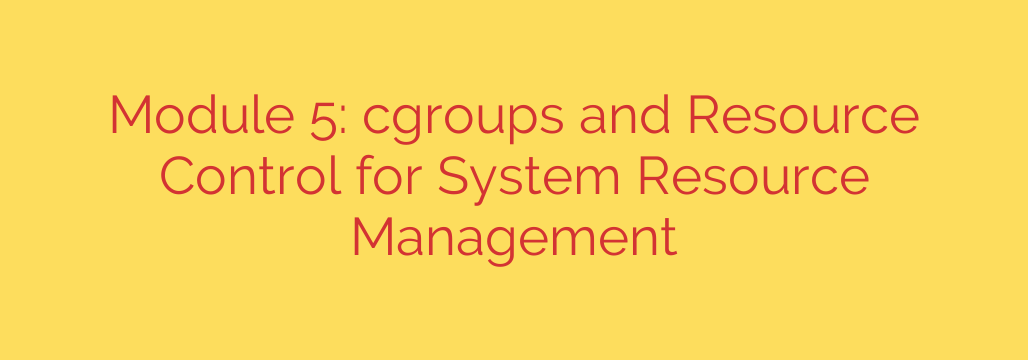
Unlocking System Stability: A Guide to Linux Cgroups for Resource Management
In any multi-user or multi-service system, the biggest threat to stability is often a single, misbehaving process. Whether it’s a memory leak in an application or a script caught in an infinite loop, a rogue process can consume all available CPU or memory, grinding the entire server to a halt. This is where Linux control groups, commonly known as cgroups, become an indispensable tool for system administrators and DevOps engineers.
Cgroups are a powerful Linux kernel feature that allows you to manage, limit, and monitor system resources for a collection of processes. Instead of treating each process individually, you can group them together and enforce a shared set of rules. Think of it as creating resource budgets for your applications, ensuring no single service can monopolize the system and cause a widespread outage.
What Exactly Can You Control with Cgroups?
At their core, cgroups work through a set of controllers (also called subsystems), each responsible for a specific type of resource. By grouping processes and assigning them to these controllers, you gain granular control over your system’s behavior.
Cgroups allow you to allocate, prioritize, deny, and isolate system resources like CPU, memory, and I/O for collections of processes. This is the foundation of preventing resource starvation and ensuring that critical services always have what they need to run effectively.
The most important controllers you’ll encounter are:
cpuController: Manages access to CPU time. You can use it to set a relative share of CPU for a group of processes or enforce a hard cap, such as limiting a group to use no more than 20% of the total CPU capacity. This is perfect for throttling non-critical background jobs.memoryController: This is crucial for preventing out-of-memory (OOM) errors. It allows you to set firm limits on the memory usage of a process group. If the group tries to exceed its memory allowance, the kernel can trigger the OOM killer on processes within that cgroup only, protecting the rest of the system.blkioController: Manages block I/O operations (i.e., reading from and writing to disks). You can use it to throttle the read/write speed for a specific group, preventing a backup job or a heavy database query from saturating your disk bandwidth and slowing down other applications.pidsController: A simple but effective way to prevent fork bombs. This controller limits the number of processes that can be created within a cgroup, protecting the system from attacks or bugs that rapidly spawn new processes until the system crashes.devicesController: Acts as a security mechanism by allowing or denying access to specific devices (like/dev/sda) on a per-cgroup basis.
Why Cgroups are Essential for Modern Systems
While cgroups have been part of the Linux kernel for years, their importance has skyrocketed with the rise of modern infrastructure. Here’s why they are no longer just a niche tool but a fundamental component of system architecture.
Enhanced System Stability and Predictability: By setting resource limits, you prevent the “noisy neighbor” problem. You can guarantee that your critical database server will always have the CPU and memory it needs, even if a secondary analytics service suddenly experiences a spike in load. This transforms an unpredictable environment into a stable, managed system.
Fine-Grained Resource Allocation: Cgroups enable you to implement business priorities at the kernel level. You can give high-priority, customer-facing applications a larger share of resources while assigning fewer resources to lower-priority tasks like batch processing or development environments.
The Foundation of Containerization: This is perhaps the most significant role of cgroups today. Container platforms like Docker and orchestration systems like Kubernetes rely heavily on cgroups to enforce resource limits on containers. When you specify CPU or memory limits in a Docker command or a Kubernetes Pod definition (
--memory="1g",--cpus="0.5"), you are directly manipulating cgroups behind the scenes. Without them, container isolation would be purely virtual, not physical.
A Note on Cgroup v1 vs. Cgroup v2
As you explore cgroups, you may encounter two different versions: v1 and v2. While v1 is still widely used, the modern standard is v2. The key difference lies in their structure. Cgroup v1 allowed different controllers to have separate, overlapping hierarchies of processes, which could become confusing.
Cgroup v2 offers a unified hierarchy, simplifying management and resolving inconsistencies found in v1. In v2, a process can only be in one group in a single, unified tree structure. This makes resource control more straightforward and predictable. Most modern Linux distributions are now moving towards a cgroup v2-by-default model.
Actionable Security and Management Tips
Manually managing cgroups by writing to files in /sys/fs/cgroup/ can be complex. Thankfully, modern tools provide a much cleaner interface.
- Leverage
systemd: On most modern Linux systems,systemdis the primary interface for managing cgroups. You can set resource limits for any service by adding directives likeCPUQuota=,MemoryMax=, orIOReadBandwidthMax=to its service unit file. This is the recommended, persistent way to manage resources for system services. - Monitor Your Cgroups: Knowledge is power. Use tools like
systemd-cgtopto get a real-time view of which cgroups are consuming the most resources. This can help you quickly identify which service or container is causing a performance issue. - Set Sensible Limits: Don’t just set limits arbitrarily. Monitor your application’s normal resource usage first, then set limits that provide a reasonable buffer. Setting limits that are too strict can cause your application to be needlessly killed or throttled, leading to its own set of problems.
- Combine with Namespaces for True Isolation: Cgroups control how much of a resource a process can use. Linux namespaces, their counterpart, control what a process can see (e.g., its own process tree, network interfaces, etc.). Together, cgroups and namespaces provide the strong isolation that makes containers secure and efficient.
By mastering cgroups, you are taking a crucial step toward building more resilient, secure, and efficient Linux systems. They are the kernel-level tool that makes a stable, shared-resource environment not just possible, but practical.
Source: https://linuxhandbook.com/courses/systemd/cgroups-resource-control/








