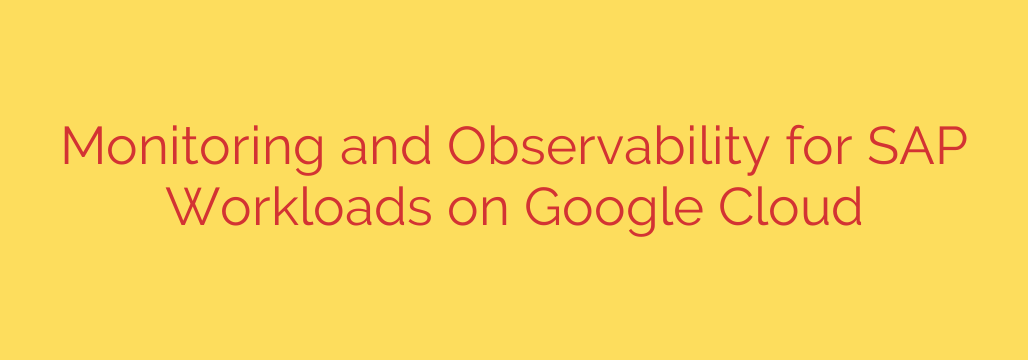
Unlock Peak Performance: Your Complete Guide to Monitoring SAP on Google Cloud
Migrating your SAP landscape to Google Cloud unlocks incredible scalability and agility, but it also introduces new operational complexities. To ensure your mission-critical applications run smoothly, reliably, and cost-effectively, a robust monitoring and observability strategy isn’t just a recommendation—it’s a necessity.
Simply “monitoring” your systems—watching for known failure states like high CPU or low disk space—is no longer enough. Modern cloud operations demand observability: the ability to ask questions about your system’s state without knowing in advance what those questions might be. It’s the difference between seeing an alarm and understanding the root cause behind it.
This guide provides a comprehensive framework for achieving true observability for your SAP workloads on Google Cloud, helping you move from reactive problem-solving to proactive performance optimization.
The Three Pillars of SAP Observability on Google Cloud
A successful strategy requires a multi-layered approach. To gain a complete picture of your system’s health, you must collect and correlate data from three distinct layers.
Infrastructure Monitoring: This is the foundation. It involves tracking the health and performance of the underlying Google Cloud resources your SAP system depends on. Key metrics include VM instance CPU utilization, memory usage, network throughput, and Persistent Disk I/O. Google’s Cloud Monitoring service is the central hub for collecting these metrics automatically from Compute Engine instances.
SAP Application Monitoring: This layer focuses on the health of the SAP application itself. You need visibility into specific SAP processes and performance indicators. This includes monitoring the status of the SAP HANA database, NetWeaver application servers, and other core components. Simply knowing the VM is healthy is useless if the SAP application running on it is failing.
Business Process Monitoring: This is the ultimate goal of observability—connecting technical performance to business outcomes. For example, how does a slow database query impact the order-to-cash process? How does network latency affect user transaction times in a specific region? This layer helps you prioritize technical issues based on their real-world business impact.
Essential Tools for Your SAP Monitoring Toolkit
Google Cloud provides a suite of integrated tools designed specifically to provide deep visibility into your SAP environment.
Google Cloud’s Agent for SAP
This is the most critical component for bridging your SAP systems with Google Cloud’s native monitoring services. It’s a lightweight agent installed on your SAP hosts that performs two primary functions:
- Collects SAP Host Agent Metrics: It gathers all the standard metrics provided by the SAP Host Agent, making them available within Cloud Monitoring.
- Monitors SAP Processes: It specifically tracks the health of critical SAP processes, like HANA and NetWeaver, ensuring they are running as expected.
- Collects Workload Manager Metrics: It gathers detailed data for Workload Manager to evaluate your system against SAP and Google Cloud best practices.
By installing this agent, you gain the ability to create centralized dashboards and alerts that combine both Google Cloud infrastructure metrics and SAP-specific health data in one place.
Cloud Monitoring
This is your single pane of glass for all observability data. With Cloud Monitoring, you can:
- Build Custom Dashboards: Visualize key performance indicators (KPIs) from both your infrastructure and SAP applications on a single screen. Create separate dashboards for your production and non-production landscapes.
- Set Proactive Alerts: Configure alerting policies to notify you of potential issues before they impact users. For instance, set an alert for when HANA CPU usage exceeds 90% for a sustained period or when a critical SAP service is down.
- Analyze Metrics Over Time: Use the Metrics Explorer to troubleshoot performance degradation by correlating different data points and identifying trends.
Workload Manager for SAP
This service acts as an automated validation engine. It analyzes your SAP system configuration and runtime metrics (collected by the Agent for SAP) and evaluates them against a comprehensive set of best practices from both SAP and Google Cloud. It can help you identify misconfigurations in your operating system, network settings, or HANA parameters that could lead to performance or stability issues.
Actionable Best Practices for Robust SAP Monitoring
- Automate Agent Installation: Use startup scripts or configuration management tools like Ansible to ensure Google Cloud’s Agent for SAP is installed and running on all your SAP hosts from the moment they are provisioned.
- Create Role-Specific Dashboards: Build different monitoring dashboards for different teams. Your Basis team needs deep technical data, while your finance department might only need a high-level view of system availability and its impact on financial closing processes.
- Define Meaningful Alert Thresholds: Avoid alert fatigue. Set alerts based on trends and sustained thresholds rather than single, momentary spikes. Tier your alerts by severity (e.g., Warning, Critical) to ensure the right people are notified for the right issues.
- Integrate with ITSM Tools: Connect Cloud Monitoring alerts to your incident management platforms like ServiceNow or Jira. This automates ticket creation and ensures a documented, auditable response process for every incident.
- Monitor Costs Proactively: Use monitoring data to inform your cost optimization efforts. By analyzing resource utilization over time, you can confidently rightsize your VM instances and Persistent Disks, ensuring you only pay for what you truly need.
Security and Compliance in Monitoring
Your monitoring data is sensitive and provides a detailed map of your infrastructure.
- Implement Least Privilege: Use Identity and Access Management (IAM) roles to control who can view monitoring data and configure alerts. Not everyone on the team needs administrative access to your monitoring setup.
- Audit Access: Cloud Audit Logs can track who accessed your monitoring dashboards and when, which is crucial for compliance with regulations like SOX.
- Detect Anomalies: Monitoring logs and metrics can be a powerful security tool. An unexpected spike in data egress or unusual process activity could be an early indicator of a security breach.
By implementing a comprehensive observability strategy using these pillars and tools, you can transform the management of your SAP landscape on Google Cloud from a reactive chore into a proactive driver of business value, ensuring maximum performance, reliability, and security for your most critical enterprise applications.
Source: https://cloud.google.com/blog/products/sap-google-cloud/workload-management-adds-sap-observability-and-monitoring/








