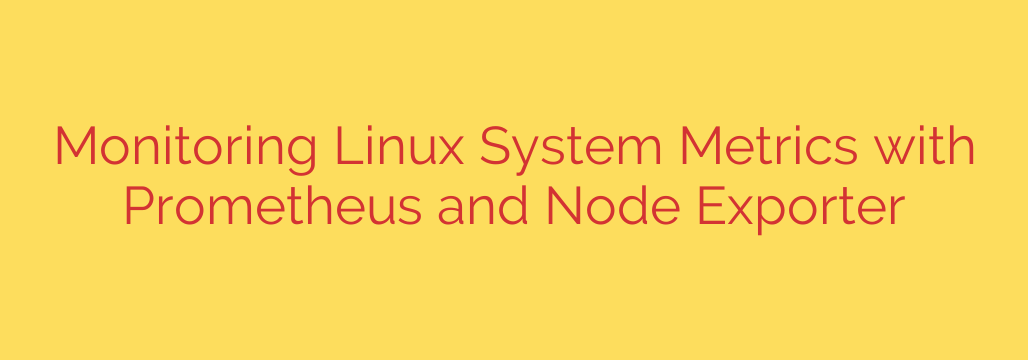
Unlock Deep System Insights: A Guide to Monitoring Linux with Prometheus and Node Exporter
In today’s complex IT environments, maintaining the health, performance, and reliability of your Linux servers is not just a best practice—it’s a critical necessity. Without a clear view into system metrics, you’re essentially flying blind, unable to proactively address performance bottlenecks, predict resource shortages, or quickly diagnose issues when they arise. Fortunately, a powerful, open-source combination exists to provide this visibility: Prometheus and Node Exporter.
This guide will walk you through why this monitoring stack is so effective and how you can leverage it to gain deep, actionable insights into your Linux infrastructure.
Why Proactive Linux Monitoring is Non-Negotiable
Before diving into the tools, it’s essential to understand what you gain from robust system monitoring. A well-implemented monitoring solution allows you to:
- Optimize Performance: Identify high CPU usage, memory leaks, or disk I/O bottlenecks that are slowing down your applications.
- Plan for Capacity: Track resource utilization over time to make informed decisions about scaling your infrastructure before you run out of disk space, memory, or CPU power.
- Enhance Security: Monitor for unusual network activity, unexpected processes, or sudden spikes in resource usage that could indicate a security breach.
- Reduce Downtime: Set up alerts for critical thresholds (like low disk space or high system load) to address problems before they cause service interruptions.
The Winning Combination: An Introduction to the Tools
Prometheus and Node Exporter form a highly effective duo for comprehensive Linux monitoring. They are designed to work together seamlessly, each playing a distinct and vital role.
What is Prometheus?
Prometheus is a leading open-source monitoring and alerting toolkit originally built at SoundCloud. Its core strength lies in its time-series database and powerful query language, PromQL.
Key features of Prometheus include:
- A Pull-Based Model: Prometheus actively scrapes (pulls) metrics from configured endpoints at regular intervals. This centralized approach simplifies configuration, as you don’t need to push data from every server you want to monitor.
- Powerful Data Storage: It stores all collected data as time-series metrics, meaning every data point is recorded with a timestamp.
- Flexible Querying with PromQL: Its query language allows you to slice, dice, and aggregate data in sophisticated ways to generate meaningful insights.
- Effective Alerting: Prometheus features a built-in Alertmanager that can trigger notifications via email, Slack, PagerDuty, and other channels based on defined rules.
What is Node Exporter?
While Prometheus is the brain of the operation, it needs a way to get data from your Linux servers. This is where Node Exporter comes in.
Node Exporter is a Prometheus exporter that runs on your target Linux machines and exposes a vast array of hardware and OS-level metrics. It acts as an agent, collecting data on everything from CPU load and memory usage to disk I/O and network statistics. It makes these metrics available on a simple HTTP endpoint (typically /metrics on port 9100), which Prometheus is then configured to scrape.
Setting Up Your Linux Monitoring System: A High-Level Overview
Implementing this stack involves two main steps: deploying the agent (Node Exporter) on the systems you want to monitor and configuring the central server (Prometheus) to collect the data.
Step 1: Install and Run Node Exporter on Your Linux Host
First, you need to install Node Exporter on every Linux server you wish to monitor. The process generally involves downloading the latest release, extracting the binary, and running it.
For production environments, it is highly recommended to run Node Exporter as a systemd service. This ensures it starts automatically on boot and is managed properly by the operating system.
Security Tip: By default, Node Exporter listens on port 9100. You must configure your firewall to allow traffic on this port only from your Prometheus server’s IP address. Exposing monitoring endpoints to the public internet is a significant security risk.
Step 2: Configure Prometheus to Scrape Node Exporter
Next, on your dedicated monitoring server where Prometheus is installed, you need to tell it where to find your Node Exporter instances. This is done in the main Prometheus configuration file, prometheus.yml.
You’ll add a new job under the scrape_configs section, specifying the IP addresses and port of your Linux servers running Node Exporter.
A basic configuration might look like this:
scrape_configs:
- job_name: 'node_exporter'
static_configs:
- targets: ['<YOUR_LINUX_SERVER_IP>:9100', '<ANOTHER_SERVER_IP>:9100']
After updating the configuration, restart Prometheus. It will begin scraping metrics from the specified targets at the defined interval. You can verify this by checking the “Targets” page in the Prometheus web UI.
Key Linux Metrics to Monitor
Once data is flowing, you can start exploring the wealth of information Node Exporter provides. Here are some of the most critical metrics to watch:
- CPU Usage and Load: Monitor metrics like
node_cpu_seconds_totalto track usage across different modes (idle, user, system). Keep a close eye on the system load average (node_load1,node_load5,node_load15) to understand system strain over time. - Memory Consumption: Track total, free, and available memory using
node_memory_MemTotal_bytes,node_memory_MemFree_bytes, andnode_memory_MemAvailable_bytes. High swap usage (node_memory_SwapUsed_bytes) often indicates insufficient RAM. - Disk Space and I/O: Running out of disk space is a common cause of application failure. Monitor
node_filesystem_avail_bytesto prevent this. Additionally, track disk read/write activity withnode_disk_io_time_seconds_totalto identify storage performance bottlenecks. - Network Statistics: Use metrics like
node_network_receive_bytes_totalandnode_network_transmit_bytes_totalto monitor bandwidth usage. Tracking network errors (node_network_receive_errs_total) can help diagnose hardware or configuration issues.
Taking It to the Next Level with Grafana
While the Prometheus UI is excellent for querying and debugging, Grafana is the industry-standard tool for creating rich, interactive dashboards. By connecting Grafana to your Prometheus instance as a data source, you can build comprehensive visualizations that display all your key Linux metrics in one place. There are many pre-built community dashboards available for Node Exporter that can get you started in minutes.
By implementing Prometheus and Node Exporter, you move from a reactive to a proactive approach to infrastructure management. This powerful combination provides the deep visibility needed to ensure your Linux systems are stable, performant, and secure.
Source: https://kifarunix.com/monitor-linux-system-metrics-with-prometheus-node-exporter/








