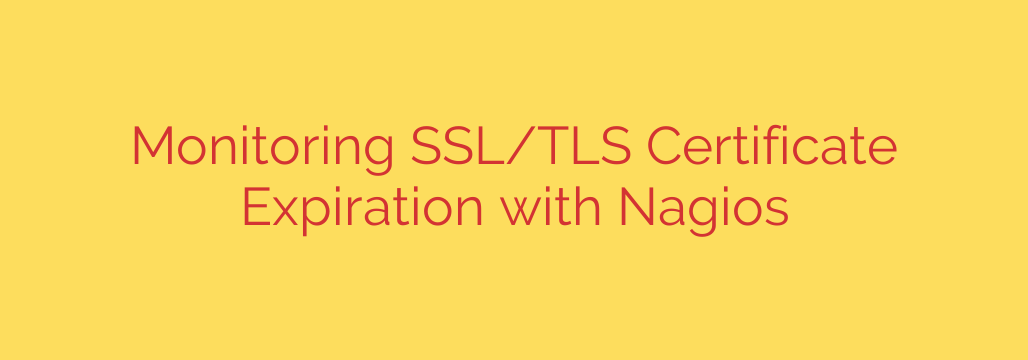
Proactive SSL/TLS Certificate Monitoring with Nagios
In today’s digital landscape, a secure connection is not just a feature—it’s a fundamental expectation. The “Not Secure” warning in a browser is enough to drive away potential customers and severely damage your brand’s credibility. At the heart of this secure connection is the SSL/TLS certificate, a small data file that validates your website’s identity and enables encrypted communication.
However, these certificates have a finite lifespan. When they expire, the trust they provide evaporates instantly, leading to service interruptions, security warnings, and a frantic scramble to renew and deploy a new one. Manually tracking expiration dates across dozens or hundreds of servers is inefficient and prone to human error. A single oversight can lead to significant downtime.
This is where automated monitoring becomes essential. By leveraging a powerful tool like Nagios, you can transform certificate management from a reactive headache into a proactive, automated process.
The High Cost of an Expired Certificate
Before diving into the solution, it’s crucial to understand the risks of inaction. An expired SSL/TLS certificate isn’t a minor inconvenience; it’s a critical failure with immediate consequences:
- Loss of Customer Trust: Users are trained to look for the padlock icon. When they see a security warning instead, they are likely to leave your site immediately.
- Service Downtime: Many applications and APIs rely on valid certificates to function. An expiration can break integrations and bring critical services to a halt.
- Security Vulnerabilities: While an expired certificate doesn’t break encryption, it removes the verified identity layer, potentially opening the door for man-in-the-middle attacks.
- Damage to Brand Reputation: A public-facing certificate error signals a lack of attention to detail and can inflict lasting damage on your brand’s image.
Fortunately, you can prevent all of this with a simple, automated check in your existing Nagios infrastructure.
Automating Certificate Checks with the check_http Plugin
Nagios is a versatile monitoring system, and one of its most useful standard tools is the check_http plugin. While often used for checking website uptime and response times, it includes a powerful feature specifically for certificate validation.
The check_http plugin can connect to a server, inspect the SSL/TLS certificate it presents, and report on its remaining validity. This allows you to set custom thresholds and receive alerts well in advance of the expiration date, giving your team ample time to handle the renewal process without any panic or downtime.
Step-by-Step Guide to Configuring Nagios for SSL Monitoring
Setting up this check is straightforward and involves two main steps: defining a generic command and then creating a specific service that uses it.
Step 1: Define the Nagios Command
First, you need to create a command definition in your Nagios configuration file (often commands.cfg). This command acts as a template for checking any SSL certificate. It specifies which plugin to use and what arguments to pass to it.
Add the following command definition to your configuration:
define command{
command_name check_ssl_certificate
command_line $USER1$/check_http -H $HOSTADDRESS$ -C $ARG1$,$ARG2$
}
Let’s break this down:
command_name: A unique name for your new command (e.g.,check_ssl_certificate).command_line: The actual command that Nagios will execute.$USER1$/check_http: The path to thecheck_httpplugin.-H $HOSTADDRESS$: Specifies the host to check, using the address from the host definition.- -C $ARG1$,$ARG2$: This is the most important part. The
-C(or--certificate) flag tells the plugin to check the certificate’s validity.$ARG1$is a placeholder for the WARNING threshold (in days), and$ARG2$is the placeholder for the CRITICAL threshold (in days).
Step 2: Create the Service Check
With the command template in place, you can now create a service to monitor a specific website or server. This is where you’ll define the host to check and set the actual day counts for your warning and critical alerts.
Add a service definition like the one below to your services configuration file:
define service{
use generic-service
host_name your-web-server
service_description SSL Certificate Validity
check_command check_ssl_certificate!30!14
}
Here’s what this service definition does:
host_name: The name of the host you want to monitor, which must be defined elsewhere in your Nagios configuration.service_description: A human-readable name for this check that will appear in the Nagios dashboard.check_command: This calls the command you defined in Step 1. The values after the!are passed as arguments.30is passed as$ARG1$, setting the WARNING threshold to 30 days.14is passed as$ARG2$, setting the CRITICAL threshold to 14 days.
In this example, Nagios will generate a WARNING alert if the certificate expires in 30 days or less, and a CRITICAL alert if it expires in 14 days or less. You can adjust these values to fit your organization’s renewal policies.
Step 3: Verify and Restart
After adding your new configurations, it’s essential to verify them for syntax errors before applying them. Run the following command:
/usr/local/nagios/bin/nagios -v /usr/local/nagios/etc/nagios.cfg
If there are no errors, restart the Nagios service to apply the changes:
systemctl restart nagios
Your new SSL certificate check is now active.
The Benefits of Proactive Monitoring
By implementing this simple check, you gain significant advantages:
- Proactive Alerts: Receive notifications directly to your ticketing system, email, or messaging platform, ensuring you never miss a renewal deadline.
- Centralized Management: Monitor the certificates for all your public and internal services from a single, unified Nagios dashboard.
- Improved Security Posture: Maintaining valid certificates is a cornerstone of good security hygiene. Automation ensures this critical task is never overlooked.
- Peace of Mind: Eliminate the stress and manual effort of tracking expiration dates. Set up the check once and let Nagios handle the vigilance for you.
Automating SSL/TLS certificate monitoring is a small investment of time that pays huge dividends in stability, security, and reliability. By following these steps, you can ensure your services remain trusted, secure, and continuously available to your users.
Source: https://kifarunix.com/monitor-ssl-tls-certificates-expiry-with-nagios/








