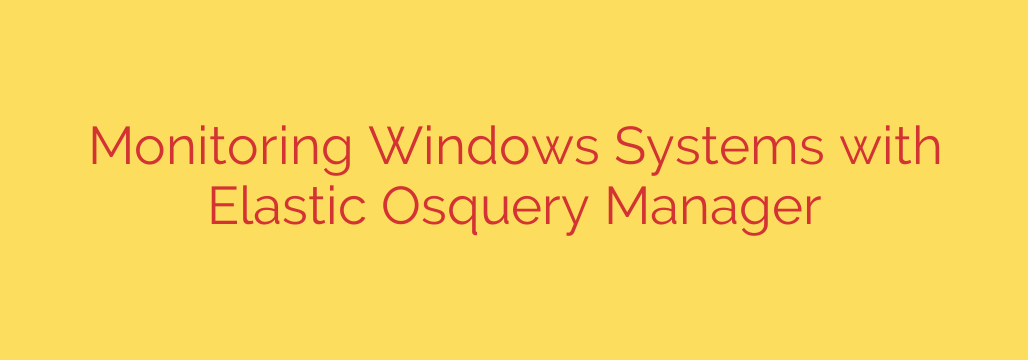
Mastering Windows Endpoint Security: A Practical Guide to Elastic and Osquery
In today’s complex cyber landscape, gaining deep visibility into your Windows endpoints isn’t just a best practice—it’s a necessity. Traditional monitoring tools often struggle to keep pace with sophisticated threats that hide in plain sight. To effectively protect your systems, you need a solution that can query, analyze, and visualize system activity in real-time. This is where the powerful combination of Osquery and the Elastic Stack provides a game-changing approach to endpoint security.
By leveraging these tools, security teams and system administrators can transform their Windows environments from opaque black boxes into fully transparent and queryable assets.
What is Osquery? The OS as a Database
Osquery is an open-source instrumentation framework developed by Facebook that exposes the operating system as a high-performance relational database. Instead of relying on disparate log files and complex commands, you can use standard SQL-like queries to ask detailed questions about your endpoints.
Imagine wanting to see all running processes that aren’t signed by Microsoft or find every application set to run on startup. With Osquery, you can run simple queries like:
SELECT name, path, on_disk FROM processes WHERE on_disk = 0;(to find suspicious in-memory processes)SELECT * FROM startup_items;(to audit programs that launch automatically)
This approach provides a universal, structured language for endpoint interrogation, making it an invaluable tool for threat hunting, compliance auditing, and incident response.
The Power of the Elastic Stack for Centralized Analysis
While Osquery is brilliant at collecting data from a single machine, its true power is unlocked when you aggregate that data from thousands of endpoints. This is where the Elastic Stack (featuring Elasticsearch and Kibana) comes in.
The Elastic Stack is a leading platform for search, logging, and security analytics. By feeding Osquery data into Elastic, you gain the ability to:
- Centrally store and index endpoint data from your entire fleet of Windows systems.
- Correlate events across multiple machines to identify widespread threats.
- Create powerful visualizations and dashboards in Kibana to monitor system health and security posture.
- Set up real-time alerts for suspicious activities detected by your Osquery queries.
This combination turns raw endpoint data into actionable security intelligence.
Bridging the Gap with Elastic’s Osquery Manager
Managing Osquery configurations and query schedules across a large environment can be challenging. Elastic simplifies this with its Osquery integration, which provides centralized management directly from the Kibana interface.
This integration allows you to deploy and manage the Osquery agent as part of the unified Elastic Agent. From one console, you can define which “query packs” (collections of related queries) to run, set schedules, and target specific groups of Windows machines with different policies. This eliminates configuration drift and dramatically reduces administrative overhead. The data collected is automatically parsed and mapped within Elastic, making it immediately available for analysis.
Actionable Use Cases for Windows Monitoring
By combining Osquery’s deep visibility with Elastic’s analytical power, you can implement robust monitoring for a wide range of security concerns.
- Threat Hunting and Detection: Continuously scan for indicators of compromise (IOCs) by querying for malicious process names, suspicious network connections, or unauthorized services. For example, you can write a query to find processes communicating with known malicious IP addresses.
- Software and Asset Inventory: Maintain a complete inventory of installed software across all your Windows endpoints. This is crucial for identifying unauthorized applications, tracking patch levels, and ensuring license compliance.
- Compliance and Hardening Verification: Automate checks for security compliance against frameworks like CIS Benchmarks. Write queries to verify that critical security settings are correctly configured, such as password policies, firewall rules, and user account controls.
- Incident Response: When an incident occurs, Osquery provides the ground truth. You can instantly query affected systems to understand the scope of the compromise, identify persistence mechanisms (like suspicious registry keys or scheduled tasks), and trace the attacker’s activity.
- Monitoring for Persistence: A common attacker technique is to establish persistence. You can run scheduled queries to monitor critical registry keys, startup folders, and WMI event subscriptions for unauthorized changes that could signal a backdoor.
Getting Started: A High-Level Workflow
Implementing this powerful monitoring solution is more straightforward than it sounds. The typical workflow includes:
- Deploy the Elastic Agent: Install the Elastic Agent with the Osquery integration enabled on your target Windows endpoints.
- Configure a Policy: Within Kibana, create an Osquery policy and assign pre-built or custom query packs. Common packs include those for monitoring processes, network connections, and Windows-specific configurations.
- Assign the Policy: Apply the policy to your fleet of agents. The agents will automatically begin executing the queries on their defined schedule.
- Analyze and Visualize: Explore the incoming data in Kibana Discover, build custom dashboards to track key metrics, and configure alerts to notify your team of critical findings.
By adopting this unified approach, you can significantly enhance your Windows security posture, moving from a reactive to a proactive defense strategy. The combination of Osquery and Elastic gives you the deep visibility and analytical capability needed to detect, investigate, and respond to threats in a modern IT environment.
Source: https://kifarunix.com/monitor-windows-systems-using-elastic-osquery-manager/








