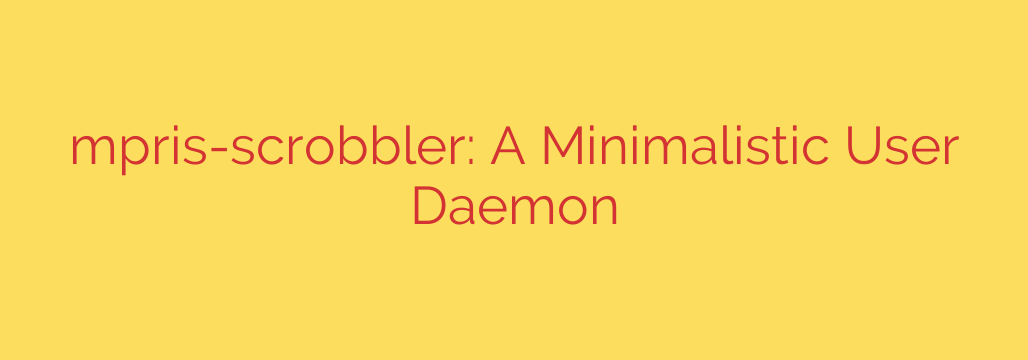
Effortless Music Tracking on Linux: A Deep Dive into mpris-scrobbler
For music lovers who use Linux, tracking listening habits across various media players can be a fragmented experience. While services like Last.fm and ListenBrainz provide incredible insights into your musical journey, ensuring every track gets logged—whether from a desktop player or a streaming service client—is often a challenge. This is where a dedicated, lightweight tool becomes essential.
Enter mpris-scrobbler, a powerful yet minimalistic background service designed to be the ultimate “set it and forget it” solution for music scrobbling on Linux desktops. It operates quietly and efficiently, ensuring your listening history is captured accurately without interfering with your system’s performance.
What Exactly Is mpris-scrobbler?
At its core, mpris-scrobbler is a lightweight user daemon (a background process) that monitors the music you play and submits that data to your preferred tracking services. Its design philosophy is centered on simplicity and efficiency. Unlike heavy applications or player-specific plugins, it consumes very few system resources, making it an ideal choice for any Linux setup, from powerful workstations to minimalist window manager environments.
The tool runs under your user account, not as a system-wide service, which simplifies permissions and enhances security. Once configured, it operates silently in the background, requiring no further interaction.
How It Works: The Power of MPRIS
The magic behind mpris-scrobbler’s universal compatibility is its use of the MPRIS (Media Player Remote Interfacing Specification) D-Bus interface. In simple terms, MPRIS is a standard protocol that allows different applications on a Linux desktop to communicate with and control media players.
Because mpris-scrobbler listens to this standard interface, it doesn’t need to be individually configured for each music player. If your player supports MPRIS—and most modern Linux players do—it will work seamlessly. This includes popular applications like:
- Spotify for Linux
- VLC Media Player
- Clementine
- Audacious
- Rhythmbox
- And many more
This universal approach means you can switch between players, and your scrobbling will continue uninterrupted.
Key Features and Security Benefits
mpris-scrobbler is more than just a simple script; it’s a robust tool packed with features designed for reliability and security.
Broad Service Support: It offers native, first-class support for the two most popular open music tracking platforms: Last.fm and ListenBrainz. You can configure it to send data to one or both simultaneously.
Never Miss a Scrobble with Offline Caching: One of its standout features is its resilience. If you lose your internet connection while listening to music, mpris-scrobbler automatically caches the tracks you’ve played. Once your connection is restored, it submits the cached scrobbles, ensuring your listening history remains complete.
Lightweight and Efficient: The program is written with performance in mind. It has a tiny memory footprint and minimal CPU impact, so you’ll never notice it’s running.
Secure and Private Credential Handling: Security is a critical consideration. Instead of storing your Last.fm or ListenBrainz login details in a plain text file, mpris-scrobbler integrates with your system’s native keyring (like GNOME Keyring or KWallet). This is the standard, secure method for storing sensitive data like passwords and authentication tokens on Linux, keeping your accounts safe.
Getting Started and Actionable Tips
Setting up mpris-scrobbler is a straightforward process. It can typically be installed from your distribution’s official repositories or built from source.
After installation, configuration involves two main steps:
- Authentication: You will need to run a simple command in your terminal (
mpris-scrobbler --authenticate) to link the tool with your Last.fm and/or ListenBrainz accounts. This process will open a browser window for you to authorize the application securely. - Configuration File: A simple configuration file (usually located at
~/.config/mpris-scrobbler/config.toml) allows you to enable or disable services and tweak minor settings. For most users, the default settings after authentication will work perfectly.
Once authenticated, you can enable the service to start automatically on login using systemd, ensuring it’s always ready to track your music without any manual intervention.
For Linux users seeking a reliable, secure, and universally compatible way to log their music history, mpris-scrobbler is the definitive tool. Its combination of a lightweight design, robust offline capabilities, and strong security practices makes it the ideal choice for any music enthusiast.
Source: https://www.linuxlinks.com/mpris-scrobbler-minimalistic-user-daemon/








