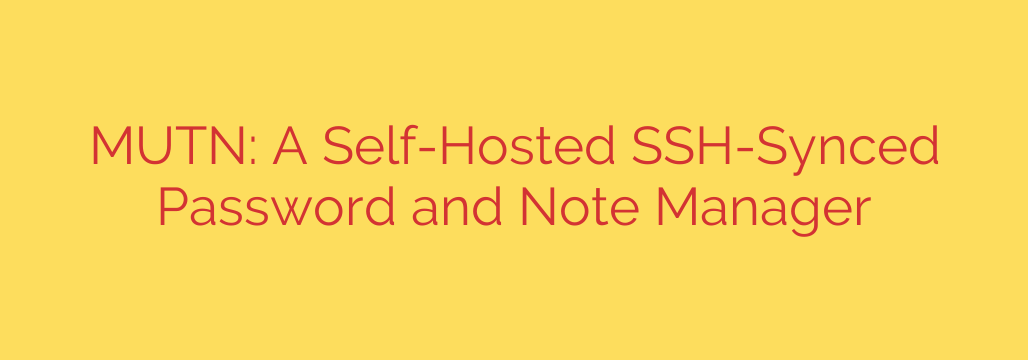
Take Back Control: The Ultimate Guide to Self-Hosted, SSH-Synced Password Management
In an era of cloud-based everything, a critical question often gets overlooked: Who truly controls your most sensitive data? Commercial password managers offer convenience, but they also require you to place immense trust in a third-party company. For many developers, system administrators, and privacy-conscious users, this trade-off is becoming increasingly uncomfortable. What if there was a way to combine robust security with complete data ownership, all within the familiar comfort of your terminal?
The answer lies in a new generation of self-hosted, command-line-driven tools. These solutions are built on a foundation of proven, battle-tested technologies to provide a secure, private, and highly efficient way to manage your digital secrets. By moving away from proprietary cloud ecosystems, you can build a password management system where you are the sole custodian of your data.
Why Choose a Self-Hosted Password Manager?
Before diving into the specifics of a terminal-based approach, it’s essential to understand the core benefits of self-hosting your passwords and secure notes.
- Complete Data Sovereignty: When you self-host, your encrypted password database resides on a server you own and control. There are no third-party servers, no risk of a massive data breach affecting millions of users, and no company policy changes that can affect your access.
- Enhanced Security Through Simplicity: Many cloud services are complex, creating a larger attack surface. A minimalist, self-hosted solution reduces this complexity, relying on robust and well-understood security protocols.
- No Subscription Fees: By hosting the software yourself, you eliminate recurring monthly or annual fees. You are in control of the infrastructure and the software, which is often open-source and free to use.
- Transparency and Trust: Using open-source software means the code is available for anyone to audit. This transparency builds a level of trust that is impossible to achieve with closed-source, proprietary applications.
A New Paradigm: The Power of SSH and GPG
Imagine managing your passwords with the same rock-solid security you use to access remote servers. This is the principle behind SSH-synced password managers. Instead of relying on a custom API to sync your devices, these tools leverage SSH (Secure Shell)—the industry standard for secure remote connections.
This approach is combined with strong end-to-end encryption using GPG (GNU Privacy Guard), a proven and widely trusted encryption standard. Your password file is encrypted on your local machine before it is ever transmitted. It remains encrypted on your server and is only decrypted locally when you need to access a password. This ensures that even if your server were compromised, your password database would remain a useless, indecipherable block of data to the attacker.
Key Features of a Terminal-First Password Manager
A well-designed, terminal-based password and note manager offers a unique set of features tailored for power users who value efficiency and security above all else.
- A Minimalist, Efficient Terminal Interface: Forget clunky web interfaces or resource-heavy desktop apps. A terminal user interface (TUI) is lightweight, fast, and keyboard-driven, allowing you to find, copy, and manage your credentials without ever leaving the command line.
- Battle-Tested Security: The entire system is built on a foundation of security workhorses. GPG provides powerful, public-key cryptography, while SSH ensures that all data synchronization is fully encrypted and authenticated.
- More Than Just Passwords: True digital security extends beyond login credentials. The ability to store secure, encrypted notes is crucial for holding sensitive information like recovery keys, API tokens, software licenses, or private reminders.
- Git-like Versioning and Syncing: The synchronization process often feels intuitive to developers, mirroring a
git pushorgit pullworkflow. You can easily pull the latest version of your encrypted database from your server or push local changes back up. - Cross-Platform Portability: Because these tools are built on standard utilities like SSH and GPG, they are inherently portable across Linux, macOS, and Windows (via WSL), ensuring access wherever you have a terminal.
Actionable Security Tips for Self-Hosting
Taking control of your data also means taking responsibility for its security. If you decide to self-host your password manager, follow these essential security practices:
- Use SSH Key-Based Authentication: Disable password-based SSH logins on your server and rely exclusively on strong, passphrase-protected SSH keys. This dramatically reduces the risk of brute-force attacks.
- Keep Your Server Updated: Regularly apply security patches to your server’s operating system and all installed software. This is your first line of defense against known vulnerabilities.
- Implement a Firewall: Configure a firewall (like
ufwon Ubuntu) to only allow traffic on necessary ports, such as SSH (port 22). All other ports should be closed by default. - Create a Strong GPG Master Password: The master password for your GPG key is the final key to your kingdom. Ensure it is long, unique, and complex, as it is the only thing standing between an attacker and your decrypted data if they manage to steal your key file.
For developers, sysadmins, and anyone who values digital sovereignty, a self-hosted, SSH-synced password manager is more than just a tool—it’s a statement. It represents a commitment to taking ownership of your digital life, prioritizing robust security over superficial convenience, and trusting in the power of simple, transparent, and proven technologies.
Source: https://www.linuxlinks.com/mutn-self-hosted-ssh-synchronized-password-note-manager/








