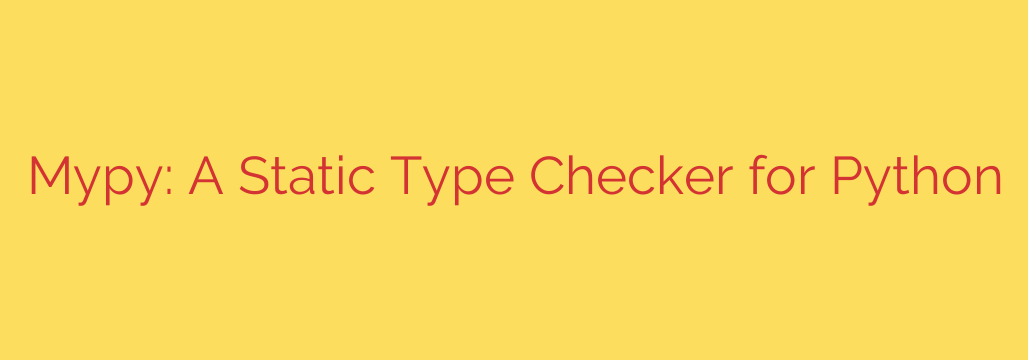
Boost Your Python Code Quality with Mypy: A Guide to Static Type Checking
Let’s face it: every Python developer has been stumped by a TypeError at runtime. These errors, often buried deep within a complex application, can be frustrating to find and fix. Python’s dynamic typing is one of its greatest strengths, offering flexibility and rapid development. However, this flexibility comes at a cost: type-related bugs often go undetected until your code is already running.
What if you could catch these errors before they ever make it into production? This is where static type checking comes in, and Mypy is the industry-standard tool for bringing this power to Python.
What is Static Type Checking?
To understand Mypy, we first need to distinguish between two programming paradigms:
- Dynamic Typing (Python’s Default): The type of a variable is checked during execution (runtime). This is why you can assign an integer to a variable and then a string to the same variable without an immediate error.
- Static Typing: The type of a variable is checked before the code is ever run, typically during a “compilation” or analysis phase. This approach helps identify mismatches, such as passing a string to a function that expects an integer, early in the development cycle.
Mypy is a static type checker for Python. Think of it as a powerful linter specifically designed to analyze your code for type consistency. It reads your type hints (a feature available since Python 3.5) and alerts you to potential problems without ever executing the program.
The Core Benefits: Why You Should Use Mypy
Integrating Mypy into your workflow isn’t just about adding another tool—it’s about fundamentally improving your code’s reliability and maintainability.
Catch Bugs Before They Happen
This is the most significant advantage. Mypy flags type-related errors that would otherwise crash your program at runtime. By running Mypy as part of your development process, you prevent entire classes of bugs from reaching your users. This leads to more robust and reliable applications.Improve Code Readability and Maintenance
Type hints act as a form of documentation. When you see a function signature likedef process_data(user: User, data: dict) -> bool:, you immediately understand what kind of data the function expects and what it returns. This makes code self-documenting, easier for new team members to understand, and simpler to maintain over the long term.Supercharge Your Development Tools
Modern code editors and IDEs like VS Code and PyCharm use type hints to provide smarter features. With type information, your editor can offer more accurate autocompletion, better code navigation (“go to definition”), and more intelligent refactoring suggestions. Mypy and type hints work together to enhance your IDE support, making you a faster and more efficient developer.Refactor with Confidence
Need to change a function that’s used across a large codebase? Without type checking, this can be a nerve-wracking process. With Mypy, you can refactor with much greater confidence. After making a change, you simply run Mypy, and it will pinpoint every location where your change created a type inconsistency, acting as a safety net for large-scale code modifications.
Getting Started with Mypy: A Practical Guide
Adding Mypy to your project is surprisingly straightforward. Here’s how you can get started in just a few steps.
Step 1: Installation
First, install Mypy using pip. It’s best practice to add it to your project’s development dependencies.
pip install mypy
Step 2: Add Type Hints to Your Code
Next, start annotating your functions with type hints. Let’s look at a simple example.
Before (No Type Hints):
def get_greeting(name): return "Hello, " + nameAfter (With Type Hints):
python
def get_greeting(name: str) -> str:
return "Hello, " + name
Here,name: strindicates thenameparameter should be a string, and-> strindicates the function returns a string.
Step 3: Run Mypy
Now, save your file (e.g., main.py) and run Mypy from your terminal.
mypy main.py
If your code is type-consistent, Mypy will output Success: no issues found in 1 source file.
But what if there’s an error? Let’s say you mistakenly pass an integer to our function:
# In main.py
def get_greeting(name: str) -> str:
return "Hello, " + name
get_greeting(123) # This is a type error!
Running Mypy now will immediately flag the issue:
main.py:5: error: Argument 1 to "get_greeting" has incompatible type "int"; expected "str"
Found 1 error in 1 file (checked 1 source file)
You’ve just found a bug without running the code!
Adopting Mypy in Existing Projects
One of Mypy’s best features is its support for gradual typing. You don’t need to add type hints to your entire codebase at once. This is crucial for large, existing projects.
You can start by:
- Adding type hints only to new code you write.
- Focusing on the most critical parts of your application first.
- Annotating one module at a time.
Mypy will simply ignore code that doesn’t have type annotations (unless configured otherwise), allowing you to adopt it at a pace that makes sense for your team.
Final Thoughts: A Smarter Way to Write Python
Mypy doesn’t change the dynamic nature of Python. Instead, it adds a powerful layer of static analysis on top, giving you the best of both worlds: the flexibility of dynamic typing during initial development and the safety of static checking before deployment.
By catching bugs early, improving documentation, and enhancing your development tools, Mypy is an essential tool for any serious Python developer. Integrating it into your workflow is a small investment that pays massive dividends in code quality and long-term maintainability. Give it a try in your next project—your future self will thank you.
Source: https://www.linuxlinks.com/mypy-static-type-checker-python/








