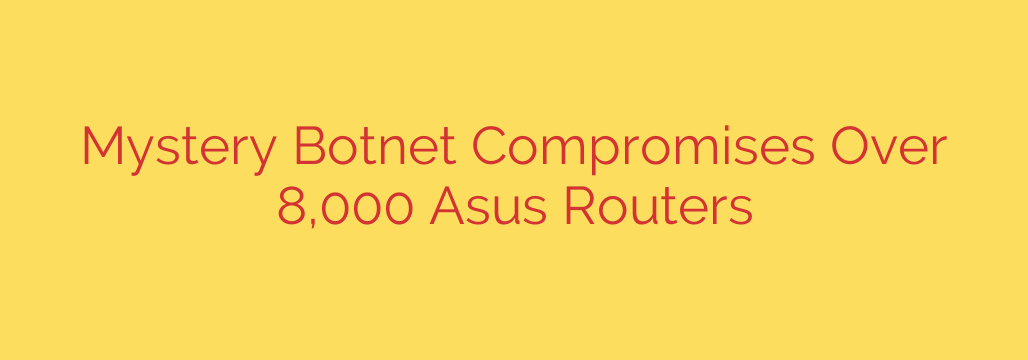
Cybersecurity experts have recently identified a significant new threat impacting thousands of home and small business networks. A newly discovered botnet is actively compromising Asus routers, adding them to a network of infected devices controlled by attackers.
Reports indicate that over 8,000 Asus routers have already fallen victim to this malicious activity. A botnet is a collection of internet-connected devices that have been infected with malware, allowing an attacker to control them remotely. These compromised networks are often used for various cybercrimes, such as launching large-scale Distributed Denial-of-Service (DDoS) attacks, sending spam, or distributing more malware, often without the device owner knowing.
The exact method of compromise is still under investigation, but it’s common for botnets targeting routers to exploit known security vulnerabilities in older firmware or brute-force weak administrative passwords. Once a router is compromised, it becomes a part of the botnet, its resources are used for malicious purposes, and the user’s network security can be significantly weakened.
Owners of affected Asus routers are at risk. Their internet connection could be used to launch attacks on others, potentially causing disruption or even legal issues if traced back. More importantly, a compromised router can be a gateway for attackers to gain access to other devices within the home or business network.
Given the severity and scale of this threat, it is essential for all users with Asus routers to take immediate steps to secure their devices.
Here are the crucial actions you should take right away:
- Update Firmware Immediately: Check for and install the latest firmware update for your Asus router. Router manufacturers release updates to patch security vulnerabilities. This is the most critical step to protect against known exploits. Access your router’s administration panel (usually via a web browser using its IP address like 192.168.1.1 or asusrouter.com) and look for the firmware update option.
- Change Default or Weak Credentials: Ensure you are using a strong, unique password for your router’s administration panel. Avoid common or default usernames and passwords.
- Disable Remote Access: If you do not need to access your router settings from outside your home or business network, disable the remote access feature in the router’s settings.
- Regular Monitoring: Keep an eye on your network’s performance and check router logs if you notice unusual activity.
Staying proactive with security updates and configurations is your best defense against becoming part of a botnet or suffering other consequences of a compromised router. Do not delay in securing your device.
Source: https://go.theregister.com/feed/www.theregister.com/2025/05/29/8000_asus_routers_popped_in/








