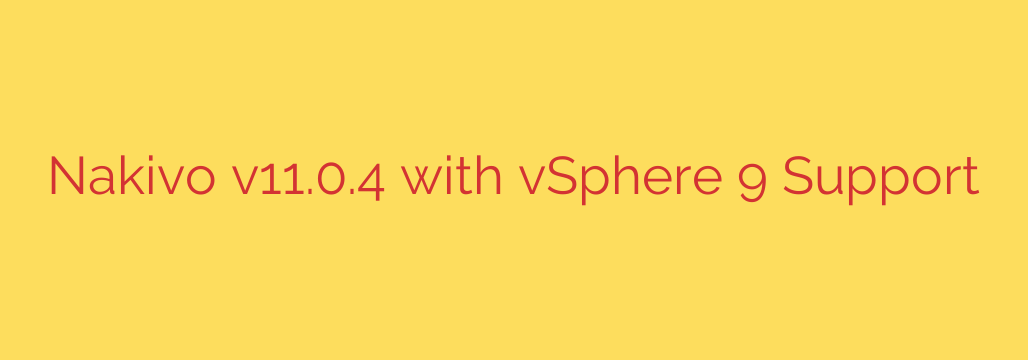
Unlock Advanced vSphere Protection with NAKIVO Backup & Replication v11.0.4
In the fast-paced world of IT infrastructure, staying ahead of the curve is not just an advantage—it’s a necessity. As organizations upgrade their virtualization platforms to leverage the latest features and performance enhancements, their data protection strategies must evolve in lockstep. The latest release of NAKIVO Backup & Replication, version 11.0.4, delivers a critical update for businesses running modern VMware environments, ensuring seamless protection and robust security.
This version is engineered to provide full support for the newest virtualization technologies, giving IT administrators the confidence they need to protect their critical workloads without compromise.
What’s New? Full Support for the Latest VMware vSphere Environments
The cornerstone of the v11.0.4 release is its full-fledged compatibility with the most recent versions of VMware vSphere. For organizations that have migrated or are planning to migrate to the latest vSphere platforms, this update is essential. It ensures that your backup and disaster recovery solution can natively recognize and protect all virtual machines and their configurations.
This means you can take advantage of the advanced capabilities of modern vSphere while ensuring your data remains secure and recoverable. Key benefits of this updated support include:
- Seamless Integration: NAKIVO v11.0.4 works flawlessly with new vSphere features, eliminating compatibility issues that could put your data at risk.
- Day-One Protection: Deploy new virtual machines on the latest vSphere version with the assurance that they can be immediately included in your existing backup and replication jobs.
- Future-Proofing Your Infrastructure: By aligning with VMware’s release cycle, you ensure your data protection strategy remains viable and effective as your environment grows.
Key Enhancements for Rock-Solid Data Security
Beyond virtualization support, this release reinforces NAKIVO’s commitment to security, a top priority in an era of increasing cyber threats like ransomware. A robust backup solution is your last line of defense, and v11.0.4 strengthens that line considerably.
One of the most powerful security features is the continued enhancement of immutable backups. By storing backups in an immutable state, they become unchangeable and undeletable for a set period. This creates a digital fortress around your recovery points, rendering them immune to modification or encryption by ransomware.
Key security takeaways include:
- Enhanced Ransomware Resilience: Immutable repositories stored locally or in the cloud (Amazon S3, Wasabi, Azure Blob) make it virtually impossible for malicious actors to compromise your backup data.
- Improved Security Protocols: The update includes various under-the-hood security fixes and enhancements to harden the backup solution itself against potential vulnerabilities.
Why Upgrading is a Critical Step for Your Business
Staying on an older version of your backup software while upgrading your production environment is a recipe for disaster. Making the move to NAKIVO v11.0.4 is a strategic decision that offers tangible benefits:
- Eliminate Protection Gaps: Ensure every VM, regardless of its host version, is fully protected.
- Strengthen Your Security Posture: Leverage enhanced immutability and security fixes to defend against data loss and cyberattacks.
- Maintain Operational Stability: Benefit from performance improvements and bug fixes that lead to more reliable and efficient backup and recovery operations.
Actionable Advice: A Simple Plan for Upgrading
To ensure a smooth transition and immediately benefit from the new features, follow these practical steps:
- Review the Release Notes: Before upgrading, always read the official release notes to understand the specific changes, bug fixes, and any prerequisites.
- Schedule a Maintenance Window: While the NAKIVO upgrade process is typically fast and straightforward, it is best practice to perform the update during a planned maintenance window to avoid any potential disruption to ongoing backup jobs.
- Perform the Update: The update can be easily initiated directly from the product’s user interface.
- Verify Your Configuration and Test a Backup: After the update is complete, run a test backup and recovery job to confirm that everything is functioning as expected. A backup strategy is only effective if it is regularly tested and verified.
In today’s complex IT landscape, a proactive approach to data protection is non-negotiable. The release of NAKIVO Backup & Replication v11.0.4 provides the necessary tools for organizations to protect their investment in the latest VMware vSphere technology while fortifying their defenses against modern threats.
Source: https://nolabnoparty.com/nakivo-v11-0-4-con-supporto-vsphere-9/








